filmov
tv
Tutorial How to Type Enye (ñ) Without a Numeric Keypad (Alt_R + N) - UPDATED
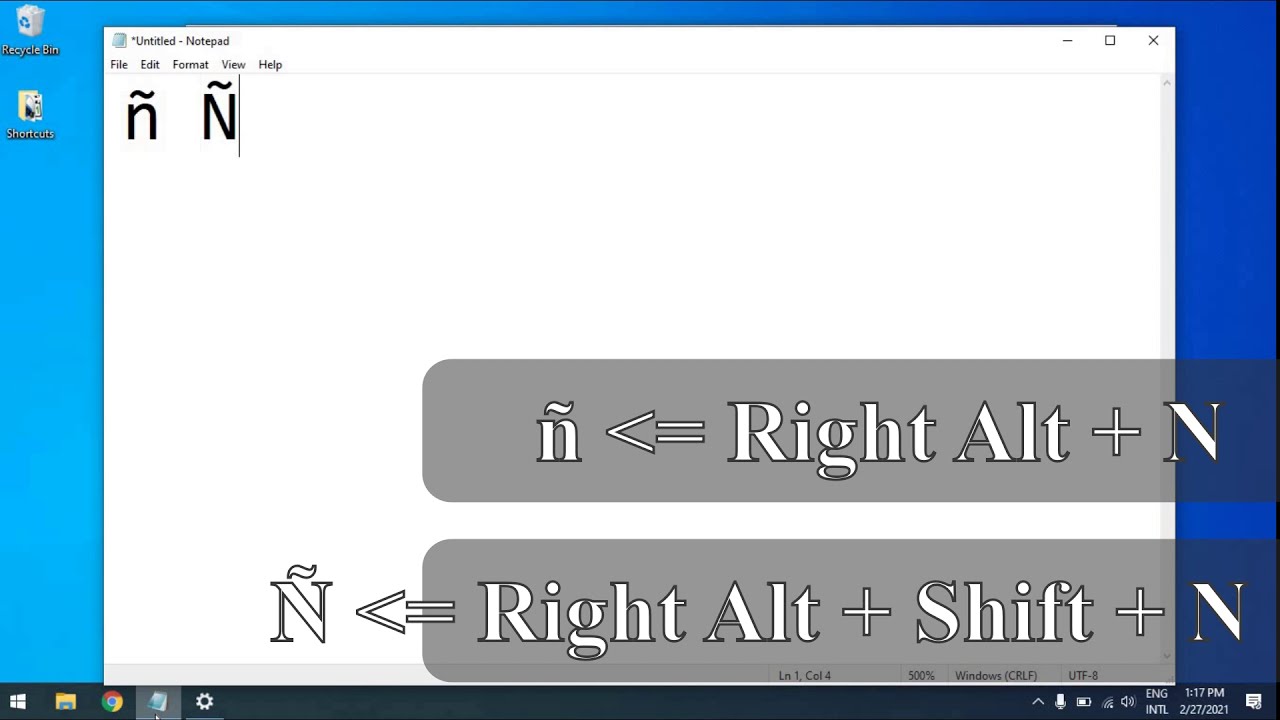
Показать описание
This is a tutorial for a quick yet long-term solution on how to type enye (ñ) on Windows using the Alt GR key, without using a numeric keypad and having to remember Alt + 164. This involves changing your keyboard layout settings to replace US keyboard with US-International keyboard.
TIME TRAVEL MODE: Change the playback speed to 0.25.
Use "Windows + Spacebar" to toggle keyboard layout (US-International to US keyboard, vice-versa). Or perhaps more conveniently, you may also use "CTRL + SHIFT" toggle between US and US International keyboard layout.
Here are other characters easily accessible when using US-International keyboard layout.
á = ' + a
ê = ^ + e
Thus, you can also make an enye (ñ) by typing ~ and n.
ñ = ~ + n
This formula is easier to recall, but using Alt GR + N is quicker, with only two key presses.
Caution: You may encounter malfunctioning keys when typing characters, but that's just because the ENG INTL keyboard is enabled. Revert the keyboard to ENG US so you can again type characters normally. Do this by pressing Ctrl + Shift or Win + Space.
TIME TRAVEL MODE: Change the playback speed to 0.25.
Use "Windows + Spacebar" to toggle keyboard layout (US-International to US keyboard, vice-versa). Or perhaps more conveniently, you may also use "CTRL + SHIFT" toggle between US and US International keyboard layout.
Here are other characters easily accessible when using US-International keyboard layout.
á = ' + a
ê = ^ + e
Thus, you can also make an enye (ñ) by typing ~ and n.
ñ = ~ + n
This formula is easier to recall, but using Alt GR + N is quicker, with only two key presses.
Caution: You may encounter malfunctioning keys when typing characters, but that's just because the ENG INTL keyboard is enabled. Revert the keyboard to ENG US so you can again type characters normally. Do this by pressing Ctrl + Shift or Win + Space.
HOW TO TYPE ENYE (Ñ) USING YOUR LAPTOP KEYBOARD ✅ | YouHow Series
How to type upper and lower cases of enye (ñ) on laptop. #tutorial #shorts #shortsfeed #shortsvideo
HOW TO TYPE ENYE (Ñ) USING YOUR LAPTOP KEYBOARD ✅ | YouHow Series
How to type ñ in Laptop Keyboard - [ Windows 10 & Windows 11 ]
Tutorial How to Type Enye (ñ) Without a Numeric Keypad (Alt_R + N) - UPDATED
How to Type Letter Enye - ñ with Android Phone
HOW TO TYPE ENYE (Ñ) on MICROSOFT WORD COMPUTER | Paano mag type ng enye Ñ sa computer #shorts
How to type Big and Small ( Ñ ñ ) ENYE on your Keyboard #computer #keyboard
How to Install Facebook on Android
How to type Ñ/ñ(enye)
How To Type Ñ (Enye) on PC or laptop using Microsoft Word (TAGALOG)
Typing enye (Ñ or ñ) | xnyph #shortsvideo #shorts #shortcutkeys
Shortcut key 'enye' #youtubeshorts #shortvideo #tutorial
How to Type Enye Letter (Ññ) in Laptop keyboard? #shorts
How to type the letter Enye (Ñ) on laptop Part 1 and 2 #howto #computertips #Shorts
HOW TO TYPE ENYE Ñ USING YOUR LAPTOP KEYBOARD ✅ [2023]
How To Type Enye (Ñ) In Windows 10
How to Type Enye (Ñ or ñ) on Computer
HOW TO TYPE LETTER ENYE (Ññ) ON COMPUTER OR LAPTOP | EASY TUTORIAL | #tutorial #tutoriales
How to type Enye in Laptop. BIG and small Enye (Ññ) using Laptop. #computertips #howto #enye #shorts...
How To Type Enye Symbol ñ With Your Keyboard | How To Write Enye Sign On Your Keyboard
HOW TO TYPE ENYE || Ñ || N0303ALT+X
Tutorial How to Type Enye (ñ) Without a Numeric Keypad (Alt_R + N)
How to put ñ in word- [ ñ Ñ]
Комментарии
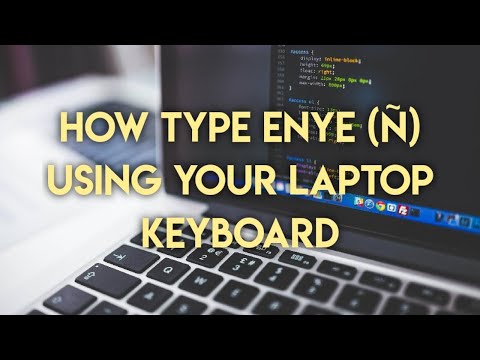 0:00:37
0:00:37
 0:00:13
0:00:13
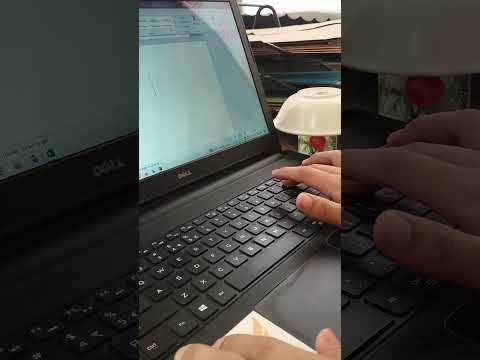 0:00:31
0:00:31
 0:01:15
0:01:15
 0:00:22
0:00:22
 0:01:29
0:01:29
 0:00:29
0:00:29
 0:00:24
0:00:24
 0:08:23
0:08:23
 0:00:32
0:00:32
 0:00:51
0:00:51
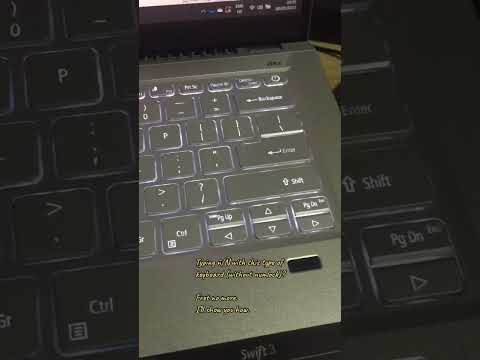 0:00:10
0:00:10
 0:00:21
0:00:21
 0:00:36
0:00:36
 0:00:41
0:00:41
 0:02:35
0:02:35
 0:00:49
0:00:49
 0:08:42
0:08:42
 0:00:44
0:00:44
 0:00:39
0:00:39
 0:02:45
0:02:45
 0:00:29
0:00:29
 0:01:32
0:01:32
 0:01:04
0:01:04