filmov
tv
Advanced PowerPoint Hacks: Practical Tips to BOOST Your Powerpoint Presentation

Показать описание
✅ Download your instructor file here
In this recorded webinar from Simon Sez IT, Microsoft expert, Deb Ashby teaches you advanced PowerPoint techniques and hacks to help take your presentations to the next level.
If you've been looking for a way to improve your presentations and turn your dull slides into exciting slideshows, then this PowerPoint tutorial is for you.
We've even included a free downloadable instructor file so you can follow along in this PowerPoint Tutorial.
📝 Use the timestamps below to navigate to different sections of the course. If you already know one of these topics, skip ahead!
Timestamps:
0:00:00 - Introduction
0:05:25 - Crop and Fill
0:09:56 - Transparent Overlays
0:17:17 - Selecting and Aligning Objects
0:25:30 - Filing Shapes the Right Way
0:30:55 - The Morph
0:37:00 - Merging Shapes
0:42:00 - The Eye Dropper Tool
0:46:33 - Replacing Fonts
0:47:58 - Setting Default Shape
0:51:01 - Slide and Summary Zoom
0:56:56 - Using PowerPoint Add-Ins
0:58:06 - Removing Backgrounds
1:00:45 - Custom Slide Shows
1:05:13 - Resource List
💻 Watch more free popular training tutorials from Simon Sez IT:
🔥Check out our FREE 300+ hour training course playlist here ➡️
🔥Check out our FREE 300+ hour training course playlist here ➡️
💬Stay in touch!
🔔 Subscribe to our channel:
If you enjoyed the video, please give a thumbs up 👍🏽 ;-)
In this recorded webinar from Simon Sez IT, Microsoft expert, Deb Ashby teaches you advanced PowerPoint techniques and hacks to help take your presentations to the next level.
If you've been looking for a way to improve your presentations and turn your dull slides into exciting slideshows, then this PowerPoint tutorial is for you.
We've even included a free downloadable instructor file so you can follow along in this PowerPoint Tutorial.
📝 Use the timestamps below to navigate to different sections of the course. If you already know one of these topics, skip ahead!
Timestamps:
0:00:00 - Introduction
0:05:25 - Crop and Fill
0:09:56 - Transparent Overlays
0:17:17 - Selecting and Aligning Objects
0:25:30 - Filing Shapes the Right Way
0:30:55 - The Morph
0:37:00 - Merging Shapes
0:42:00 - The Eye Dropper Tool
0:46:33 - Replacing Fonts
0:47:58 - Setting Default Shape
0:51:01 - Slide and Summary Zoom
0:56:56 - Using PowerPoint Add-Ins
0:58:06 - Removing Backgrounds
1:00:45 - Custom Slide Shows
1:05:13 - Resource List
💻 Watch more free popular training tutorials from Simon Sez IT:
🔥Check out our FREE 300+ hour training course playlist here ➡️
🔥Check out our FREE 300+ hour training course playlist here ➡️
💬Stay in touch!
🔔 Subscribe to our channel:
If you enjoyed the video, please give a thumbs up 👍🏽 ;-)
Комментарии
 1:06:26
1:06:26
 0:11:38
0:11:38
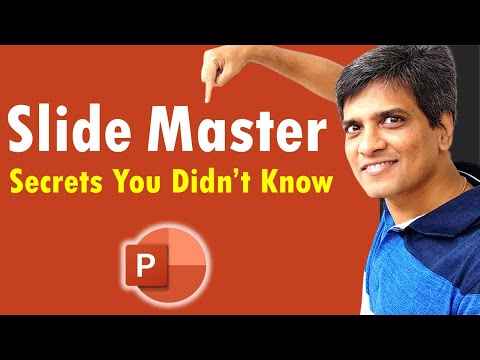 0:20:44
0:20:44
 0:45:01
0:45:01
 0:00:59
0:00:59
 0:00:58
0:00:58
 0:18:03
0:18:03
 0:08:43
0:08:43
 0:00:48
0:00:48
 0:00:55
0:00:55
 0:09:47
0:09:47
 0:00:31
0:00:31
 0:00:32
0:00:32
 0:00:42
0:00:42
![[2024] 10 BEST](https://i.ytimg.com/vi/BIGJzl--6NU/hqdefault.jpg) 0:06:36
0:06:36
 0:00:20
0:00:20
 0:00:46
0:00:46
 0:00:58
0:00:58
 0:00:33
0:00:33
 0:11:17
0:11:17
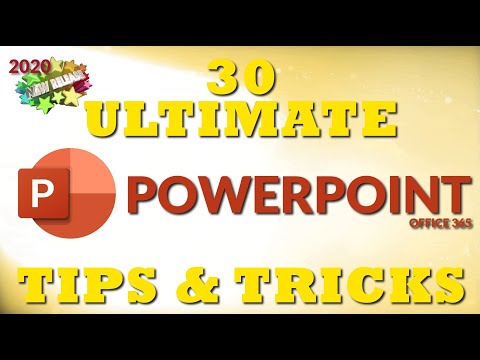 0:33:22
0:33:22
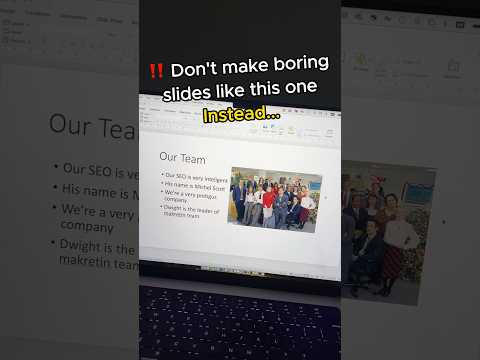 0:00:41
0:00:41
 0:00:42
0:00:42
 0:01:00
0:01:00