filmov
tv
How to Use Macro Variables to Cut a Corner Radius

Показать описание
Same part, new technique. Last week Matt covered how to cut a radius on the corner of a part using an interpolation technique (not the fastest route). Here's a new technique that will speed up the process.
Instead of interpolating the radius in the Y and Z axis and looping across the length of the part, Matt will traverse across the part and reposition in the Y and Z and traverse back to the other side, reposition and then enter a looping motion. This will allow more time to be spent cutting as opposed to travelling.
Matt is able to reconfigure the program without having to completely re write it by using global variables.
Drop any comments or questions down below in the comments section and don't forget to subscribe!
~~~~~~~~~~~~~~~~~~~~~~~~~~~~
Matt Schmelzer is the CNC instructor at Northeast Wisconsin Technical College. To learn more about the manufacturing programs at Northeast Wisconsin Technical College visit
Stay tuned for more videos!
~~~~~~~~~~~~~~~~~~~~~~~~~~~~
Practical Machinist is the largest and most engaged metalworking community across the web. With more than 170,000 registered members and 350,000+ social media followers, Practical Machinist is the easiest way to learn new techniques, get answers quickly, and discuss common challenges with other industry professionals. Visit Practical Machinist today to join the community and start connecting with your peers.
Instead of interpolating the radius in the Y and Z axis and looping across the length of the part, Matt will traverse across the part and reposition in the Y and Z and traverse back to the other side, reposition and then enter a looping motion. This will allow more time to be spent cutting as opposed to travelling.
Matt is able to reconfigure the program without having to completely re write it by using global variables.
Drop any comments or questions down below in the comments section and don't forget to subscribe!
~~~~~~~~~~~~~~~~~~~~~~~~~~~~
Matt Schmelzer is the CNC instructor at Northeast Wisconsin Technical College. To learn more about the manufacturing programs at Northeast Wisconsin Technical College visit
Stay tuned for more videos!
~~~~~~~~~~~~~~~~~~~~~~~~~~~~
Practical Machinist is the largest and most engaged metalworking community across the web. With more than 170,000 registered members and 350,000+ social media followers, Practical Machinist is the easiest way to learn new techniques, get answers quickly, and discuss common challenges with other industry professionals. Visit Practical Machinist today to join the community and start connecting with your peers.
Комментарии
 0:16:48
0:16:48
 0:16:22
0:16:22
 0:12:18
0:12:18
 0:04:16
0:04:16
 0:11:04
0:11:04
 0:06:25
0:06:25
 0:04:29
0:04:29
 0:12:03
0:12:03
 0:06:06
0:06:06
 0:15:56
0:15:56
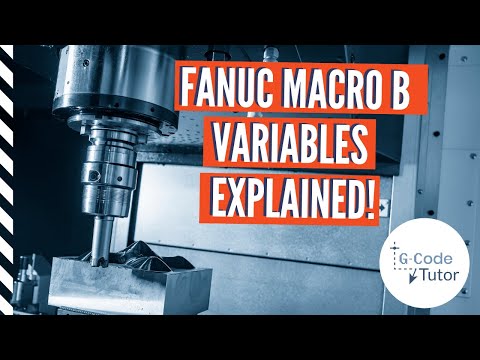 0:06:57
0:06:57
 0:07:32
0:07:32
 1:23:56
1:23:56
 0:13:46
0:13:46
 0:12:09
0:12:09
 0:24:32
0:24:32
 0:07:23
0:07:23
 0:10:05
0:10:05
 0:06:20
0:06:20
 0:07:03
0:07:03
 0:06:33
0:06:33
 0:03:53
0:03:53
 0:06:03
0:06:03
 1:15:47
1:15:47