filmov
tv
Twinmotion 2023 | Quick Start Guide | Ep. 1

Показать описание
In this video, we showcase the brand new user interface for Twinmotion 2023. This software is still in it's BETA phase and under development, so some aspects to what we cover may change subtly.
The new UI is more intuitive, clean, and user friendly to where you can focus straight on your content.
I'll be sure to cover as many aspects to this software as time goes on. If you have any suggestions or questions to things you'd like me to cover, please let me know in the comments below and I'll be sure to cover it in a dedicated video or via a livestream here on YouTube or Twitch.
#Twinmotion #Twinmotion2023 #Revit #unrealengine5
Support the series:
Social - DesignWithTP:
The new UI is more intuitive, clean, and user friendly to where you can focus straight on your content.
I'll be sure to cover as many aspects to this software as time goes on. If you have any suggestions or questions to things you'd like me to cover, please let me know in the comments below and I'll be sure to cover it in a dedicated video or via a livestream here on YouTube or Twitch.
#Twinmotion #Twinmotion2023 #Revit #unrealengine5
Support the series:
Social - DesignWithTP:
Twinmotion 2023 | Quick Start Guide | Ep. 1
Twinmotion 2023 Beginners Course: Part 1
Learn Twinmotion Completely FREE in Under 30 Minutes Start to Finish
Twinmotion 2023 Masterclass | Beginner, Intermediate, Expert
How to make a Video in Twinmotion 2023
Easy Twinmotion Rendering For Begineers in 10 minutes
Twinmotion 2023 quick render #realisticrender #realtimerender #tutorial
Twinmotion 2023: User Tips
Twinmotion 2023 Beginners Course: Part 2 (Materials)
Rendering a SketchUp Model in Twinmotion FOR BEGINNERS - Fast Start to Finish Walkthrough
Which is the fastest 3D Rendering Software?
Twinmotion 2023 | Importing & Direct Link | Ep. 3
Kitchen Interior Twinmotion 2023 Render
TWINMOTION 2023 | INTERIOR RENDER | VERY EASY | PT ON
Twinmotion 2023: Create Stunning Landscapes IN ONLY 30 MINS
How to Install Twinmotion 2023 for Free
Twinmotion 2023 Beginners Course: Part 6 - Final Episode
THE FILM BY TWINMOTION 2023
Revit 2024 + Twinmotion 2023 Workflow Tutorial
Twinmotion 2023 Mercedes Car Render
Twinmotion 2023 Render Animation #shorts
Twinmotion 2023 | Animation Living Room
Twinmotion 2023 Render
Twinmotion 2023 Scene Kese Create Kren? #twinmotion2023 #learning #realistic #pathtracing
Комментарии
 0:07:45
0:07:45
 0:21:01
0:21:01
 0:36:15
0:36:15
 0:42:54
0:42:54
 0:03:26
0:03:26
 0:10:27
0:10:27
 0:00:16
0:00:16
 0:26:07
0:26:07
 0:23:15
0:23:15
 0:13:27
0:13:27
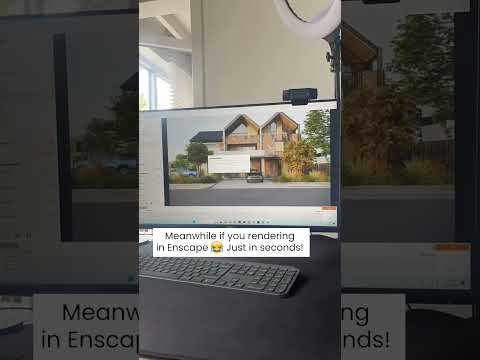 0:00:12
0:00:12
 0:04:05
0:04:05
 0:00:05
0:00:05
 0:09:44
0:09:44
 0:21:57
0:21:57
 0:09:39
0:09:39
 0:13:39
0:13:39
 0:00:18
0:00:18
 0:16:04
0:16:04
 0:13:02
0:13:02
 0:00:12
0:00:12
 0:00:36
0:00:36
 0:00:08
0:00:08
 0:00:27
0:00:27