filmov
tv
REVIT MEP BASICS 4 Hours Class- 2022 Version #revitmep #hvac #rabitmep

Показать описание
To access the full video course, please log in
REVIT MEP BASICS 4 Hours Class - 2022 Version
📞 For more Info about the courses, WhatsApp us: +919848699535, +919666281571.
In this video, you will know about Revit MEP (Mechanical, Electrical, and Plumbing) is a Building Information Modeling (BIM) software that helps architects, engineers, and construction professionals design and manage building systems. Revit MEP is a part of the Autodesk Revit software suite and is widely used in the construction industry for its ability to create accurate and comprehensive building system models. Revit MEP is a powerful tool for architects, engineers, and construction professionals to design and manage building systems. In this article, we'll explore the basics of Revit MEP, its features, and how it can help you in your projects. Revit MEP comes with a range of features that make it a popular choice for building system design and management.
Our Experienced trainer will explain in easy technical language which helps you to understand easily and also you will get the idea about its process.
🏢SM Techno is a leading MEP training institute in India and our moto is “Smart Men Together”. SM Techno MEP Training Services is an ISO 9001: 2008 certified organization, providing a world class leading technical training in mechanical & electrical engineering disciplines to meet the requirements of skilled professionals in the field of M.E.P.
COURSE SYLLABUS:
COURSE TITLE : REVIT MEP (Including Project & Training Files)
Course Syllabus
MODULE 1
1. INTRODUCTION
· Training Files Setup
· Modifying the View
· Common Tasks
2. STARTING MEP PROJECTS
· Linking Projects
· View Template
3. MODIFYING SYSTEM SETTINGS
· General System Options
· File Locations
· Spelling Options
· Snap Settings
4. PLANNING MECHANICAL SYSTEMS
· Preparing Spaces
· Placing Spaces
· Spaces in Open Areas
· Multi-Level Spaces
· Zones in the System Browser
· Zones on a Single Level
· Zones on Multiple Levels
· Analytical Models
· Heating & Cooling Loads
· Zone Color Schemes
· Airflow Schedules
5. DESIGNING MECHANICAL AIR SYSTEMS
· Hosted Air Terminals
· Non-Hosted Air Terminals
· Secondary Supply Air Systems
· Ductwork
· Manually Creating Ductwork
6. DESIGNING MECHANICAL PIPING SYSTEMS
· Adding Mechanical Equipment
· Creating Piping Systems
· Adding Pipes Using Auto Layout
· Adding Pipes Using Manual Layout
· Adding Valves
· Sizing Pipes
· Inspecting the System
· Checking Piping Systems
MODULE 2
7. PLANNING ELECTRICAL SYSTEMS
· Specifying Electrical Systems
· Defining Required Lighting
· Color Fills & Schedules
8. DESIGNING ELECTRICAL SYSTEMS
· Lighting Fixtures
· IES Data
· Switches / Junction Boxes & Receptacles
· Lighting Circuits with Wire
· Creating Switch Systems
· Power Loads
· Balancing Wire Size-n-Breaker Services
· Panel Schedules
· Checking Your Design
MODULE 3
9. PLUMBING SYSTEMS
· Plumbing & Piping Systems
· Sanitary Plumbing Fixtures
· Sanitary Systems
· Adding Sinks to Sanitary Systems
· Refining Sanitary Stacks
· Cold Water Systems
· Hot Water Systems
10. PLANNING FIRE PROTECTION SYSTEMS
· Specifying Pipe Settings
· Determining Zone Requirements
· Sprinkler Design Schedules
11. DESIGNING FIRE PROTECTION SYSTEMS
· Adding Sprinklers
· Creating Piping Systems
· Fire Protection Wet Systems
· Vertical Supply Piping
· Pipe Diameters
MODULE 4
12. CREATING DOCUMENTATION VIEWS
· Duplicating Plan Views
· Creating Dependent Views
· Creating Plumbing Isometric Risers
· Creating Callout Views
13. ANNOTATIONS & DIMENSIONS
· Creating Annotations
· Creating Dimensions
· Creating a Legend
14. DETAILING
· Model-Based Riser Diagram Details
· Creating Detail Wiring
· Model-Based Isometric Details
· Drafting Detail Components
· Importing CAD Drawings
15. REVIT MEP FAMILIES
· Fan Families
· Fan Powered VAV Box Families
· Electrical Equipment Families
· Toilet Families
· Light Fixture Tag Families
· Flange Families
· Elbow Pipe Fitting Families
· Annotation Symbol Families
REVIT MEP BASICS 4 Hours Class - 2022 Version
📞 For more Info about the courses, WhatsApp us: +919848699535, +919666281571.
In this video, you will know about Revit MEP (Mechanical, Electrical, and Plumbing) is a Building Information Modeling (BIM) software that helps architects, engineers, and construction professionals design and manage building systems. Revit MEP is a part of the Autodesk Revit software suite and is widely used in the construction industry for its ability to create accurate and comprehensive building system models. Revit MEP is a powerful tool for architects, engineers, and construction professionals to design and manage building systems. In this article, we'll explore the basics of Revit MEP, its features, and how it can help you in your projects. Revit MEP comes with a range of features that make it a popular choice for building system design and management.
Our Experienced trainer will explain in easy technical language which helps you to understand easily and also you will get the idea about its process.
🏢SM Techno is a leading MEP training institute in India and our moto is “Smart Men Together”. SM Techno MEP Training Services is an ISO 9001: 2008 certified organization, providing a world class leading technical training in mechanical & electrical engineering disciplines to meet the requirements of skilled professionals in the field of M.E.P.
COURSE SYLLABUS:
COURSE TITLE : REVIT MEP (Including Project & Training Files)
Course Syllabus
MODULE 1
1. INTRODUCTION
· Training Files Setup
· Modifying the View
· Common Tasks
2. STARTING MEP PROJECTS
· Linking Projects
· View Template
3. MODIFYING SYSTEM SETTINGS
· General System Options
· File Locations
· Spelling Options
· Snap Settings
4. PLANNING MECHANICAL SYSTEMS
· Preparing Spaces
· Placing Spaces
· Spaces in Open Areas
· Multi-Level Spaces
· Zones in the System Browser
· Zones on a Single Level
· Zones on Multiple Levels
· Analytical Models
· Heating & Cooling Loads
· Zone Color Schemes
· Airflow Schedules
5. DESIGNING MECHANICAL AIR SYSTEMS
· Hosted Air Terminals
· Non-Hosted Air Terminals
· Secondary Supply Air Systems
· Ductwork
· Manually Creating Ductwork
6. DESIGNING MECHANICAL PIPING SYSTEMS
· Adding Mechanical Equipment
· Creating Piping Systems
· Adding Pipes Using Auto Layout
· Adding Pipes Using Manual Layout
· Adding Valves
· Sizing Pipes
· Inspecting the System
· Checking Piping Systems
MODULE 2
7. PLANNING ELECTRICAL SYSTEMS
· Specifying Electrical Systems
· Defining Required Lighting
· Color Fills & Schedules
8. DESIGNING ELECTRICAL SYSTEMS
· Lighting Fixtures
· IES Data
· Switches / Junction Boxes & Receptacles
· Lighting Circuits with Wire
· Creating Switch Systems
· Power Loads
· Balancing Wire Size-n-Breaker Services
· Panel Schedules
· Checking Your Design
MODULE 3
9. PLUMBING SYSTEMS
· Plumbing & Piping Systems
· Sanitary Plumbing Fixtures
· Sanitary Systems
· Adding Sinks to Sanitary Systems
· Refining Sanitary Stacks
· Cold Water Systems
· Hot Water Systems
10. PLANNING FIRE PROTECTION SYSTEMS
· Specifying Pipe Settings
· Determining Zone Requirements
· Sprinkler Design Schedules
11. DESIGNING FIRE PROTECTION SYSTEMS
· Adding Sprinklers
· Creating Piping Systems
· Fire Protection Wet Systems
· Vertical Supply Piping
· Pipe Diameters
MODULE 4
12. CREATING DOCUMENTATION VIEWS
· Duplicating Plan Views
· Creating Dependent Views
· Creating Plumbing Isometric Risers
· Creating Callout Views
13. ANNOTATIONS & DIMENSIONS
· Creating Annotations
· Creating Dimensions
· Creating a Legend
14. DETAILING
· Model-Based Riser Diagram Details
· Creating Detail Wiring
· Model-Based Isometric Details
· Drafting Detail Components
· Importing CAD Drawings
15. REVIT MEP FAMILIES
· Fan Families
· Fan Powered VAV Box Families
· Electrical Equipment Families
· Toilet Families
· Light Fixture Tag Families
· Flange Families
· Elbow Pipe Fitting Families
· Annotation Symbol Families
Комментарии
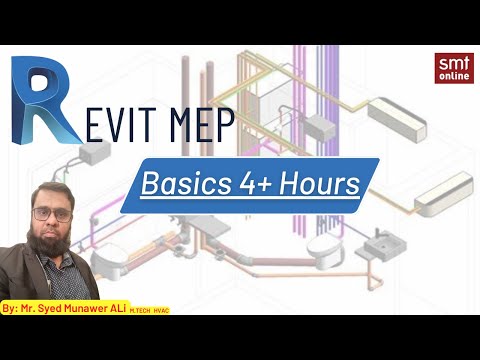 4:06:02
4:06:02
![[Complete] Revit MEP](https://i.ytimg.com/vi/xCBYGG9kJFk/hqdefault.jpg) 1:42:42
1:42:42
 3:18:33
3:18:33
 3:49:13
3:49:13
 6:21:19
6:21:19
 3:28:55
3:28:55
 4:08:02
4:08:02
 0:19:14
0:19:14
 0:04:32
0:04:32
 3:45:46
3:45:46
 9:11:22
9:11:22
 0:43:09
0:43:09
 1:18:49
1:18:49
 10:31:09
10:31:09
 0:11:06
0:11:06
 11:59:15
11:59:15
 1:02:50
1:02:50
 3:46:59
3:46:59
 8:40:13
8:40:13
 0:05:14
0:05:14
 2:37:20
2:37:20
 12:33:49
12:33:49
 0:10:37
0:10:37
 11:37:42
11:37:42