filmov
tv
Flutter Shaders | How to use Shaders in Your Flutter apps | Livestream #3

Показать описание
In this Livestream, we'll look into using shaders with Flutter.
CHAPTERS:
00:00 Livestream Setup
03:17 Intro
04:45 What are Shaders?
05:50 ShaderToy
08:13 How do we Render a Shader?
12:00 Import Shader
12:50 Compile Shader
13:21 Fix Shader errors
20:40 Render the Shader in our Flutter app
27:35 Animate Shader
32:25 Outro
PLEASE LIKE, SUBSCRIBE, AND FOLLOW
---
#flutter #flutteranimation #openglshaders #glslshaders #shaders #fluttershaders
CHAPTERS:
00:00 Livestream Setup
03:17 Intro
04:45 What are Shaders?
05:50 ShaderToy
08:13 How do we Render a Shader?
12:00 Import Shader
12:50 Compile Shader
13:21 Fix Shader errors
20:40 Render the Shader in our Flutter app
27:35 Animate Shader
32:25 Outro
PLEASE LIKE, SUBSCRIBE, AND FOLLOW
---
#flutter #flutteranimation #openglshaders #glslshaders #shaders #fluttershaders
Building custom fragment shaders - Flutter Build Show
How to use Shaders in Flutter
Flutter ShaderMask Widget
Flutter Shaders | How to use Shaders in Your Flutter apps | Livestream #3
Observable Flutter #27: Flame + Shaders
ShaderMask (Flutter Widget of the Week)
Учимся работать с шейдерами во Flutter. Часть 1. Shaders of Flutter. Part 1....
Flutter Shaders on web 🔥🔥 | demo
Shader Masks in Flutter - How to use shader masks in Flutter
Explore a different way to render in Flutter
An introduction to Shader Art Coding
How to build next-gen UIs in Flutter
Flutter OpenGL with shaders example
Flutter Tutorial - Shader Mask | Custom Shaped Image Masks
Unleashing The Power Of Shaders On Flutter Web by Hasnen Tai | Flutter Forward Extended | GeekyAnts
Flutter Shaders - Flying High with Flutter #92
Creating Custom Shaders in Flutter - Post link in description
Flutter Shaders on FHWF Live Stream #Shorts
Understanding Fragment Shaders in Flutter
Custom Shaders in Flutter Simplest Example and Sparkle Support
Unlocking new potentials in Flutter with Shaders
#Flutter and Shaders with author of Umbra
Leather Background Shader Demo: A Fusion of Shaders, Sensors, and Flutter Magic
Flutter Developer Salary?🔥
Комментарии
 0:20:36
0:20:36
 0:08:22
0:08:22
 0:00:51
0:00:51
 0:32:50
0:32:50
 1:22:49
1:22:49
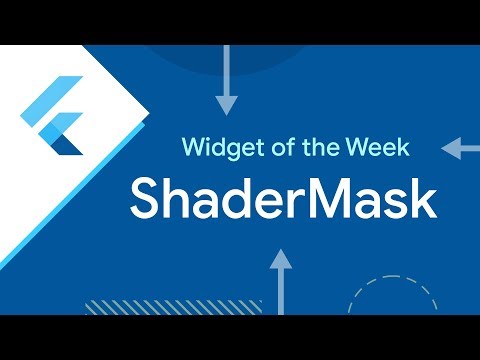 0:01:10
0:01:10
 0:13:50
0:13:50
 0:01:05
0:01:05
 0:00:58
0:00:58
 0:00:48
0:00:48
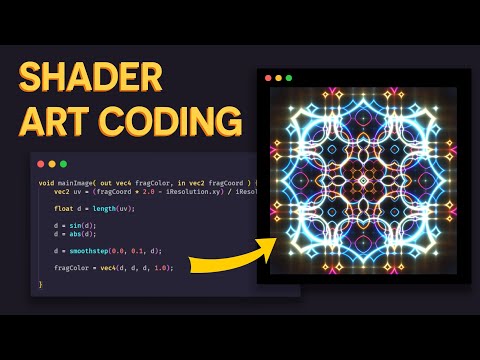 0:22:40
0:22:40
 0:46:59
0:46:59
 0:00:23
0:00:23
 0:08:08
0:08:08
 0:23:49
0:23:49
 1:20:19
1:20:19
 0:00:06
0:00:06
 0:00:15
0:00:15
 0:00:48
0:00:48
 0:00:55
0:00:55
 0:34:49
0:34:49
 0:55:34
0:55:34
 0:00:52
0:00:52
 0:00:29
0:00:29