filmov
tv
CNC ROUTER . G CODE generate INKSCAPE FOR PEN DRAW

Показать описание
Siva Sankar
Contact : +91 9003492809
CNC Router
( Model X Carve CNC From Inventables)
My Project 1St Video (My Dream)
Equipment:
Arduino:
Arduino is an open-source hardware and software company,
project and user community that designs and manufactures
single-board microcontrollers and microcontroller kits for
building digital devices and interactive objects that can
sense and control objects in the physical and digital world.
Grbl Version 0.9$(controlling soruce)
An open source, embedded, high performance g-code-parser
and CNC milling controller written in optimized C that
will run on a straight Arduino.
TB6560 Circuit Board - TOSHIBA (Driver):
The TB6560-3 Axis Stepper Motor Driver is a excellent microstepping driver that use TOSHIBA
TB6560 Chip,based on pure-sine current control technology.Owing to the above technology and
the self-adjustment technology (self-adjust current control parameters) according to different
motors, the driven motors can run with smaller noise, lower heating, smoother movement and
have better performances at higher speed than most of the drives in the markets. It is suitable for
driving 2-phase and 4-phase hybrid stepping motors.
Applications
Suitable for a wide range of stepping motors from NEMA size 17 to 23. It can be used in various kinds of
machines, such as X-Y-Z tables, labeling machines, laser cutters, engraving machines,pick-place
devices, and so on. Particularly adapt to the applications desired with low vibration,high speed and high
precision.
NEMA 23 10.1 kg-cm Hybrid Stepper Motor :
The stepper motors move in precisely repeatable steps, hence they are the motors
of choice for the machines requiring precise position control. The NEMA 23 10.1 kg-cm
Hybrid Stepper Motor provides excellent response to starting, stopping and reversing pulses
from stepper motor driver.
Contact : +91 9003492809
CNC Router
( Model X Carve CNC From Inventables)
My Project 1St Video (My Dream)
Equipment:
Arduino:
Arduino is an open-source hardware and software company,
project and user community that designs and manufactures
single-board microcontrollers and microcontroller kits for
building digital devices and interactive objects that can
sense and control objects in the physical and digital world.
Grbl Version 0.9$(controlling soruce)
An open source, embedded, high performance g-code-parser
and CNC milling controller written in optimized C that
will run on a straight Arduino.
TB6560 Circuit Board - TOSHIBA (Driver):
The TB6560-3 Axis Stepper Motor Driver is a excellent microstepping driver that use TOSHIBA
TB6560 Chip,based on pure-sine current control technology.Owing to the above technology and
the self-adjustment technology (self-adjust current control parameters) according to different
motors, the driven motors can run with smaller noise, lower heating, smoother movement and
have better performances at higher speed than most of the drives in the markets. It is suitable for
driving 2-phase and 4-phase hybrid stepping motors.
Applications
Suitable for a wide range of stepping motors from NEMA size 17 to 23. It can be used in various kinds of
machines, such as X-Y-Z tables, labeling machines, laser cutters, engraving machines,pick-place
devices, and so on. Particularly adapt to the applications desired with low vibration,high speed and high
precision.
NEMA 23 10.1 kg-cm Hybrid Stepper Motor :
The stepper motors move in precisely repeatable steps, hence they are the motors
of choice for the machines requiring precise position control. The NEMA 23 10.1 kg-cm
Hybrid Stepper Motor provides excellent response to starting, stopping and reversing pulses
from stepper motor driver.
Комментарии
 0:21:34
0:21:34
 0:23:43
0:23:43
 0:14:35
0:14:35
 0:59:30
0:59:30
 0:12:00
0:12:00
 0:15:01
0:15:01
 0:15:20
0:15:20
 0:42:11
0:42:11
 0:00:31
0:00:31
 0:05:08
0:05:08
 0:17:43
0:17:43
 0:04:54
0:04:54
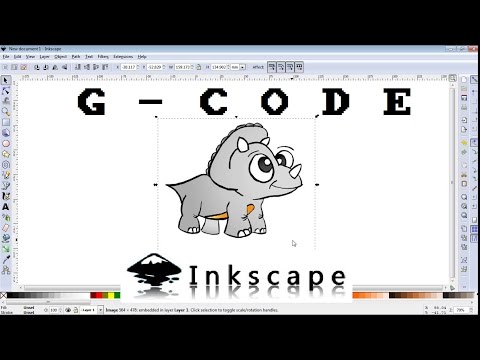 0:04:36
0:04:36
 0:08:47
0:08:47
 0:55:33
0:55:33
 0:06:16
0:06:16
 0:11:36
0:11:36
 0:00:55
0:00:55
 0:09:18
0:09:18
 0:29:13
0:29:13
 0:10:19
0:10:19
 0:07:22
0:07:22
 0:01:41
0:01:41
 0:01:11
0:01:11