filmov
tv
How To Use Tome AI Tool To Create Stunning Presentations Instantly (2024)

Показать описание
Check Out This Tome AI Playlist for more videos on How To Use Tome AI Presentation Tool:
Video Chapters:
0:00 Tome AI Introduction
1:24 Sign Up To Tome AI
1:45 Create Profile In Tome AI
2:01 Refer Tome AI
2:26 Tome AI Dashboard
3:15 Create Tome AI Presentation
4:08 Prompting Tome AI
5:33 Add Page In Tome AI
6:14 Tiles in Tome AI
7:12 Additional Features In Tome AI
8:04 Credits In Tome AI
Check out Other AI Tools that can potentially save time & money
Pictory AI :
Pictory is the perfect video marketing tool to make short, highly-sharable branded videos from your long form content. Quickly and cost-effectively create stunning sales videos, repurpose your content, and add captions to your videos automatically - all without any technical skills or software download required.
👇Click link below to try Pictory for free and enter coupon code shiva93 for 20% discount on any plan for the lifetime of your subscription 👇
Notion AI:
Notion AI is a tool designed to help writers brainstorm ideas, create summaries, write drafts, correct spelling and grammar, and translate content. It uses artificial intelligence to generate lists of names, extract key points, and provide rough drafts for users to edit and refine. Additionally, the built-in spell check and grammar correction feature will help writers produce polished and professional work.
👇Click link below to try Notion for free 👇
ChatGPT AI :
Tome AI:
Subscribe to Find Best Solution for more solutions to your problems:
If this video helped you out please consider leaving a like & commenting down below if this works! Thank you so much :)
#findbestsolution
Affiliate disclaimer: We may receive a commission when any purchase is made using the affiliate links here,which helps us to bring you quality videos.
Комментарии
 0:09:05
0:09:05
 0:08:35
0:08:35
 0:12:22
0:12:22
 0:08:07
0:08:07
 0:01:49
0:01:49
 0:00:53
0:00:53
 0:08:33
0:08:33
 0:06:28
0:06:28
![[Livre Audio] :](https://i.ytimg.com/vi/VUxJah1Vml0/hqdefault.jpg) 4:54:49
4:54:49
 0:08:49
0:08:49
 0:01:01
0:01:01
 0:01:35
0:01:35
 0:10:16
0:10:16
 0:10:59
0:10:59
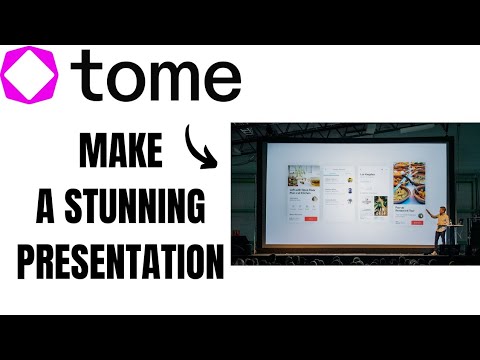 0:08:58
0:08:58
 0:03:22
0:03:22
 0:15:44
0:15:44
 0:05:59
0:05:59
 0:57:08
0:57:08
 0:32:24
0:32:24
 0:07:03
0:07:03
 0:01:40
0:01:40
 0:08:57
0:08:57
 0:09:29
0:09:29