filmov
tv
How fast is Photoshop on Apple M1? 8Gb + 16Gb tested
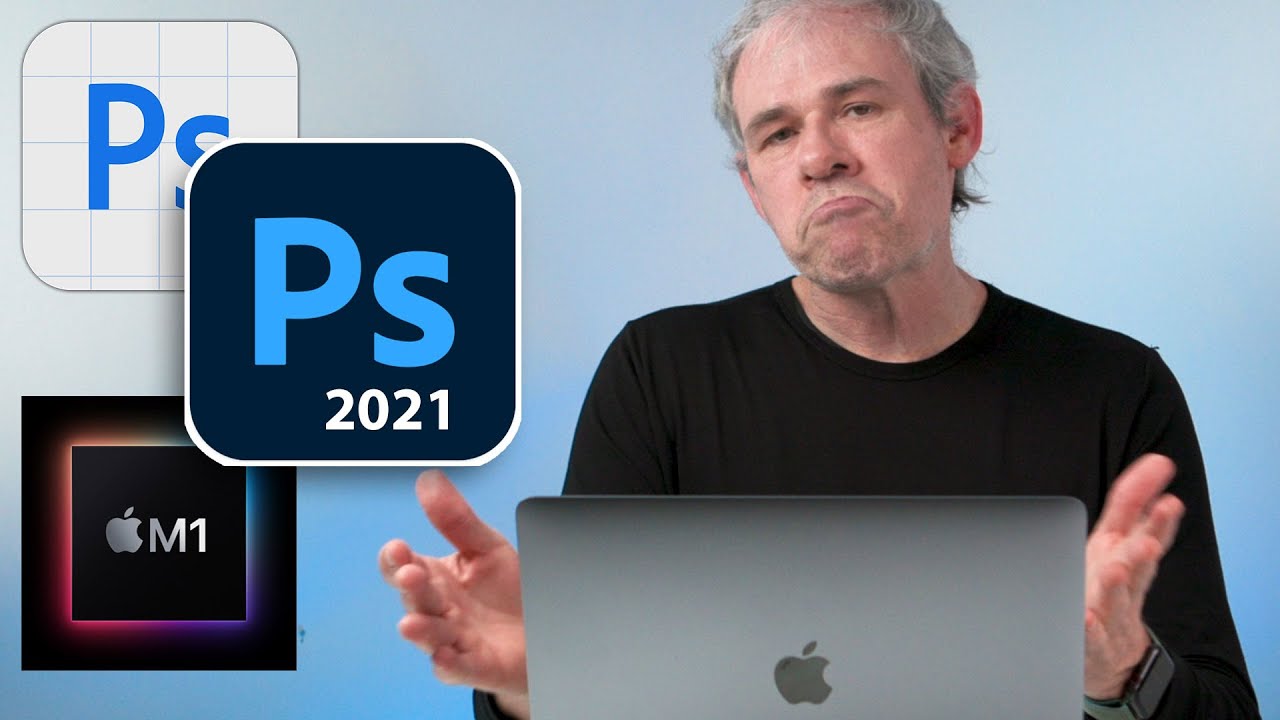
Показать описание
Is the complete Photoshop faster than the beta? Photoshop tested on the new Apple Macbook Pro m1, The Final version is ready. Native ARM build of Photoshop is tested and 8 and 16BG versions compared. Colin Smith from PhotoshopCAFE put the new Apple silicon to the test with the final shipping version of Photoshop, running natively on the M1. Taken to the extreme with huge files in this review. Spoiler, it is unlike anything Ive seen before.
0:00 intro
1:00 How to install / update
2:10 What we will test
2:56 Results LR
3:36 Results in PS - 8 vs 16 and also any improvements in shipping (I retested everything)
8:52 Summary
11:09 Advice for buying and what’s coming with M1
#Photoshop #m1 #macbookpro #test #review
0:00 intro
1:00 How to install / update
2:10 What we will test
2:56 Results LR
3:36 Results in PS - 8 vs 16 and also any improvements in shipping (I retested everything)
8:52 Summary
11:09 Advice for buying and what’s coming with M1
#Photoshop #m1 #macbookpro #test #review
How fast Adobe Photoshop on my new Macbook Air M1
How fast is Photoshop on Apple M1? 8Gb + 16Gb tested
🏎️ The Trick To Creating Speed in Photoshop
#1 How to increase Photoshop Speed/Performance | 100 Tips of Photoshop
How Quick Actions Work in Photoshop on the Web | Adobe Photoshop
Remove People in 15 Seconds with Photoshop!
How to Make CARS GO FAST using PHOTOSHOP (0 - 60mph!!)
Fastest Selection method in Photoshop
How To Download Adobe Photoshop For Free For Pc And Mac 2025 (Fast And Easy)
Photoshop Tutorial for Beginners 2022 | Everything You NEED to KNOW!
Swap Faces in Photoshop in 30 SECONDS
Easy and Quick Way to Retouch Skin in Photoshop
How to work FASTER in Photoshop | 7 Tips and tricks
How To Use The Quick Selection Tool In Photoshop
The Best Way to Select Hair - Short Photoshop Tutorial
Easy Way To Select Object in Photoshop
How To Work Faster With Layers in Photoshop
1 minute Repair Skin in Photoshop - Photoshop Shorts Tutorial
Quick mask - Short Photoshop Tutorial #photoshop #obaedakorani
Skin Softening with Beautiful Texture | 1-Minute Photoshop (Ep. 4)
Motion Blur Portrait – easy & fast tutorial effect in photoshop
Spotlight Effect - Short Photoshop Tutorial
Skin Retouching Photoshop Tutorial #skinretouch #photoshop #tutorial #gaussian
The Tortoise and the Hare: Photoshop Edition
Комментарии
 0:00:18
0:00:18
 0:14:49
0:14:49
 0:00:39
0:00:39
 0:00:23
0:00:23
 0:00:50
0:00:50
 0:00:15
0:00:15
 0:10:24
0:10:24
 0:00:31
0:00:31
 0:01:09
0:01:09
 0:16:14
0:16:14
 0:00:38
0:00:38
 0:00:36
0:00:36
 0:09:27
0:09:27
 0:03:24
0:03:24
 0:00:25
0:00:25
 0:00:19
0:00:19
 0:14:09
0:14:09
 0:00:53
0:00:53
 0:00:17
0:00:17
 0:01:01
0:01:01
 0:00:25
0:00:25
 0:00:31
0:00:31
 0:00:53
0:00:53
 0:00:32
0:00:32