filmov
tv
MS Visual C++ The feature you are trying to use is on network resource that is unavailable - Fixed ✅
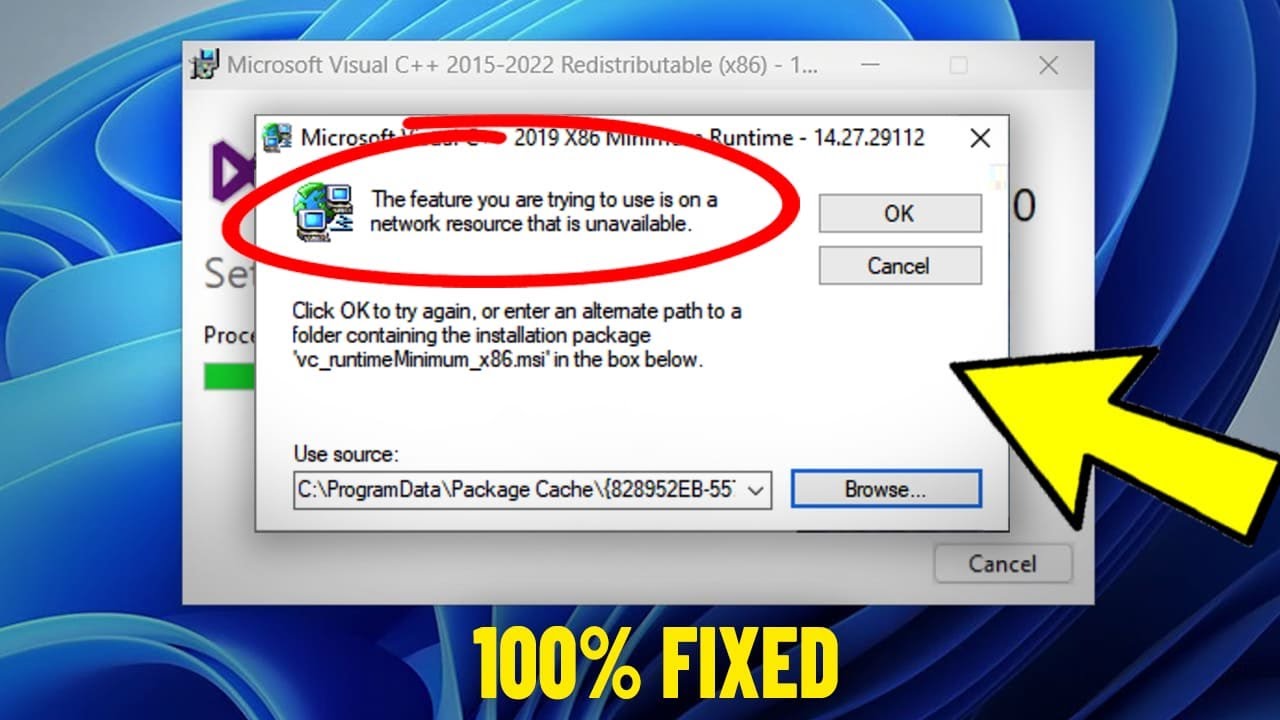
Показать описание
▶ In This Video You Will Find How To Fix Microsoft Visual C++ The feature you are trying to use is on network resource that is unavailable Error In Windows 11 / 10 ✔️.
⁉️ If You Faced Any Problem You Can Put Your Questions Below ✍️ In Comments And I Will Try To Answer Them As Soon As Possible .
▬▬▬▬▬▬▬▬▬▬▬▬▬
▬▬ 🗎 𝐓𝐇𝐄 𝐑𝐄𝐆𝐈𝐒𝐓𝐑𝐘 𝐏𝐀𝐓𝐇 ▬▬
Computer\HKEY_LOCAL_MACHINE\SOFTWARE\Classes\Installer\Products
▬▬ 💲 Support This Channel 𝐢𝐟 𝐘𝐨𝐮 𝐁𝐞𝐧𝐞𝐟𝐢𝐭 𝐅𝐫𝐨𝐦 𝐢𝐭 By 1$ or More 🙏 ▬▬
▬▬🕒 𝐓𝐈𝐌𝐄 𝐒𝐓𝐀𝐌𝐏𝐒 / 𝐂𝐇𝐀𝐏𝐓𝐄𝐑𝐒 🕒▬▬
0:00 - intro
0:10 - How To Fix Microsoft Visual C++ The feature you are trying to use is on network resource that is unavailable Error In Windows 11 and 10
0:46 - Try to Uninstall All Microsoft Visual C++
1:33 - Copy The Registry Path From Description and Paste it Here Then Press Enter
1:43 - Try Backup Your Registry Before Make Any Changes Just To Avoid Problems
1:52 - Delete Any Microsoft Visual C++ Folder
4:46 - Other Videos Suggestions
▬▬ 𝐉𝐨𝐢𝐧 𝐔𝐬 𝐈𝐧 𝐒𝐨𝐜𝐢𝐚𝐥 𝐌𝐞𝐝𝐢𝐚 ▬▬
▬▬▬▬▬▬▬▬▬▬▬▬▬▬
▶ ⁉️ If You Have Any Questions Feel Free To Contact Us In Social Media.
▬▬ ©️ 𝐃𝐢𝐬𝐜𝐥𝐚𝐢𝐦𝐞𝐫 ▬▬
This video is for educational purpose only. Copyright Disclaimer under section 107 of the Copyright Act 1976, allowance is made for ''fair use" for purposes such as criticism, comment, news reporting, teaching, scholarship, and research. Fair use is a use permitted by copyright statute that might otherwise be infringing. Non-profit, educational or personal use tips the balance in favour of fair use.
▬▬ 🔎 𝐇𝐚𝐬𝐡𝐓𝐚𝐠𝐬 ▬▬
#The_feature_you_are_trying_to_use_is_on_network_resource_that_is_unavailable #The_feature_you_are_trying_to_use_is_on_network_resource_that_is_unavailable_Windows11 #How_To_Fix_Microsoft_Visual_C_Error
▬▬ ▶️ ▶️ ▶️ 𝐌𝐨𝐫𝐞 𝐑𝐞𝐥𝐚𝐭𝐞𝐝 𝐯𝐢𝐝𝐞𝐨𝐬 ▬▬
▶️ Fix Microsoft visual C++ Assertion Failed Error in Windows 11/10/8/7 | Adobe AI error Visual ✔️
▶️ Fix The Following Components Are Required To Run This Program Microsoft Visual C++ Runtime Error ✔️
▶️ Oracle VM VirtualBox needs Microsoft Visual C++ Redistributable Package being installed first Fix ✅
▶️ Fix Projecting To This PC Feature Disabled Windows 11
▶️ Disable Search Highlights In Windows 11 | How To Remove search highlights Feature On windows 11
▶️ Fix Word experienced an error trying to open the file
▶️ The app you're trying to install isn't a Microsoft verified app in Windows 11 - How To Fix ✔️
▶️ The app you're trying to install isn't Microsoft verified app
▶️ Fix Failed - Network Error in Google Chrome Download | How To Solve failed network error (3 Ways) ✔️
▶️ Fix Network cable unplugged on Windows 11 / 10 | How To Solve network cable unplugged Error 🖧 ✅
▶️ Fix Windows 11 / 10 Network Cable Unplugged | How To Solve network cable is not properly plugged in
▶️ Computer Appears to Be Correctly Configured But The Device or Resource is Not Responding Windows 11
▶️ Fix "Windows resource protection could not start the repair service" Sfc /scannow in windows 11/10 ✅
▶️ Fix The RPC server is unavailable in Windows 10 / 11 /8/7 | How to Solve rpc server is unavailable✔️
▶️ Fix Windows Defender Engine Unavailable Windows 11/10 | How To Solve defender engine unavailable
▶️ Fix Your DNS server might be unavailable in Windows 11 / 10 / 8 /7 | Solve dns Server Unavailable ✅
▶️ Fix ( You Need to Format The Disk in Drive Before You Can Use it ) Without Data Loss [ Fixed 100%]
⁉️ If You Faced Any Problem You Can Put Your Questions Below ✍️ In Comments And I Will Try To Answer Them As Soon As Possible .
▬▬▬▬▬▬▬▬▬▬▬▬▬
▬▬ 🗎 𝐓𝐇𝐄 𝐑𝐄𝐆𝐈𝐒𝐓𝐑𝐘 𝐏𝐀𝐓𝐇 ▬▬
Computer\HKEY_LOCAL_MACHINE\SOFTWARE\Classes\Installer\Products
▬▬ 💲 Support This Channel 𝐢𝐟 𝐘𝐨𝐮 𝐁𝐞𝐧𝐞𝐟𝐢𝐭 𝐅𝐫𝐨𝐦 𝐢𝐭 By 1$ or More 🙏 ▬▬
▬▬🕒 𝐓𝐈𝐌𝐄 𝐒𝐓𝐀𝐌𝐏𝐒 / 𝐂𝐇𝐀𝐏𝐓𝐄𝐑𝐒 🕒▬▬
0:00 - intro
0:10 - How To Fix Microsoft Visual C++ The feature you are trying to use is on network resource that is unavailable Error In Windows 11 and 10
0:46 - Try to Uninstall All Microsoft Visual C++
1:33 - Copy The Registry Path From Description and Paste it Here Then Press Enter
1:43 - Try Backup Your Registry Before Make Any Changes Just To Avoid Problems
1:52 - Delete Any Microsoft Visual C++ Folder
4:46 - Other Videos Suggestions
▬▬ 𝐉𝐨𝐢𝐧 𝐔𝐬 𝐈𝐧 𝐒𝐨𝐜𝐢𝐚𝐥 𝐌𝐞𝐝𝐢𝐚 ▬▬
▬▬▬▬▬▬▬▬▬▬▬▬▬▬
▶ ⁉️ If You Have Any Questions Feel Free To Contact Us In Social Media.
▬▬ ©️ 𝐃𝐢𝐬𝐜𝐥𝐚𝐢𝐦𝐞𝐫 ▬▬
This video is for educational purpose only. Copyright Disclaimer under section 107 of the Copyright Act 1976, allowance is made for ''fair use" for purposes such as criticism, comment, news reporting, teaching, scholarship, and research. Fair use is a use permitted by copyright statute that might otherwise be infringing. Non-profit, educational or personal use tips the balance in favour of fair use.
▬▬ 🔎 𝐇𝐚𝐬𝐡𝐓𝐚𝐠𝐬 ▬▬
#The_feature_you_are_trying_to_use_is_on_network_resource_that_is_unavailable #The_feature_you_are_trying_to_use_is_on_network_resource_that_is_unavailable_Windows11 #How_To_Fix_Microsoft_Visual_C_Error
▬▬ ▶️ ▶️ ▶️ 𝐌𝐨𝐫𝐞 𝐑𝐞𝐥𝐚𝐭𝐞𝐝 𝐯𝐢𝐝𝐞𝐨𝐬 ▬▬
▶️ Fix Microsoft visual C++ Assertion Failed Error in Windows 11/10/8/7 | Adobe AI error Visual ✔️
▶️ Fix The Following Components Are Required To Run This Program Microsoft Visual C++ Runtime Error ✔️
▶️ Oracle VM VirtualBox needs Microsoft Visual C++ Redistributable Package being installed first Fix ✅
▶️ Fix Projecting To This PC Feature Disabled Windows 11
▶️ Disable Search Highlights In Windows 11 | How To Remove search highlights Feature On windows 11
▶️ Fix Word experienced an error trying to open the file
▶️ The app you're trying to install isn't a Microsoft verified app in Windows 11 - How To Fix ✔️
▶️ The app you're trying to install isn't Microsoft verified app
▶️ Fix Failed - Network Error in Google Chrome Download | How To Solve failed network error (3 Ways) ✔️
▶️ Fix Network cable unplugged on Windows 11 / 10 | How To Solve network cable unplugged Error 🖧 ✅
▶️ Fix Windows 11 / 10 Network Cable Unplugged | How To Solve network cable is not properly plugged in
▶️ Computer Appears to Be Correctly Configured But The Device or Resource is Not Responding Windows 11
▶️ Fix "Windows resource protection could not start the repair service" Sfc /scannow in windows 11/10 ✅
▶️ Fix The RPC server is unavailable in Windows 10 / 11 /8/7 | How to Solve rpc server is unavailable✔️
▶️ Fix Windows Defender Engine Unavailable Windows 11/10 | How To Solve defender engine unavailable
▶️ Fix Your DNS server might be unavailable in Windows 11 / 10 / 8 /7 | Solve dns Server Unavailable ✅
▶️ Fix ( You Need to Format The Disk in Drive Before You Can Use it ) Without Data Loss [ Fixed 100%]
Комментарии
 0:07:53
0:07:53
 0:04:55
0:04:55
 0:03:35
0:03:35
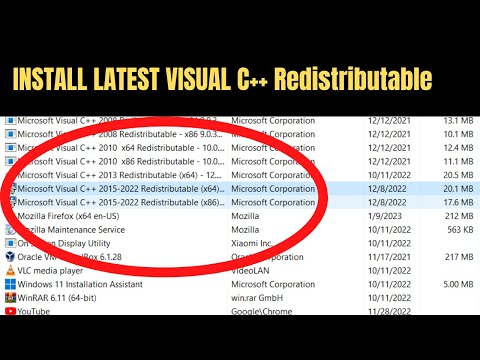 0:02:06
0:02:06
 0:05:16
0:05:16
 0:01:44
0:01:44
 0:09:18
0:09:18
 0:06:20
0:06:20
 0:09:45
0:09:45
 0:01:29
0:01:29
 0:06:01
0:06:01
 0:02:25
0:02:25
 0:02:45
0:02:45
 0:04:17
0:04:17
 0:02:54
0:02:54
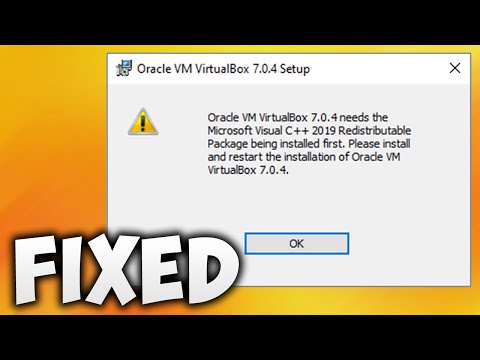 0:01:44
0:01:44
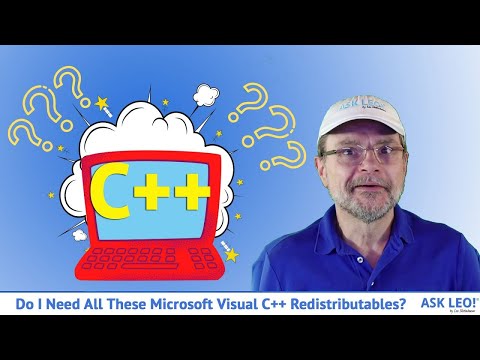 0:10:05
0:10:05
 0:02:28
0:02:28
 0:03:56
0:03:56
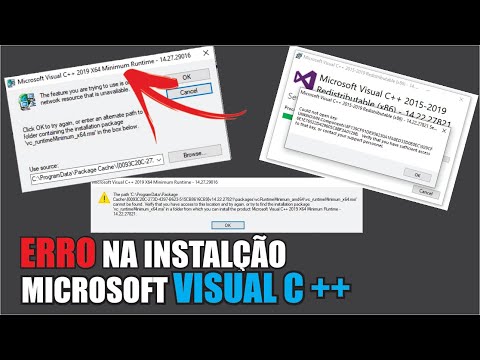 0:08:38
0:08:38
 0:04:12
0:04:12
 0:01:25
0:01:25
 0:03:47
0:03:47
 0:06:54
0:06:54