filmov
tv
Basic Work Item Migration with the Azure DevOps Migration Tools

Показать описание
The Azure DevOps Migration Tools allow you to bulk edit and migrate data between Team Projects on both Microsoft Team Foundation Server (TFS) and Azure DevOps Services. Take a look at the documentation to find out how. This project is published as code on GitHub as well as a Winget package a nkdAgility.AzureDevOpsMigrationTools.
*What can you do with this tool?*
- Migrate Work Items, TestPlans & Suits, Teams, Shared Queries, Pipelines, & Processes from one Team Project to another
- Migrate Work Items, TestPlans & Suits, Teams, Shared Queries, Pipelines, & Processes from one Organization to another
- Bulk edit of Work Items across an entire Project.
*NKDAgility can help!*
These are the types of challenges that lean-agile practitioners thrive on and many find daunting. If you struggle to manage your Sprints effectively, my team at NKDAgility is here to assist you or connect you with a consultant, coach, or trainer who can.
Don't let issues derail your value delivery. Seek out help sooner rather than later!
Because you don't just need agility, you need Naked Agility.
*What can you do with this tool?*
- Migrate Work Items, TestPlans & Suits, Teams, Shared Queries, Pipelines, & Processes from one Team Project to another
- Migrate Work Items, TestPlans & Suits, Teams, Shared Queries, Pipelines, & Processes from one Organization to another
- Bulk edit of Work Items across an entire Project.
*NKDAgility can help!*
These are the types of challenges that lean-agile practitioners thrive on and many find daunting. If you struggle to manage your Sprints effectively, my team at NKDAgility is here to assist you or connect you with a consultant, coach, or trainer who can.
Don't let issues derail your value delivery. Seek out help sooner rather than later!
Because you don't just need agility, you need Naked Agility.
Basic Work Item Migration with the Azure DevOps Migration Tools
Moving work items around using the Azure DevOps Migration Tools
Migrating Test artifacts and all other work item types using the Azure DevOps
How to move Work Items between projects in Azure DevOps
Azure DevOps - Change the Project Work Item Process
#azuredevopssprints 159 - Import work items from a CSV file
Mastering Azure DevOps Migration: A Comprehensive Guide by NKDAgility
Migrating VSTS Work items using vsts-work-item-migrator
What is OCI in Oracle? | Basic of OCI | Oracle Cloud Infrastructure | Learnomate Technologies
Data Migration Tutorial | Learn Data Migration Basics in 15 Minutes | A Guide to Data Migration
What's your #cloud #migration #strategy?
Data Migration Process - Basics
How to Sync Jira with Azure DevOps
FluentBooks for Migration Microsoft PPM platforms | Product Overview
Epic Work Items Migration - Weekly Sync
Azure DevOps Migration: Move Projects from VSTS to VSTS
2018 VSTS Sync Migration Tools Overview
Azure DevOps - Setting Default Work Item Process for New Projects
Azure DevOps - Lesson 08 | Import Work Items | Import Test Cases from Excel to Azure DevOps
Importar Workitem CSV azure Devops
Migrating from TFS to the Cloud... Without Losing Your Mind
28. How to copy, delete and restore work items - Azure DevOps
50 Data Migration Interview Questions and Answers | Data Migration Basics | Data Migration Testing
#vstssprints 100 - Configure what iteration is used when creating a work item
Комментарии
 0:33:40
0:33:40
 0:18:10
0:18:10
 0:16:15
0:16:15
 0:06:17
0:06:17
 0:07:21
0:07:21
 0:01:16
0:01:16
 0:39:59
0:39:59
 0:21:49
0:21:49
 1:11:58
1:11:58
 0:13:47
0:13:47
 0:09:26
0:09:26
 0:04:16
0:04:16
 0:04:42
0:04:42
 0:07:14
0:07:14
 0:42:46
0:42:46
 0:12:35
0:12:35
 0:32:57
0:32:57
 0:02:41
0:02:41
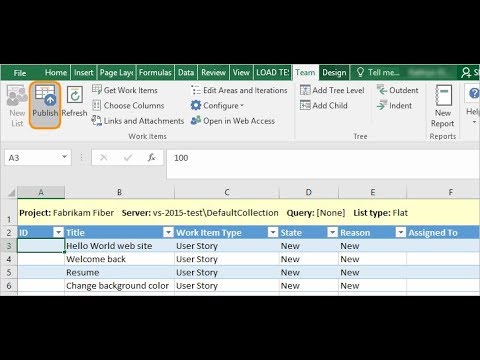 0:23:06
0:23:06
 0:02:49
0:02:49
 1:19:12
1:19:12
 0:13:59
0:13:59
 0:31:41
0:31:41
 0:01:21
0:01:21