filmov
tv
Lesson 6: OpenCascade in Docker | Why Docker | Linux and Windows images

Показать описание
👀👇In this lesson, we build a Docker image for OpenCascade and give it a go in Linux and Windows environments.
If this course was helpful for you, please leave a like and subscribe 😊🙏
#opencascade #docker #tutorial #occt #devops #programming #cad #3D
✊ C O M M U N I T Y
🔗 L I N K S · T O O L S
📚 R E A D
⏰ T I M E S T A M P S
0:00 Why bring OpenCascade to Docker container
2:00 Run Visual Studio Code
2:54 Create a docker file
3:20 Setup operating system - Linux Alpine vs Linux Ubuntu
4:22 Setup development environment (compiler, linker, Git, CMake, etc.)
5:22 Setup image name
6:09 Setup dependencies of Opencascade
7:30 Install OpenGl driver
8:05 Clone OpenCascade repository
9:53 Configure OpenCascade with CMake
11:40 Build OpenCascade Docker image
12:15 Run OpenCascade Docker image
13:43 Run Draw from Docker image
15:50 Publish in DockerHub
16:57 Run OpenCascade Docker image on Windows
22:38 GitLab repository of Lessons
If this course was helpful for you, please leave a like and subscribe 😊🙏
#opencascade #docker #tutorial #occt #devops #programming #cad #3D
✊ C O M M U N I T Y
🔗 L I N K S · T O O L S
📚 R E A D
⏰ T I M E S T A M P S
0:00 Why bring OpenCascade to Docker container
2:00 Run Visual Studio Code
2:54 Create a docker file
3:20 Setup operating system - Linux Alpine vs Linux Ubuntu
4:22 Setup development environment (compiler, linker, Git, CMake, etc.)
5:22 Setup image name
6:09 Setup dependencies of Opencascade
7:30 Install OpenGl driver
8:05 Clone OpenCascade repository
9:53 Configure OpenCascade with CMake
11:40 Build OpenCascade Docker image
12:15 Run OpenCascade Docker image
13:43 Run Draw from Docker image
15:50 Publish in DockerHub
16:57 Run OpenCascade Docker image on Windows
22:38 GitLab repository of Lessons
Lesson 6: OpenCascade in Docker | Why Docker | Linux and Windows images
Run ImGui+OpenCASCADE in docker
Fillets in Open Cascade
3D Chamfer in Open Cascade
Learn Open Cascade 3D Modeling
Compiling CadQuery with Docker
Open CASCADE Technology presentation at FOSDEM 2022
Lesson 1: Configure Visual Studio for OpenCascade use
Open CASCADE Technology - an introduction and overview
Docker Tutorial For Beginners Full Course | 2022
Lesson 7: Introduction to OpenCascade and CAD modelling kernels | What is OpenCascade
Containerization - Docker 01
Lesson 5: Configuring OpenCascade-based project with CMake for Visual Studio and other IDE
OpenCasCade Explorer
Lesson 8: OpenCascade modules : Foundation, Modelling, Data Exchange, Mesher, Visualization, OCAF
Lesson 1 Welcome to Docker Containers and Beyond
Lesson 10: OpenCascade OCAF Part 1 : First steps with OCAF
Display GMSH Mesh in Open Cascade
Lesson 9: Prototyping with OpenCascade in DRAW | Scripting in OpenCascade
OpenCascade Solid Geometry Kernel Integrated Into 'Bit by bit developers' Web Application
CAD Processor, powerful software for 3D data preparation and simplification, is available for Linux
Lesson 12: CAD assemblies with OpenCascade
Open CASCADE Technology presentation at FOSDEM 2021
Lesson 15: Export OpenCascade assemblies to STEP with names and colors
Комментарии
 0:23:51
0:23:51
 0:00:41
0:00:41
 0:00:22
0:00:22
 0:00:19
0:00:19
 0:02:37
0:02:37
 0:02:56
0:02:56
 0:18:49
0:18:49
 0:08:57
0:08:57
 0:27:54
0:27:54
 5:53:27
5:53:27
 0:13:57
0:13:57
 0:22:38
0:22:38
 0:22:18
0:22:18
 0:00:54
0:00:54
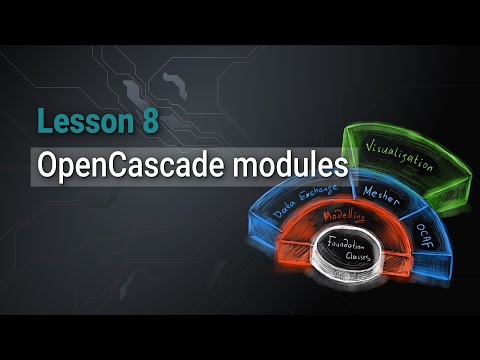 0:20:28
0:20:28
 0:23:20
0:23:20
 0:26:50
0:26:50
 0:00:16
0:00:16
 0:27:16
0:27:16
 0:01:34
0:01:34
 0:11:25
0:11:25
 0:35:04
0:35:04
 0:21:50
0:21:50
 0:48:51
0:48:51