filmov
tv
#REBOTS - Kuka krc4 101 in English. Learn the basics, how to move the robot 4k

Показать описание
There is an error which I noticed reviewing the video I am calling the movement enabling button wrong, it's called deadman's switch not handbrake. I apologize for the mistake.
#Tutorial in English - Learn Kuka KRC4 basics, get familiarized with kuka smartpad.
Learn how to move the robot, how to start a program, how to bypass x11 safety signals, what are the jumper connections for the safety signals and how to change automatic external variables for PLC control.
If you want to configure Automatic External through profinet head to our previous video.
To check the safety circuit diagram check our blog.
-------------------------------------------------------------------------------------------------------------------------------------------------------
Video chapters:
-------------------------------------------------------------------------------------------------------------------------------------------------------
00:00 - Intro
00:10 - Types of cabinets
00:33 - Main conections
01:20 - Safety jumper x11
01:40 - Kuka smartpad view
01:55 - Change user group
02:14 - Smartpad deadman switch (in the video I call them handbreak my bad)
02:50 - Change Manual speed
03:05 - How to move in manual
03:30 - Smartpad mouse
03:55 - Joint movements
04:08 - Movement types
04:25 - World movement
05:15 - Smartpad UI (Interface explanation)
05:42 - Change movement type
06:01 - Change speed
06:17 - Workvisual projects installed
06:33 - Robot data (Name, Type, Runtime...)
06:40 - Starting a program
07:15 - Movement types in program
08:05 - Controlling externally setup
08:40 - $Move_enable signal (requires safety signals circuit)
09:45 - UltraVNC for remote desktop with the smartpad
-------------------------------------------------------------------------------------------------------------------------------------------------------
To know more about us follow/Para saber más síguenos en:
Partner:
#ROBOTS #INDUSTRIALROBOTS #INDUSTRIAL #KUKA #AUTOMATION #TEACHING #PLC #4K
#Tutorial in English - Learn Kuka KRC4 basics, get familiarized with kuka smartpad.
Learn how to move the robot, how to start a program, how to bypass x11 safety signals, what are the jumper connections for the safety signals and how to change automatic external variables for PLC control.
If you want to configure Automatic External through profinet head to our previous video.
To check the safety circuit diagram check our blog.
-------------------------------------------------------------------------------------------------------------------------------------------------------
Video chapters:
-------------------------------------------------------------------------------------------------------------------------------------------------------
00:00 - Intro
00:10 - Types of cabinets
00:33 - Main conections
01:20 - Safety jumper x11
01:40 - Kuka smartpad view
01:55 - Change user group
02:14 - Smartpad deadman switch (in the video I call them handbreak my bad)
02:50 - Change Manual speed
03:05 - How to move in manual
03:30 - Smartpad mouse
03:55 - Joint movements
04:08 - Movement types
04:25 - World movement
05:15 - Smartpad UI (Interface explanation)
05:42 - Change movement type
06:01 - Change speed
06:17 - Workvisual projects installed
06:33 - Robot data (Name, Type, Runtime...)
06:40 - Starting a program
07:15 - Movement types in program
08:05 - Controlling externally setup
08:40 - $Move_enable signal (requires safety signals circuit)
09:45 - UltraVNC for remote desktop with the smartpad
-------------------------------------------------------------------------------------------------------------------------------------------------------
To know more about us follow/Para saber más síguenos en:
Partner:
#ROBOTS #INDUSTRIALROBOTS #INDUSTRIAL #KUKA #AUTOMATION #TEACHING #PLC #4K
Комментарии
 0:10:25
0:10:25
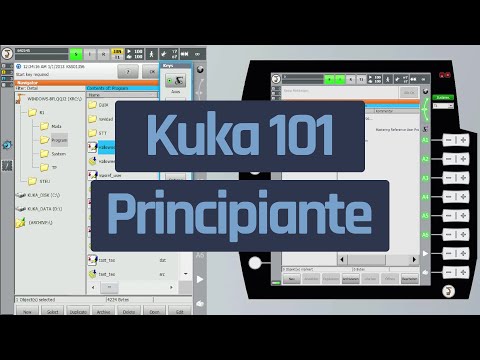 0:10:25
0:10:25
 0:10:13
0:10:13
 0:10:01
0:10:01
 0:00:25
0:00:25
 0:08:16
0:08:16
 0:03:13
0:03:13
 0:10:01
0:10:01
 0:20:22
0:20:22
 0:00:41
0:00:41
 0:00:35
0:00:35
 0:03:06
0:03:06
 0:03:25
0:03:25
 0:00:51
0:00:51
 0:01:40
0:01:40
 0:02:01
0:02:01
 0:00:18
0:00:18
 0:00:45
0:00:45
 0:00:26
0:00:26
 0:02:12
0:02:12
 0:10:03
0:10:03
 0:10:04
0:10:04
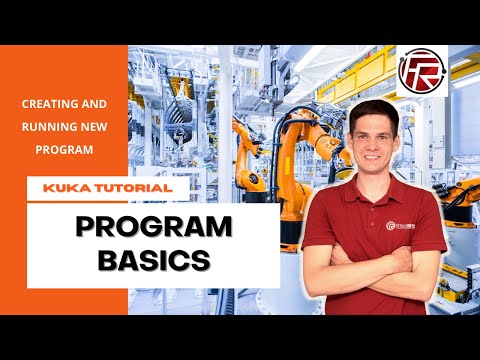 0:27:50
0:27:50
 0:00:19
0:00:19