filmov
tv
Using Technology to Improve Student Engagement

Показать описание
~~~
~~~
~~~
Definitely curious about how you're using technology to
improve student engagement in the school
[0:04 - 0:56] Robert Gulick
COVID changed our world, it rocked everything
The one nice thing is we are
a Chromebook one-to-one
We were one-to-one 4 through 12 with some
Windows computers in the classrooms
We did some hybrid stuff, where half the
kids were in, half the kids were out
Being able to share video back and forth was really important
And now this year, that we've been fully back
The practice is still continued in terms of
things like Google Classroom
Kindergartener, they can make a Google Slide
Where the Airtame comes in is...
We've got it hooked up to the classroom projector or the classroom TV and
So when the teacher can be saying "Okay, I'm showing you mine..."
"Now let me toss it over to you, you
connect and you lead the show"
Being able to use that technology to share without having to run around the classroom, without having to go up and touch the same surfaces
Really became beneficial to how
we were trying to do things
[0:57 - 1:23] Monica Myers
We started our one-to-one initiative pre-COVID
and we did it on phase-in
We have a district technology advocate team made up of classroom
teachers, administrators, certainly our IT department
We created 10 courses within Schoology, all the
teachers participated in those 10 courses
Anywhere from how to do Screencastify to PBL to blended learning environment, Windows 10 because they all got new laptops as well
[1:24 - 2:35] Scott Boyer
Really focused a lot on our communal areas like
our library media centers, things like that
We put a lot of technology into those with different study areas,
different large group instruction areas
We have incorporated into our LGI, a whole streaming setup
So that we can live stream any kind of class that's going on in there
As well as our board meetings and different things like that
To keep our whole community in the know as well
as our students, our studios are top-notch
We have a group from our high school that goes to an STN
conference every year and has won several awards
From it, they do a great job and have awesome, awesome morning announcements they put together
And they have also come together and done a lot of
live streaming over the past year and a half
Due to the pandemic and parents not being
able to attend and things like that
Our students are the ones that came together and pushed those
games out to parents, grandparents, and things like that
Like one of the best outcomes, we had a student that
was playing in a tennis tournament at our school
Our students were able to live stream it and her grandparents
could watch her the whole way from Germany
So it was really, really cool feedback that we got back from that
Those kids being able to broadcast that for
somebody else in a different country to see
[2:36 - 3:19] Jason Murray
He mentioned a lot about the streaming in the video
We have the one-button studio that we put together where
students literally put a thumb drive into a USB...
Slot that we have available, turns on
the lights, turns on the camera
They go over in front of a green screen
and they push the one-button
And all of a sudden, it starts videoing and they do
their presentation, do acting or reading of poetry
Or whatever they need for the assignment or whatever
they're producing, hit the one-button again
And they walk out, pull the USB, it shuts everything down
and the MP4 video is on that thumb drive for them
So just trying to make the technology as user friendly
as possible to get the most students engaged
~~~
#digitalsignage #schools #education #teachers #students #communication #templates #digitaldisplay #digitalmenu #digital #signage #electronicsigns #digitalmenu #webinar
 0:03:19
0:03:19
 0:04:26
0:04:26
 0:05:44
0:05:44
 1:09:10
1:09:10
 0:04:42
0:04:42
 0:04:25
0:04:25
 0:39:32
0:39:32
 0:01:01
0:01:01
 0:58:01
0:58:01
 0:17:24
0:17:24
 0:22:46
0:22:46
 0:24:32
0:24:32
 0:42:46
0:42:46
 0:44:49
0:44:49
 0:50:38
0:50:38
 0:27:11
0:27:11
 0:02:31
0:02:31
 0:41:23
0:41:23
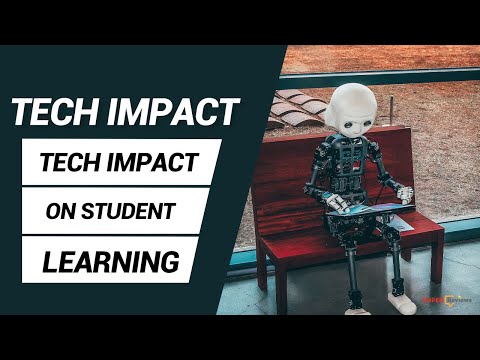 0:02:58
0:02:58
 0:57:33
0:57:33
 0:56:39
0:56:39
 0:06:22
0:06:22
 0:00:46
0:00:46
 1:01:01
1:01:01