filmov
tv
How To Install EVGA GTX Titan X Backplate on the Nvidia GTX Titan X (with Unboxing)

Показать описание
In this video I am going to show you how to perfectly install the aftermarket EVGA GTX Titan X Backplate on the Nvidia GTX Titan X.
The process is quite simple and involves removing 8 screws. You will need the following:
1) Small Philips head #1 screwdriver
2) EVGA GTX Titan X Backplate (P/N: 100-BP-2999-B9)
3) GTX Titan X Reference Card Design
-According to EVGA's website, the backplate is compatible with the EVGA GeForce GTX TITAN X (P/N: 12G-P4-2990-KR) and EVGA GeForce GTX TITAN X Superclocked (P/N: 12G-P4-2992-KR).
-Should technically work on all Titan X cards sold by different venders (without water block design) as Nvidia does not allow for changes in their reference design
EVGA does have a manual for backplate install, which can be found here (PDF):
There are some arguments that no backplate was included due to Titan X having a higher TDP. However, from my testing and reading lots of reviews, the backplate helps with cooling of the PCB and memory, reduce PCB flex, and it just looks awesome. To note that if you have 3 or more SLI system, the backplates can reduce the air flow between. No issues with 2 way SL as you can use a different PCIe slot. For an SLI system, you should look into forced air cooling. Again, it depends on that case you have.
Any questions or comments, feel free to let me know and thanks for watching!
The process is quite simple and involves removing 8 screws. You will need the following:
1) Small Philips head #1 screwdriver
2) EVGA GTX Titan X Backplate (P/N: 100-BP-2999-B9)
3) GTX Titan X Reference Card Design
-According to EVGA's website, the backplate is compatible with the EVGA GeForce GTX TITAN X (P/N: 12G-P4-2990-KR) and EVGA GeForce GTX TITAN X Superclocked (P/N: 12G-P4-2992-KR).
-Should technically work on all Titan X cards sold by different venders (without water block design) as Nvidia does not allow for changes in their reference design
EVGA does have a manual for backplate install, which can be found here (PDF):
There are some arguments that no backplate was included due to Titan X having a higher TDP. However, from my testing and reading lots of reviews, the backplate helps with cooling of the PCB and memory, reduce PCB flex, and it just looks awesome. To note that if you have 3 or more SLI system, the backplates can reduce the air flow between. No issues with 2 way SL as you can use a different PCIe slot. For an SLI system, you should look into forced air cooling. Again, it depends on that case you have.
Any questions or comments, feel free to let me know and thanks for watching!
Комментарии
 0:07:51
0:07:51
 0:13:47
0:13:47
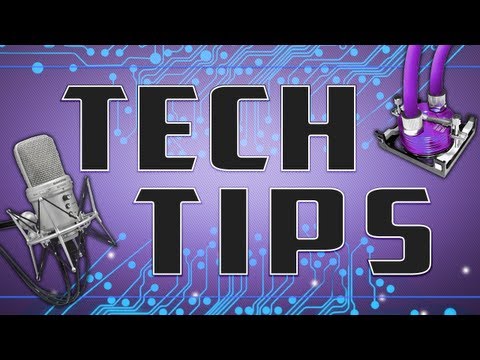 0:14:43
0:14:43
 0:10:07
0:10:07
 0:13:13
0:13:13
 0:04:14
0:04:14
 0:06:55
0:06:55
 0:06:03
0:06:03
 0:10:25
0:10:25
 0:15:53
0:15:53
 0:10:17
0:10:17
 0:09:05
0:09:05
 0:06:49
0:06:49
 0:10:25
0:10:25
 0:14:08
0:14:08
 0:15:47
0:15:47
 0:00:17
0:00:17
 0:06:46
0:06:46
 0:00:29
0:00:29
 0:10:21
0:10:21
 0:12:44
0:12:44
 0:09:38
0:09:38
 0:13:34
0:13:34
 0:08:43
0:08:43