filmov
tv
Run any AI model remotely for free on google colab

Показать описание
Say goodbye to having not enough compute power to run your dream ai model! 🚀
We use Ngrok, to expose our ollama server from the colab server to the internet. Ngrok is a software which allows you to create secure tunnels and expose local ports to the internet.
🔧 What is Ollama?
Ollama is an open source tool that simplifies the installation process of Llama2 and other large langue models (LLMs). It provides an easy-to-use interface for installing llms on your system, without requiring you to manually configure
any dependencies or settings. With Ollama, you can quickly and easily get started with Llama2 in just a few minutes! 🚀
📔 Jupyter Notebook
📝 Installation Steps
In this video, I'll walk you through the step-by-step process of installing ollama on google colab with a python jupyter notebook. From downloading the tool to running your first remote AI, I'll cover it all! 💻
🎬 Watch and Learn
Whether you're a seasoned AI user or just getting started, this video is perfect for anyone looking to install and use LLMs remotely without any privacy concern.. So sit back, relax, and let me
guide you through the process of using google colab with Ollama! 😊
00:00 - 00:42 Introduction
00:43 - 03:21 google colab coding
03:22 - 04:14 start your jupyter notebook
04:15 - 06:34 link your local machine to the remote host
06:35 - 07:10 Outro
🔗
#googlecolab #ollama #ollamaai #privateAI #chatgpt #privategpt
Комментарии
 0:07:11
0:07:11
 0:24:20
0:24:20
 0:13:22
0:13:22
 0:02:53
0:02:53
 0:20:52
0:20:52
 0:14:50
0:14:50
 0:09:45
0:09:45
 0:05:01
0:05:01
 0:06:17
0:06:17
 0:12:12
0:12:12
 0:30:58
0:30:58
 0:08:09
0:08:09
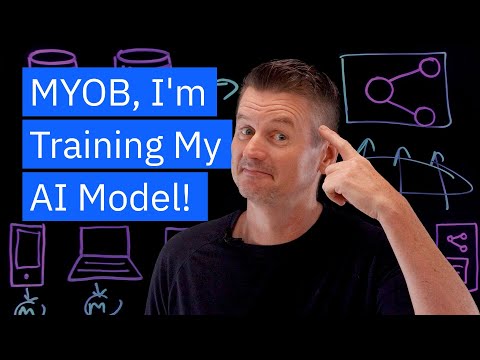 0:06:27
0:06:27
 0:20:54
0:20:54
 0:25:10
0:25:10
 0:19:23
0:19:23
 0:08:45
0:08:45
 0:00:36
0:00:36
 0:00:12
0:00:12
 0:33:30
0:33:30
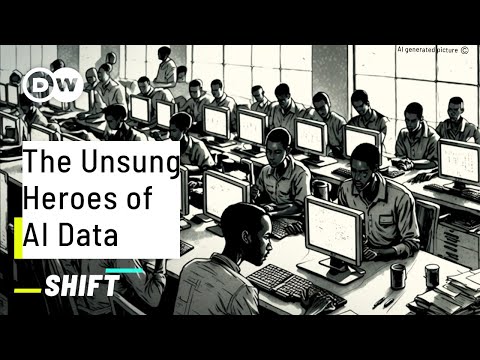 0:03:00
0:03:00
 0:03:42
0:03:42
 0:23:31
0:23:31
 0:00:49
0:00:49