filmov
tv
Epson Ecotank printer ET 3850 Unbox, Set up

Показать описание
Costco version which adds bonus 2 black refills.
For awhile, printer companies sell their printers at a loss because they have the consumer captive in having to feed their printers with expensive refill cartridges.
Most of the costs of the refills are the electronics within the cartridges.
The electronics in the cartridges communicate with the printer regarding ink levels, maintenance issues, and of course if the cartridges are original equipment or after market.
Now with the introduction of large tank printers, the companies can no longer sell the printers at a loss since they are no longer making huge profits on refill cartridges.
So the old addage, pay now or pay later applies. For most consumers that do a fair amount of printing, it makes sense to pay now with the knowlege that ink refills will be a lot less in the long run.
[Contents]
00:00 Opening
03:35 Unbox
06:05 Setup the printer using app
08:05 Fill ink cartridges
11:34 Setup the best printer quality
15:39 Download and install the Epson Connect Printer Setup Utility
17:36 Ending
For awhile, printer companies sell their printers at a loss because they have the consumer captive in having to feed their printers with expensive refill cartridges.
Most of the costs of the refills are the electronics within the cartridges.
The electronics in the cartridges communicate with the printer regarding ink levels, maintenance issues, and of course if the cartridges are original equipment or after market.
Now with the introduction of large tank printers, the companies can no longer sell the printers at a loss since they are no longer making huge profits on refill cartridges.
So the old addage, pay now or pay later applies. For most consumers that do a fair amount of printing, it makes sense to pay now with the knowlege that ink refills will be a lot less in the long run.
[Contents]
00:00 Opening
03:35 Unbox
06:05 Setup the printer using app
08:05 Fill ink cartridges
11:34 Setup the best printer quality
15:39 Download and install the Epson Connect Printer Setup Utility
17:36 Ending
Комментарии
 0:10:25
0:10:25
 0:28:55
0:28:55
 0:03:35
0:03:35
 0:05:45
0:05:45
 0:06:10
0:06:10
 0:05:37
0:05:37
 0:02:47
0:02:47
 0:10:57
0:10:57
 0:03:54
0:03:54
 0:08:01
0:08:01
 0:05:45
0:05:45
 0:05:49
0:05:49
 0:01:09
0:01:09
 0:09:57
0:09:57
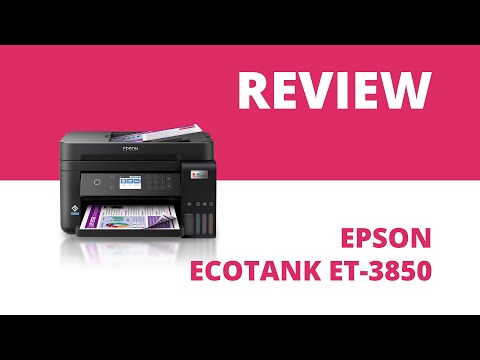 0:01:39
0:01:39
 0:18:51
0:18:51
 0:00:47
0:00:47
 0:12:48
0:12:48
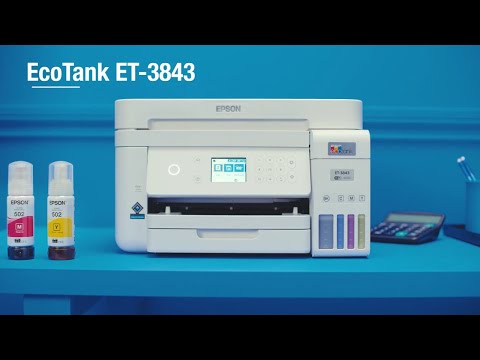 0:01:09
0:01:09
 0:10:11
0:10:11
 0:09:06
0:09:06
 0:22:25
0:22:25
 0:03:23
0:03:23
 0:15:29
0:15:29