filmov
tv
How to Fix the HeaderParsingError in Python Requests with urllib3

Показать описание
Learn how to troubleshoot and fix the `HeaderParsingError` issue in Python's `requests` library when working with HTTP headers. Discover the underlying causes and solutions to this common problem.
---
If anything seems off to you, please feel free to write me at vlogize [AT] gmail [DOT] com.
---
Troubleshooting HeaderParsingError in Python Requests
When working with web services in Python, you might encounter a frustrating warning in the logs, specifically related to header parsing. For instance, you may come across a log entry like this one:
[[See Video to Reveal this Text or Code Snippet]]
This warning can be concerning, especially since it indicates that your code is failing to parse HTTP headers which could lead to unpredictable behavior. In this guide, we'll dive into this issue, highlighting its symptoms, causes, and solutions.
Understanding the Problem
The HeaderParsingError arises when the headers of an HTTP response are incorrectly formatted or misparsed. Let's outline the situation a bit further:
Error Detail: The warning states: [MissingHeaderBodySeparatorDefect()], which implies that there is an issue with how the header and the body of the HTTP response are separated.
Code Example: The problematic headers can often be seen through the HTTPResponse debug level 1 output, where a header ends abruptly, such as:
[[See Video to Reveal this Text or Code Snippet]]
Here, you can see that the header appears to be cut off, leading to confusion and parsing errors.
Identifying the Cause
CORS Configuration:
The Access-Control-Allow-Headers header is crucial for CORS (Cross-Origin Resource Sharing) as it dictates which headers can be included in a request.
In this specific scenario, the presence of a line break in the value of this header is the main suspect.
Web Server Configuration:
The issue is likely related to the server configuration (in this case, the NGINX config) or the application code generating the HTTP response.
Investigate whether the application is improperly constructing the HTTP headers, particularly in how they format multi-line values.
Solution Steps
1. Check the CORS Configuration
Review how your server is assembling the Access-Control-Allow-Headers response header.
Make sure that no line breaks exist in the header value. It should be a single continuous line. If there are multiple headers or values, separate them with commas without introducing line breaks.
2. Examine the Application Code
If you have code that dynamically generates headers, check for cases where headers might be accidentally split across multiple lines.
Ensure that any middleware or plugins adding these headers do so correctly, without formatting mistakes.
3. Server Management
If you are using NGINX, review your server block settings to ensure proper header management. Misconfigurations here can lead to unexpected results.
Consider testing the behavior using different configurations or, as needed, contacting support for your web server service.
4. Testing
After making the necessary adjustments, test the endpoint again using both Python's requests library and a tool like curl to confirm that the headers are now being sent and received correctly without errors.
Conclusion
In conclusion, facing a HeaderParsingError warning in the requests library can be concerning, but it usually points to a manageable misconfiguration. By closely examining your CORS settings and how headers are generated, you can resolve the issue and ensure that your web service operates seamlessly.
By following these troubleshooting steps and being diligent about header management, you can prevent common parsing errors and maintain robust communication between your Python application and web services.
Stay cur
---
If anything seems off to you, please feel free to write me at vlogize [AT] gmail [DOT] com.
---
Troubleshooting HeaderParsingError in Python Requests
When working with web services in Python, you might encounter a frustrating warning in the logs, specifically related to header parsing. For instance, you may come across a log entry like this one:
[[See Video to Reveal this Text or Code Snippet]]
This warning can be concerning, especially since it indicates that your code is failing to parse HTTP headers which could lead to unpredictable behavior. In this guide, we'll dive into this issue, highlighting its symptoms, causes, and solutions.
Understanding the Problem
The HeaderParsingError arises when the headers of an HTTP response are incorrectly formatted or misparsed. Let's outline the situation a bit further:
Error Detail: The warning states: [MissingHeaderBodySeparatorDefect()], which implies that there is an issue with how the header and the body of the HTTP response are separated.
Code Example: The problematic headers can often be seen through the HTTPResponse debug level 1 output, where a header ends abruptly, such as:
[[See Video to Reveal this Text or Code Snippet]]
Here, you can see that the header appears to be cut off, leading to confusion and parsing errors.
Identifying the Cause
CORS Configuration:
The Access-Control-Allow-Headers header is crucial for CORS (Cross-Origin Resource Sharing) as it dictates which headers can be included in a request.
In this specific scenario, the presence of a line break in the value of this header is the main suspect.
Web Server Configuration:
The issue is likely related to the server configuration (in this case, the NGINX config) or the application code generating the HTTP response.
Investigate whether the application is improperly constructing the HTTP headers, particularly in how they format multi-line values.
Solution Steps
1. Check the CORS Configuration
Review how your server is assembling the Access-Control-Allow-Headers response header.
Make sure that no line breaks exist in the header value. It should be a single continuous line. If there are multiple headers or values, separate them with commas without introducing line breaks.
2. Examine the Application Code
If you have code that dynamically generates headers, check for cases where headers might be accidentally split across multiple lines.
Ensure that any middleware or plugins adding these headers do so correctly, without formatting mistakes.
3. Server Management
If you are using NGINX, review your server block settings to ensure proper header management. Misconfigurations here can lead to unexpected results.
Consider testing the behavior using different configurations or, as needed, contacting support for your web server service.
4. Testing
After making the necessary adjustments, test the endpoint again using both Python's requests library and a tool like curl to confirm that the headers are now being sent and received correctly without errors.
Conclusion
In conclusion, facing a HeaderParsingError warning in the requests library can be concerning, but it usually points to a manageable misconfiguration. By closely examining your CORS settings and how headers are generated, you can resolve the issue and ensure that your web service operates seamlessly.
By following these troubleshooting steps and being diligent about header management, you can prevent common parsing errors and maintain robust communication between your Python application and web services.
Stay cur
 0:01:57
0:01:57
 0:06:34
0:06:34
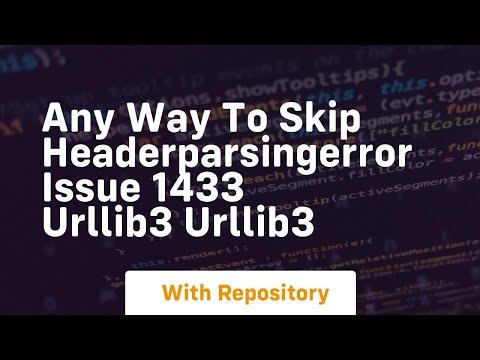 0:04:46
0:04:46
 0:06:12
0:06:12
 0:02:16
0:02:16
 0:01:34
0:01:34
 0:01:53
0:01:53
 0:13:13
0:13:13
 0:02:00
0:02:00
 0:02:25
0:02:25
 0:07:58
0:07:58
 0:02:08
0:02:08
 0:02:12
0:02:12
 0:04:37
0:04:37