filmov
tv
Setup SSH Server on a Linux Guest VM with Virtual Box - NAT and Port Forwarding

Показать описание
Buy CSG Merchandise:
How to setup the SSH server on a Linux guest virtual machine within Oracle Virtualbox. Including the instructions to setup port forwarding for NAT connections or Bridged network instructions.
Commands used in this video:
sudo yum install openssh
sudo systemctl start sshd
sudo service sshd start
sudo systemctl status sshd
sudo service sshd status
sudo systemctl enable sshd
sudo chkconfig sshd on
firewall-cmd --zone=public --permanent --add-service-ssh
How to setup the SSH server on a Linux guest virtual machine within Oracle Virtualbox. Including the instructions to setup port forwarding for NAT connections or Bridged network instructions.
Commands used in this video:
sudo yum install openssh
sudo systemctl start sshd
sudo service sshd start
sudo systemctl status sshd
sudo service sshd status
sudo systemctl enable sshd
sudo chkconfig sshd on
firewall-cmd --zone=public --permanent --add-service-ssh
SSH Basics 2023 - Set-up SSH, Connect to a remote server, create a SSH config Mac, Windows and Linux
Learn SSH In 6 Minutes - Beginners Guide to SSH Tutorial
Set up SSH Server on Windows | Remote Secure Shell + Key Based Authentication
How to enable SSH on Linux Ubuntu (Easy step by step guide)
How to setup an SSH Server on Windows in 3 easy steps
Linux Crash Course - Connecting to Linux Servers via SSH
Complete SSH Tutorial: All-in-One Guide for Secure Connections
Setup SSH in VS Code to access your server easily
1.Design and Implement a Small Company Network | Part 1 | Mini Project in Packet Tracer
Setup ssh server on Arch Linux - easy & fast
Windows 10 Native SSH Server Install
5 Easy Ways to Secure Your SSH Server
How to Install SSH Server on Windows 10 - Remote into a computer using Command Line [OpenSSH]
How to Enable SSH in Ubuntu 22.04 LTS Linux | Install openssh-server
How to Remote Admin using SSH on Windows and Linux Server
Configure SSH Server and Client on Windows PC
How to Connect to a Remote Server Over SSH on Windows 11
Beginners Guide To SSH
Setting Up SSH Keys
Installing SSH Client on Windows 11 and using the Command Prompt / Terminal
Easy SSH Server Setup on Ubuntu 24.04: Secure Your Remote Access Today!
SSH Key Linux secure remote authentication to your Server
How to Install SSH Server on Ubuntu 24.04 LTS (Step by step guide)
How to SSH on Windows 10 (natively)
Комментарии
 0:10:05
0:10:05
 0:06:04
0:06:04
 0:13:23
0:13:23
 0:03:46
0:03:46
 0:04:10
0:04:10
 0:15:54
0:15:54
 1:28:00
1:28:00
 0:04:58
0:04:58
 0:10:40
0:10:40
 0:00:39
0:00:39
 0:03:12
0:03:12
 0:03:42
0:03:42
 0:07:45
0:07:45
 0:10:42
0:10:42
 0:08:53
0:08:53
 0:04:13
0:04:13
 0:07:17
0:07:17
 0:06:00
0:06:00
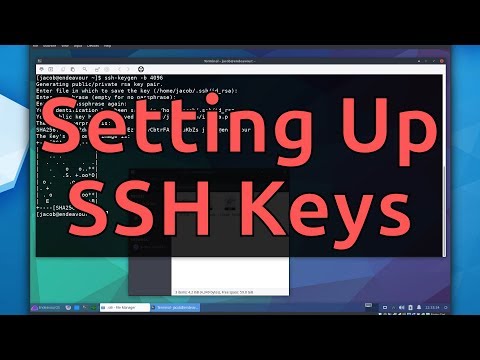 0:21:02
0:21:02
 0:08:01
0:08:01
 0:19:00
0:19:00
 0:18:13
0:18:13
 0:05:35
0:05:35
 0:04:01
0:04:01