filmov
tv
How to Send a Survey Form After X Days Using Platformly

Показать описание
Want to send a follow-up survey a certain number of days after a customer makes a purchase from your online store? Learn how to set up automated survey emails that are sent a specific number of days after purchase in this Jotform video tutorial. We’ll show you how to use Platformly and Pabbly Connect to set up the automation fast.
▬▬▬▬▬▬▬▬▬▬▬▬▬▬▬▬▬▬▬▬▬▬▬▬▬▬▬
LINKS & RESOURCES
▬▬▬▬▬▬▬▬▬▬▬▬▬▬▬▬▬▬▬▬▬▬▬▬▬▬▬
CONNECT WITH US ON SOCIAL MEDIA
▬▬▬▬▬▬▬▬▬▬▬▬▬▬▬▬▬▬▬▬▬▬▬▬▬▬▬
👋 ABOUT JOTFORM
#automatedsurveyemails #surveyform #jotform
▬▬▬▬▬▬▬▬▬▬▬▬▬▬▬▬▬▬▬▬▬▬▬▬▬▬▬
00:00 Introduction
00:19 Overview
00:58 Create a Form
02:08 Create a Survey
03:30 Platformly Integration
03:41 Create a Workfloıw in PabblyConnect
04:22 Go to Integrations for Sale Form
04:32 Paste WebHook Url
05:01 Fill Out the Form
05:29 Back to PabblyConnect
06:16 Get API Key from Platformly
06:35 Paste to PabblyConnect
08:29 CRM Contacts Page
08:51 Add the First Automation in Platformly
12:02 View the Survey Form in Jotform
12:19 Back to Platformly Email
13:56 Save the Automation
14:47 Subscribe to Jotform
 0:01:13
0:01:13
 0:03:17
0:03:17
 0:01:19
0:01:19
 0:06:29
0:06:29
 0:05:21
0:05:21
 0:04:02
0:04:02
 0:03:06
0:03:06
 0:02:37
0:02:37
 0:04:19
0:04:19
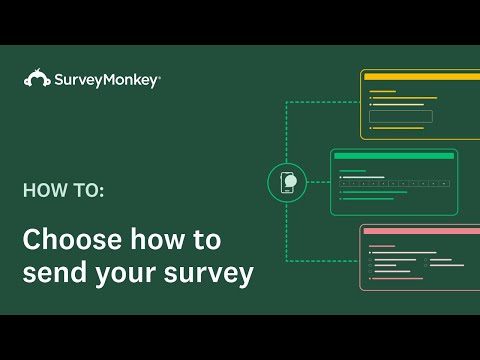 0:03:18
0:03:18
 0:10:11
0:10:11
 0:03:54
0:03:54
 0:00:56
0:00:56
 0:09:50
0:09:50
 0:06:57
0:06:57
 0:02:27
0:02:27
 0:00:30
0:00:30
 0:02:48
0:02:48
 0:04:30
0:04:30
 0:01:31
0:01:31
 0:01:23
0:01:23
 0:15:10
0:15:10
 0:08:54
0:08:54
 0:20:40
0:20:40