filmov
tv
Abaqus error Flexnet server |No socket connection to license server manager| FlexNet Licensing error
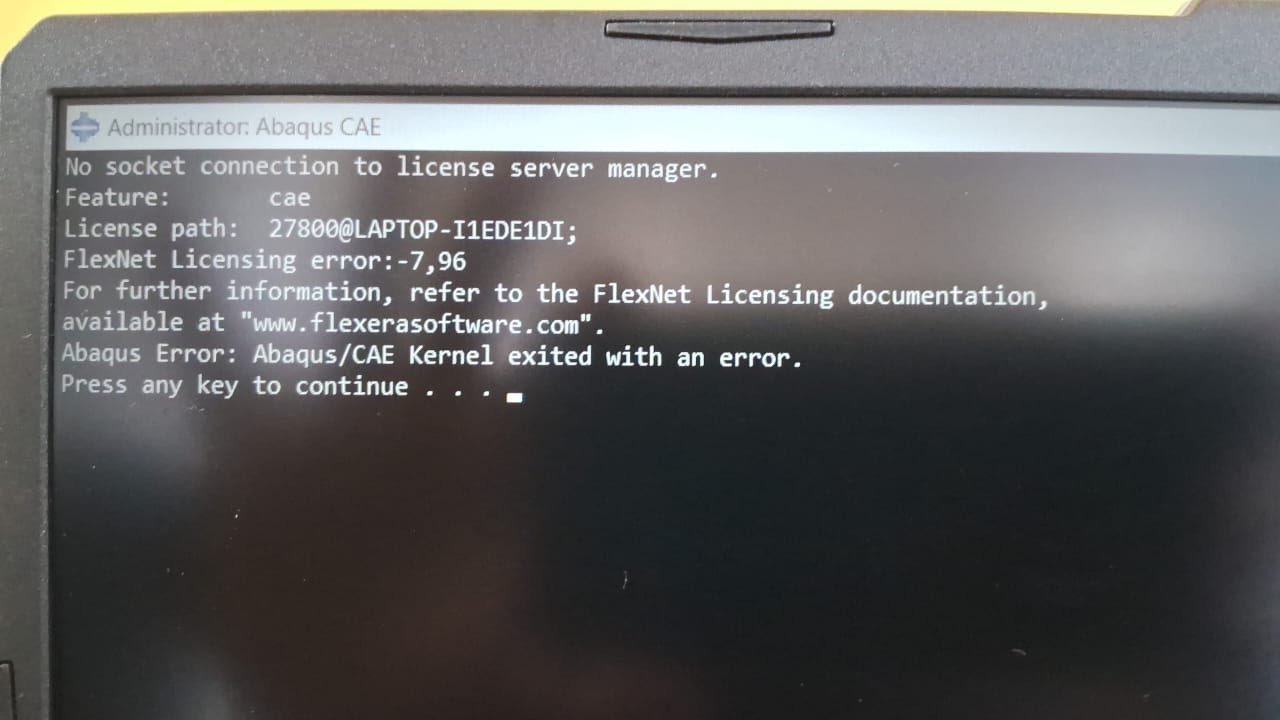
Показать описание
please pay some amount if this video is helpful for you.
you can pay by joining my channel or paid thanks.
No socket connection to license server manager.
Feature
License path
FlexNet Licensing error
Abaqus error Flexnet server |No socket connection to license server manager| FlexNet Licensing error
Checking Flexnet Server Service
This section goes over how to check to ensure the Flexnet Server service is set up correctly to be able to run while the FLEXNet Licensing Utilities is not currently open.
Launch “FLEXNet Licensing Utilities” from the start menu.
Go to the Start/Stop/Reread tab and stop the service.
Go to the Config Services tab.
Note: Ensure that the debug log file folder has full read/write permissions, otherwise the server will not start and may error out with FlexNet Licensing error:-15,570.
Ensure that the checkboxes at the bottom of Config Services for "Start Server at Power Up" and "Use Services" are checked.
Note what the Service Name is set to then save the service, restart the server from the Start/Stop/Read tab, and close the FLEXNet Licensing Utilities.
From a Windows Search type "Services" to bring up Services.
Browse for the service with the name that was noted and check that it is set to automatic, if it is not set to automatic right click on it and go to properties to change.
Client Unable to Connect to Server
No socket connection to license server manager. (-7,10015) Print
Modified on: Wed, 16 Dec, 2020 at 4:14 AM
This error message means the connection was broken due to disconnection from the network, however the system has initiated roaming to another access point.
This is most commonly caused by the default ports are being used or a VPN/Firewall setting stopping the connection.
Please confirm that ports 27000-27010 are available in your network firewall.
If you have a Firewall or have other License servers running on the same machine you may need to change the Server Ports, this can be done by clicking the Server Ports button.
FlexLM Port: Change this to avoid port conflicts If you have other License servers - the default is 27000
Deamon Port: This is only used for network setups with a Firewall. If a Firewall is used, both ports need to be set and opened in the Firewall.
Please discuss this in detail with your IT department before assigning ports.
Once the ports have been assigned, start the Luxion License server to see if that solves the issue.
If this fails, on a PC:
Stop and close the Luxion License server, then hit the 'windows' key and enter 'LMTools'.
Open LMTools and select the 'Start/Stop/Reread' tab.
If this tab shows that the server is started, click stop.
Start the service to see if it launches. You will see a small message at the bottom of the LMTools windows stating if it started or not.
If it does not start, select the 'Config Services' tab and select 'View Log'.
On a MacOS:
Stop the Luxion License server and select the License Folder button
Find the file LUXION.log
you can pay by joining my channel or paid thanks.
No socket connection to license server manager.
Feature
License path
FlexNet Licensing error
Abaqus error Flexnet server |No socket connection to license server manager| FlexNet Licensing error
Checking Flexnet Server Service
This section goes over how to check to ensure the Flexnet Server service is set up correctly to be able to run while the FLEXNet Licensing Utilities is not currently open.
Launch “FLEXNet Licensing Utilities” from the start menu.
Go to the Start/Stop/Reread tab and stop the service.
Go to the Config Services tab.
Note: Ensure that the debug log file folder has full read/write permissions, otherwise the server will not start and may error out with FlexNet Licensing error:-15,570.
Ensure that the checkboxes at the bottom of Config Services for "Start Server at Power Up" and "Use Services" are checked.
Note what the Service Name is set to then save the service, restart the server from the Start/Stop/Read tab, and close the FLEXNet Licensing Utilities.
From a Windows Search type "Services" to bring up Services.
Browse for the service with the name that was noted and check that it is set to automatic, if it is not set to automatic right click on it and go to properties to change.
Client Unable to Connect to Server
No socket connection to license server manager. (-7,10015) Print
Modified on: Wed, 16 Dec, 2020 at 4:14 AM
This error message means the connection was broken due to disconnection from the network, however the system has initiated roaming to another access point.
This is most commonly caused by the default ports are being used or a VPN/Firewall setting stopping the connection.
Please confirm that ports 27000-27010 are available in your network firewall.
If you have a Firewall or have other License servers running on the same machine you may need to change the Server Ports, this can be done by clicking the Server Ports button.
FlexLM Port: Change this to avoid port conflicts If you have other License servers - the default is 27000
Deamon Port: This is only used for network setups with a Firewall. If a Firewall is used, both ports need to be set and opened in the Firewall.
Please discuss this in detail with your IT department before assigning ports.
Once the ports have been assigned, start the Luxion License server to see if that solves the issue.
If this fails, on a PC:
Stop and close the Luxion License server, then hit the 'windows' key and enter 'LMTools'.
Open LMTools and select the 'Start/Stop/Reread' tab.
If this tab shows that the server is started, click stop.
Start the service to see if it launches. You will see a small message at the bottom of the LMTools windows stating if it started or not.
If it does not start, select the 'Config Services' tab and select 'View Log'.
On a MacOS:
Stop the Luxion License server and select the License Folder button
Find the file LUXION.log
Комментарии
 0:02:23
0:02:23
 0:01:11
0:01:11
 0:08:26
0:08:26
 0:10:06
0:10:06
 0:03:46
0:03:46
 0:01:40
0:01:40
 0:14:25
0:14:25
 0:05:36
0:05:36
 0:07:51
0:07:51
 0:10:37
0:10:37
 0:01:46
0:01:46
 0:00:46
0:00:46
 0:05:12
0:05:12
 0:02:45
0:02:45
 0:04:18
0:04:18
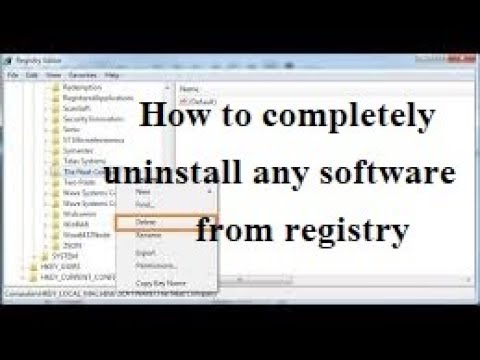 0:03:19
0:03:19
 0:02:43
0:02:43
 0:01:32
0:01:32
 0:01:06
0:01:06
 0:04:27
0:04:27
 0:47:51
0:47:51
 0:16:14
0:16:14
 0:05:30
0:05:30
 0:03:00
0:03:00