filmov
tv
Far Cry 1 Graphics Problem Fix Graphics Issues, Missing Textures and Fog
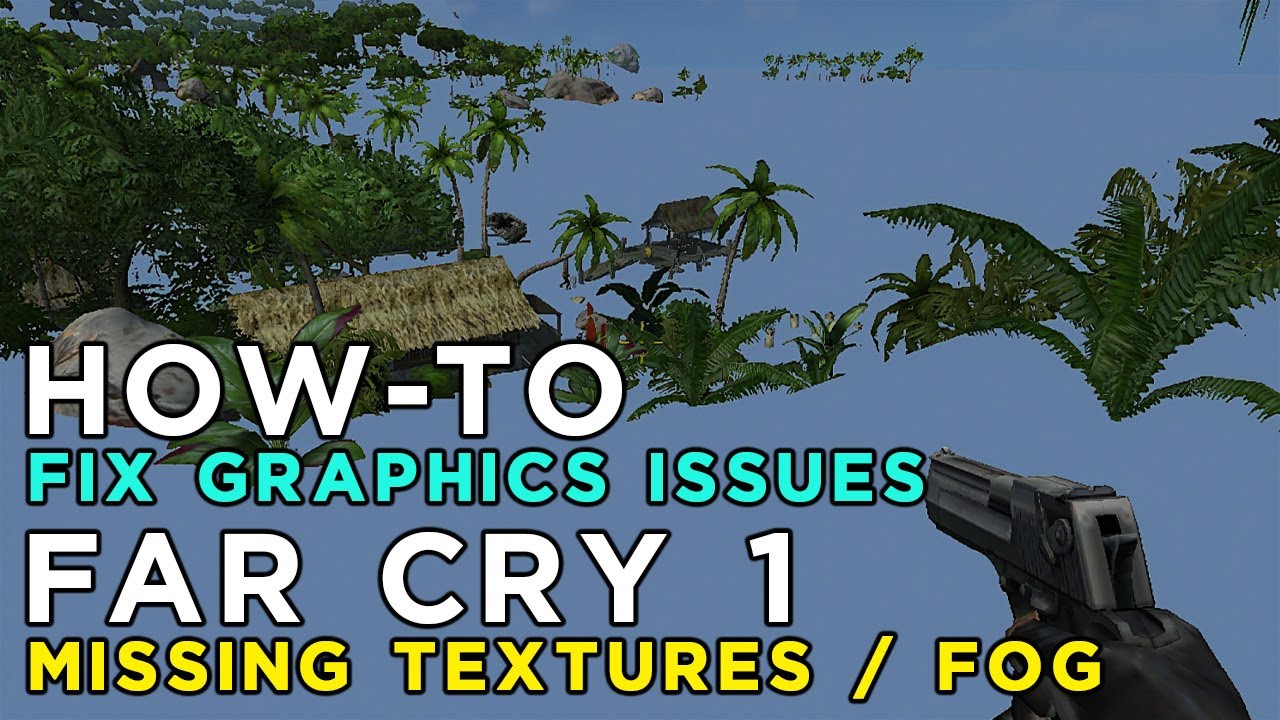
Показать описание
This tutorial video will show you how to fix the graphics glitches/issues in Crytek's Far Cry 1 from 2004 using Update 1.4 and later patches. Common issues people face in this game on modern operating systems are white fog issues, terrain rendering in blue color, etc. Patch update 1.4 and late resolve the above-mentioned issues on Windows Vista, Windows 7, Windows 8, Windows 10, Windows 11 operating systems.
Download Link:
Download Link:
Комментарии























