filmov
tv
Mastering Excel: Extract Unique Locations and Calculate Total Sales #exceltips

Показать описание
#excelshorts #exceltricks #excelformula
Hello Friends,
In this video, we have explained how to extract Unique Locations and Calculate Total Sales from the description and sales data. We have used TEXTAFTER, UNIQUE and SUMIF with wildcard function.
Subscribe our new YouTube Channel:
Click here to download the practice file:
Watch the Step by Step tutorial for Project Plan (Gantt Chart) in Excel
Download our free Excel utility Tool and improve your productivity:
See our Excel Products:
Visit to learn more:
Watch the best info-graphics and dynamic charts from below link:
Learn and free download best excel Dashboard template:
Learn Step by Step VBA:
Website:
Facebook:
Telegram:
Pinterest:
LinkedIn:
Twitter:
Instagram:
Visit our Amazon Store
Hello Friends,
In this video, we have explained how to extract Unique Locations and Calculate Total Sales from the description and sales data. We have used TEXTAFTER, UNIQUE and SUMIF with wildcard function.
Subscribe our new YouTube Channel:
Click here to download the practice file:
Watch the Step by Step tutorial for Project Plan (Gantt Chart) in Excel
Download our free Excel utility Tool and improve your productivity:
See our Excel Products:
Visit to learn more:
Watch the best info-graphics and dynamic charts from below link:
Learn and free download best excel Dashboard template:
Learn Step by Step VBA:
Website:
Facebook:
Telegram:
Pinterest:
LinkedIn:
Twitter:
Instagram:
Visit our Amazon Store
Mastering Excel: Extract Unique Locations and Calculate Total Sales #exceltips
Data Cleanup in Excel with Power Query: Mastering the Ultimate Guide to Boost Your Excel Game!
Mastering Excel: Obtaining Unique Value Counts Without Pivot Tables. #excel #exceltips #
Mastering Excel: Removing Duplicate Values Efficiently! #excel #microsoft
Advanced Excel Techniques: Mastering COUNTIF and UNIQUE Functions
Mastering Excel in 2024 - New Functions!
Unlock the Secret to Mastering Excel Column Customization!
Mastering Excel: Efficiently Identifying Different Values #excelmasterclass #masterexcel
Mastering Excel: LEFT & MID Functions Explained
Mastering Excel's DGET Function: Extract Specific Data with Ease!
Mastering the UNIQUE Function in Excel | Tutor Joes
Excel Magic: Mastering the ChooseCol Formula Trick for Efficient Data Analysis!
Mastering the UNIQUE Function in Excel - Step-by-Step Tutorial (IN HINDI)
Mastering Excel Hacks for ultimate productivity
🔀 Mastering If Conditions & Text Joining in Seconds: Excel's Power Unleashed
'🚀 Mastering Excel's Hidden Gems! 💎 #shorts
Excel Tips and Tricks: Mastering LEFT Function for Efficient Data Manipulation #exceltutorial #excel
Mastering Google Sheets: How to Dynamically Extract Data Columns Using CHOOSECOLS Function
Mastering Excel: Create Unique IDs In A Snap With CONCATENATE!
Mastering the Filter Function: Comparing Lists in Excel #exceltips
Mastering Excel Filter Function: Easy Step-by-Step Guide
Mastering the Mid Function: Uncover the Key to Ultimate Efficiency! #shorts #mid
Mastering EXCEL Conditional Formatting Like a Pro in 2024
Top 10 Most Important Excel Formulas - Made Easy!
Комментарии
 0:00:42
0:00:42
 0:00:53
0:00:53
 0:00:45
0:00:45
 0:00:18
0:00:18
 0:00:59
0:00:59
 0:14:01
0:14:01
 0:07:54
0:07:54
 0:00:13
0:00:13
 0:00:55
0:00:55
 0:00:26
0:00:26
 0:00:58
0:00:58
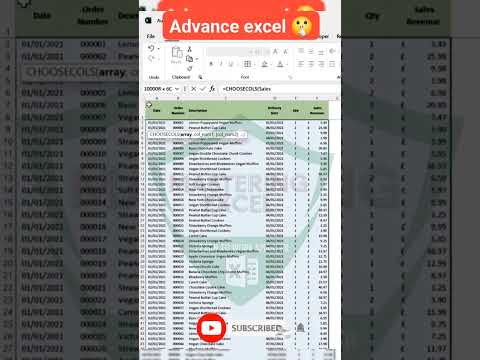 0:00:27
0:00:27
 0:05:35
0:05:35
 0:00:16
0:00:16
 0:00:31
0:00:31
 0:00:17
0:00:17
 0:00:38
0:00:38
 0:00:49
0:00:49
 0:00:46
0:00:46
 0:00:44
0:00:44
 0:00:59
0:00:59
 0:00:22
0:00:22
 0:00:59
0:00:59
 0:27:19
0:27:19