filmov
tv
Trick to insert Piece Wise function in Word | Shortcut to insert a piecewise function in Ms Word
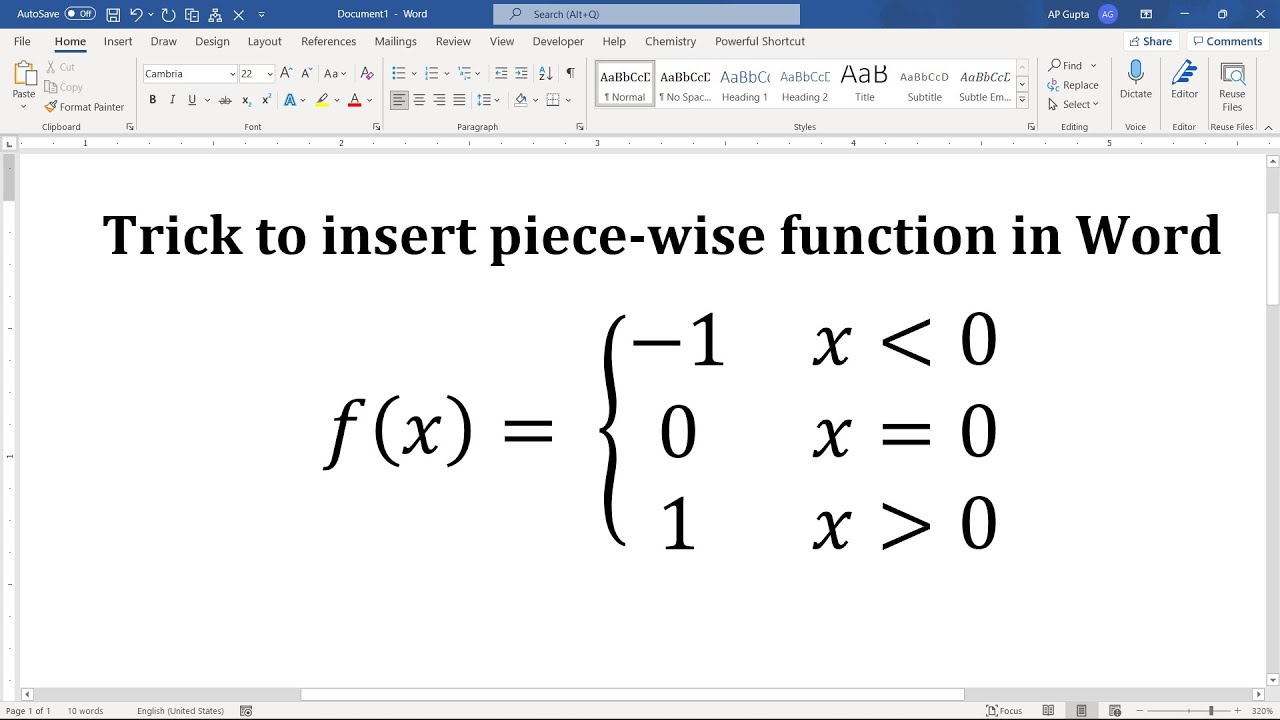
Показать описание
Trick to insert Piece-Wise function in Word | Shortcut to insert a piecewise function in Ms Word
To insert piecewise function in Word, follow these steps after placing cursor at the location you need piecewise function
1. Get Equation Editor, you can use shortcut Alt+=
2. To get piece wise function go to Equation → Brackets → Cases and Stacks and insert column with left curly braces
3. To insert an additional column, place the cursor immediately after column and insert empty column by going to Equation → Matrix
4. Fill the piece wise function
#Piecewise #MsWord #Pickupbrain
To insert piecewise function in Word, follow these steps after placing cursor at the location you need piecewise function
1. Get Equation Editor, you can use shortcut Alt+=
2. To get piece wise function go to Equation → Brackets → Cases and Stacks and insert column with left curly braces
3. To insert an additional column, place the cursor immediately after column and insert empty column by going to Equation → Matrix
4. Fill the piece wise function
#Piecewise #MsWord #Pickupbrain
Trick to insert Piece Wise function in Word | Shortcut to insert a piecewise function in Ms Word
Graphing Piecewise Functions - Precalculus
Graphing Piecewise Functions with Desmos
Graphing a Piecewise Function
How to Make a Piecewise Function in LaTeX (with two pieces)
Evaluating Piecewise Functions | PreCalculus
Typing Piecewise Functions with Equation Array (\eqarray) | EFFICIENT Maths Typing in Word series
How to write a piecewise function from a given graph - Homework help online
AP Pre-Calculus Piece wise function
How to Solve Piecewise Functions
How to Graph Piecewise Functions on Desmos.com Calculator w/ Domain Limits Pre-Calculus
Graphing a Piece-Wise Defined Function - Another Example
Graphing Piecewise Functions - 2 Methods
Write a Piecewise Function from a Graph | Eat Pi
Algebra: Graph Piecewise Functions in Desmos
Find the Equation of a Piecewise Function Given a Graph
How to Sketch Piecewise Functions
Piecewise function formula from graph | Functions and their graphs | Algebra II | Khan Academy
Master Graphing Piecewise Functions
Graphing a Piecewise Function
Piecewise Functions – a quick lesson all Algebra students should watch!
Displaying a piecewise-defined function in Word or Google Docs
Algebra 2 2.7a - Piecewise Functions
Piecewise Function Basics
Комментарии
 0:01:15
0:01:15
 0:11:59
0:11:59
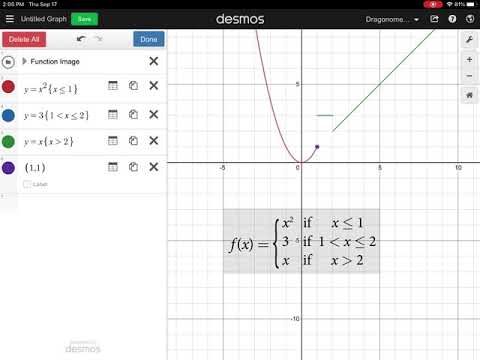 0:04:30
0:04:30
 0:04:01
0:04:01
 0:01:59
0:01:59
 0:05:47
0:05:47
 0:10:24
0:10:24
 0:03:45
0:03:45
 0:47:07
0:47:07
 0:00:46
0:00:46
 0:03:42
0:03:42
 0:03:40
0:03:40
 0:05:18
0:05:18
 0:05:31
0:05:31
 0:02:16
0:02:16
 0:03:50
0:03:50
 0:00:45
0:00:45
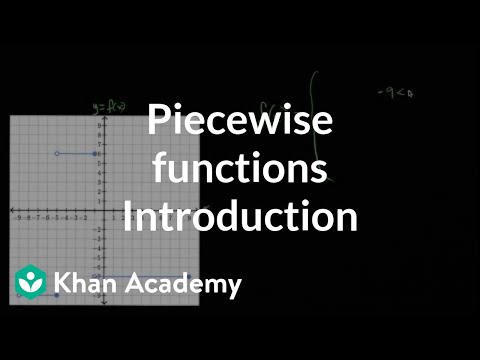 0:03:48
0:03:48
 0:10:27
0:10:27
 0:06:31
0:06:31
 0:12:15
0:12:15
 0:04:25
0:04:25
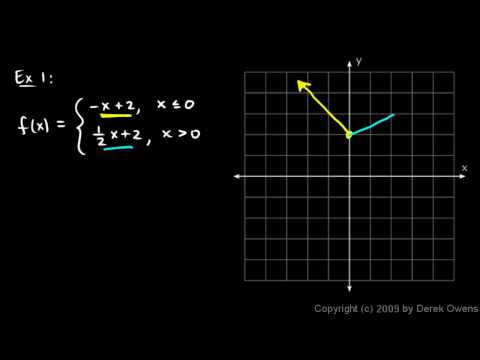 0:06:02
0:06:02
 0:25:34
0:25:34