filmov
tv
Webinar 09-04-2020: MikroTik IP Cloud System Backup LAB
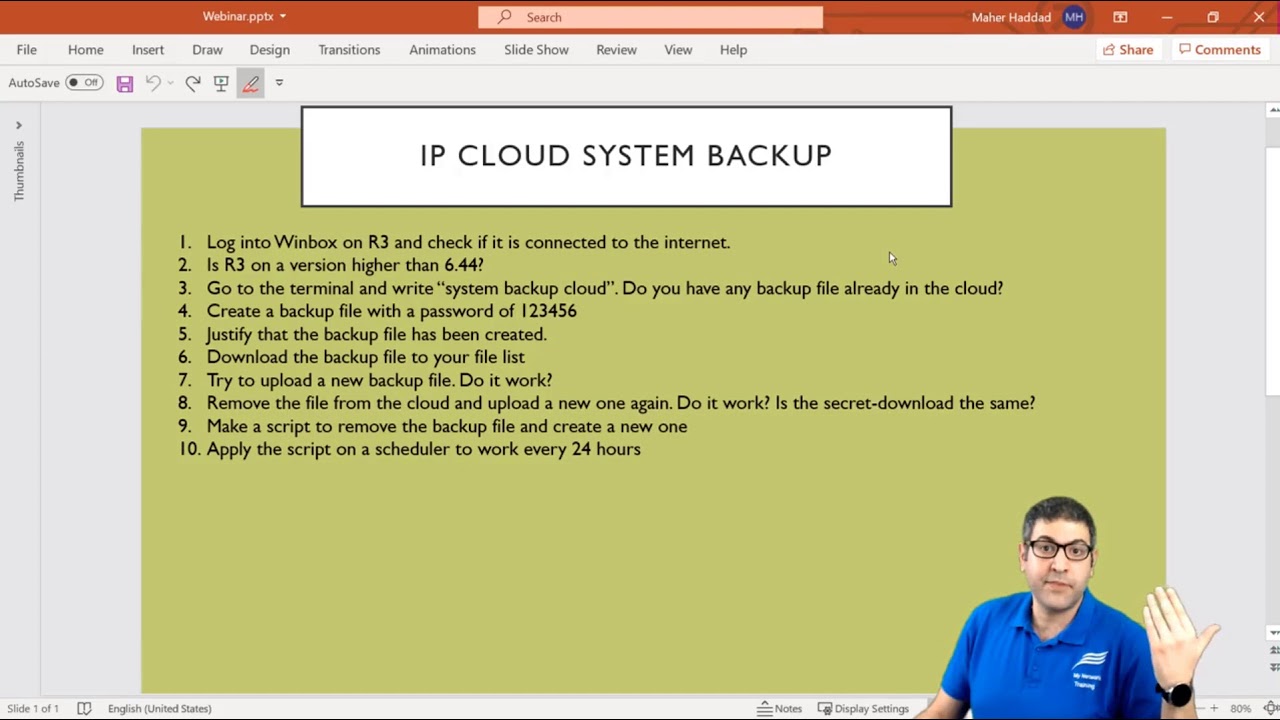
Показать описание
Here is the script that was used in this LAB:
/system backup cloud print;
delay 4s;
/system backup cloud remove-file 0;
delay 2s;
/system backup cloud upload-file action=create-and-upload password=123456;
If you like my way of teaching, you can register to my MikroTik online courses here:
Also you can join my Facebook group where a lot of MikroTik Guru's share their knowledge there:
Webinar 09-04-2020: MikroTik IP Cloud System Backup LAB
Webinar Mikrotik Configuracion Basica
Do you want to better your life? #philippines #angelescity #expat #pampanga #travelvlog
Выбор уличных коммутаторов для видеонаблюдения Александр Команцев, Ниеншанц Автоматика, PROIPvideo...
Extreme Networks WiFi TEST FLIGHT
Mikrotik Cloud Backup
WEBINAR IMPLEMENT EDGECORE NETWORK
Mikrotik Bridge & Wireless
Webinar 5 Ek Servidores IPTV
Configuración de AltaiCare parte 1 de 3
How to setup webserver using Ansible Core | How to Install Ansible Core | Ansible Tutorial Workshop
Linux Skills for Network Engineer (English)
Hotspot для соблюдения законодательства РФ с отправкой SMS пользователям...
MUM-ID 2020 - Implementing Internet of Things on MikroTik Product for Network Monitoring Purpose
Dimensionamiento MikroTik
#5 Webmin: Konfigurasi Dynamic DNS (DDNS) Dengan RNDC Key
Getting Started: MikroTik basic setup
Network Automation Cookbook | 5. Automating Application Delivery with F5 LTM and Ansible
Switch Your Switch To Huawei and Build a Smarter Network
《Sundray SCWA》Switch 04 Device Basic Network Configuration
Networking Basics for Integrators
[#SemanaCap On-line] Curso 'Evolução da tecnologia de transporte Layer 2 – Ethernet VPN'...
Breaking the Layer 2 Ceiling with EtherScope nXG
Wispro Webinar | Planes: colas simples vs. PCQ - Ráfagas
Комментарии
 0:32:56
0:32:56
 2:31:40
2:31:40
 0:00:16
0:00:16
 0:25:40
0:25:40
 1:33:22
1:33:22
 0:23:46
0:23:46
 1:30:47
1:30:47
 0:53:09
0:53:09
 1:17:32
1:17:32
 1:12:09
1:12:09
 0:46:34
0:46:34
 1:06:20
1:06:20
 0:40:53
0:40:53
 0:34:24
0:34:24
 1:09:16
1:09:16
 0:04:29
0:04:29
 0:22:09
0:22:09
 0:10:40
0:10:40
 0:58:29
0:58:29
 0:08:12
0:08:12
 1:09:04
1:09:04
![[#SemanaCap On-line] Curso](https://i.ytimg.com/vi/G06S_PTSOZk/hqdefault.jpg) 2:52:48
2:52:48
 0:50:16
0:50:16
 0:04:34
0:04:34