filmov
tv
Install Free Pascal 3 & Lazarus IDE 1.6 / 1.8 On Mac X Tutorial Download Missing GDB
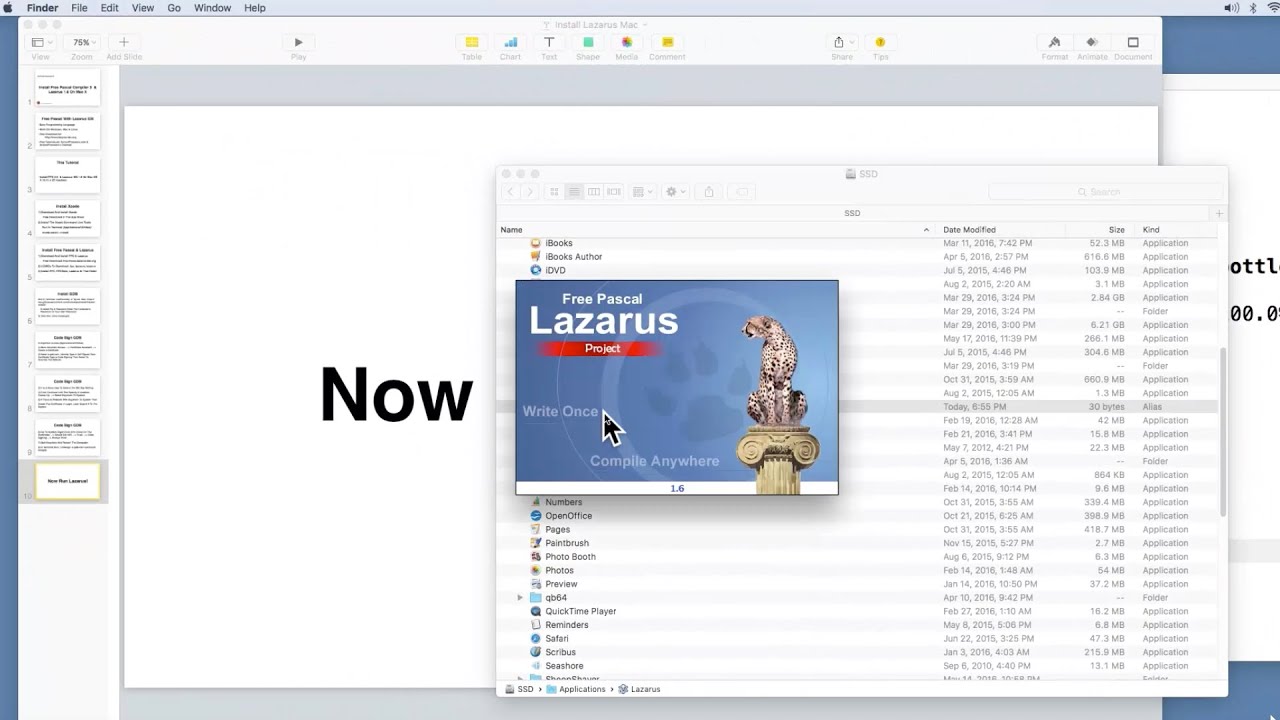
Показать описание
This will work with Lazarus 1.8.
First Install Xcode:
1) Download And Install Xcode
Free Download In The App Store
2) Install The Xcode Command Line Tools
Run In Terminal (Applications/Utilities):
xcode-select --install
Next Install Free Pascal Compiler & Lazarus IDE
1) Download FPC & Lazarus
2) 3 DMGs To Download: fpc, fpcscrs, lazarus
3) Install FPC, FPCScrs, Lazarus In That Order
If Lazarus IDE is run, it would come up with an error stating that the debugger executable typically has the name “gdb”. Please give the full file path. /usr/local/bin/gdb Error: file not found.
The GNU Debugger ( GDB) has to be installed to make the Lazarus IDE work.
If asked for a password, enter the computer’s password or your user password
2) Run In Terminal: brew install gdb
The GDB must be CodeSigned for the GDB to work.
In Keychain Access (Applications/Utilities)
1) Menu Keychain Access -- Certificate Assistant -- Create A Certificate
2) Name is gdb-cert. The Identity Type is Self Signed Root. The Certificate Type is Code Signing. Check Select To Override The Defaults.
3) It is a good idea to extend the 365 Day Setting (7000 days was used)
4) Click Continue Until The Specify A Location Comes Up — Select Keychain To System
5) If There Is Problem With Keychain To System Then
Create The Certificate In Login. Later Export The Certificate To The System
6) Go To System Right Click (Ctrl Click) On The Certificate — Select Get Info — Trust — Code Signing — Always Trust
7) Quit Keychain And Restart The Computer
8) In Terminal Run: codesign -s gdb-cert /usr/local/bin/gdb
Now, Run Lazarus.
1) Tools — Configure Build Lazarus
LCL widget type: Carbon
Target OS: Darwin
Target CPU: i386
2) Click Build (This may take some time)
3) Quit Lazarus
4) Start Lazarus
5) Start Programming
First Install Xcode:
1) Download And Install Xcode
Free Download In The App Store
2) Install The Xcode Command Line Tools
Run In Terminal (Applications/Utilities):
xcode-select --install
Next Install Free Pascal Compiler & Lazarus IDE
1) Download FPC & Lazarus
2) 3 DMGs To Download: fpc, fpcscrs, lazarus
3) Install FPC, FPCScrs, Lazarus In That Order
If Lazarus IDE is run, it would come up with an error stating that the debugger executable typically has the name “gdb”. Please give the full file path. /usr/local/bin/gdb Error: file not found.
The GNU Debugger ( GDB) has to be installed to make the Lazarus IDE work.
If asked for a password, enter the computer’s password or your user password
2) Run In Terminal: brew install gdb
The GDB must be CodeSigned for the GDB to work.
In Keychain Access (Applications/Utilities)
1) Menu Keychain Access -- Certificate Assistant -- Create A Certificate
2) Name is gdb-cert. The Identity Type is Self Signed Root. The Certificate Type is Code Signing. Check Select To Override The Defaults.
3) It is a good idea to extend the 365 Day Setting (7000 days was used)
4) Click Continue Until The Specify A Location Comes Up — Select Keychain To System
5) If There Is Problem With Keychain To System Then
Create The Certificate In Login. Later Export The Certificate To The System
6) Go To System Right Click (Ctrl Click) On The Certificate — Select Get Info — Trust — Code Signing — Always Trust
7) Quit Keychain And Restart The Computer
8) In Terminal Run: codesign -s gdb-cert /usr/local/bin/gdb
Now, Run Lazarus.
1) Tools — Configure Build Lazarus
LCL widget type: Carbon
Target OS: Darwin
Target CPU: i386
2) Click Build (This may take some time)
3) Quit Lazarus
4) Start Lazarus
5) Start Programming
Комментарии
 0:09:00
0:09:00
 0:01:59
0:01:59
 0:02:46
0:02:46
 0:03:35
0:03:35
 0:00:40
0:00:40
 0:22:18
0:22:18
 0:02:07
0:02:07
 0:12:44
0:12:44
 0:19:53
0:19:53
 0:03:19
0:03:19
 0:05:37
0:05:37
 0:02:34
0:02:34
 0:01:52
0:01:52
 0:02:12
0:02:12
 0:03:07
0:03:07
 0:02:06
0:02:06
 0:07:35
0:07:35
 0:03:57
0:03:57
 0:07:21
0:07:21
 0:05:56
0:05:56
 0:01:26
0:01:26
 0:01:36
0:01:36
 0:03:57
0:03:57
 0:05:10
0:05:10