filmov
tv
How To Create a Folder Structure for a Paperless Bookkeeping Practice

Показать описание
Here are two methods on how to create your folder structure to support your paperless bookkeeping or accounting process.
Manual Entry Method:
1. Create a master folder with your client's name
2. Create subfolders for the accounts receivables, sales receipts, loans, payroll, tax, purchase orders, time sheets and so on.
3. Create two subfolders within each subfolder. These are where you place the files that you need to enter into the platform and the files that have already been entered.
4. Remember to always move the files that have already been entered into the platform from the To Be Entered folder to the Entered folder.
Although this requires a lot of work to be set up, this method allows you to be highly organized as well as to back up your data.
With Bookkeeping Automation Platform
This method automates the entire process. The file folder structure is slightly different from the manual method.
1. Create a master folder with your client's name
2. Create subfolders for the accounts receivables, sales receipts, loans, payroll, tax, purchase orders, time sheets and so on.
3. Create four subfolders within each subfolder: In Folder, In Folder - Uploaded, Out Folder - XML/CSV Files and Out Folder - Renamed PDF.
The digitized and scanned receipts and invoices are placed in the In Folder, where the platform will automatically pull the files, run them through the cloud-based application and extract the relevant data.
Move the uploaded files from the In Folder to the In Folder - Uploaded.
Manual Entry Method:
1. Create a master folder with your client's name
2. Create subfolders for the accounts receivables, sales receipts, loans, payroll, tax, purchase orders, time sheets and so on.
3. Create two subfolders within each subfolder. These are where you place the files that you need to enter into the platform and the files that have already been entered.
4. Remember to always move the files that have already been entered into the platform from the To Be Entered folder to the Entered folder.
Although this requires a lot of work to be set up, this method allows you to be highly organized as well as to back up your data.
With Bookkeeping Automation Platform
This method automates the entire process. The file folder structure is slightly different from the manual method.
1. Create a master folder with your client's name
2. Create subfolders for the accounts receivables, sales receipts, loans, payroll, tax, purchase orders, time sheets and so on.
3. Create four subfolders within each subfolder: In Folder, In Folder - Uploaded, Out Folder - XML/CSV Files and Out Folder - Renamed PDF.
The digitized and scanned receipts and invoices are placed in the In Folder, where the platform will automatically pull the files, run them through the cloud-based application and extract the relevant data.
Move the uploaded files from the In Folder to the In Folder - Uploaded.
Комментарии
 0:00:53
0:00:53
 0:05:13
0:05:13
 0:02:10
0:02:10
 0:00:23
0:00:23
 0:02:07
0:02:07
 0:01:15
0:01:15
 0:00:57
0:00:57
 0:01:03
0:01:03
 0:00:42
0:00:42
 0:01:51
0:01:51
 0:04:56
0:04:56
 0:01:32
0:01:32
 0:01:28
0:01:28
 0:00:36
0:00:36
 0:00:51
0:00:51
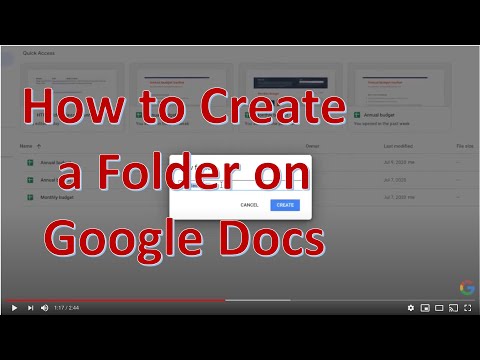 0:02:45
0:02:45
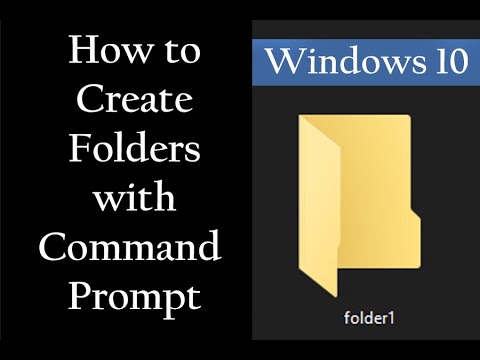 0:03:48
0:03:48
 0:01:48
0:01:48
 0:02:53
0:02:53
 0:00:43
0:00:43
 0:01:33
0:01:33
 0:01:17
0:01:17
 0:01:11
0:01:11
 0:03:16
0:03:16