filmov
tv
Install Eclipse JAVA development IDE on Ubuntu Linux, writing a Java hello world app
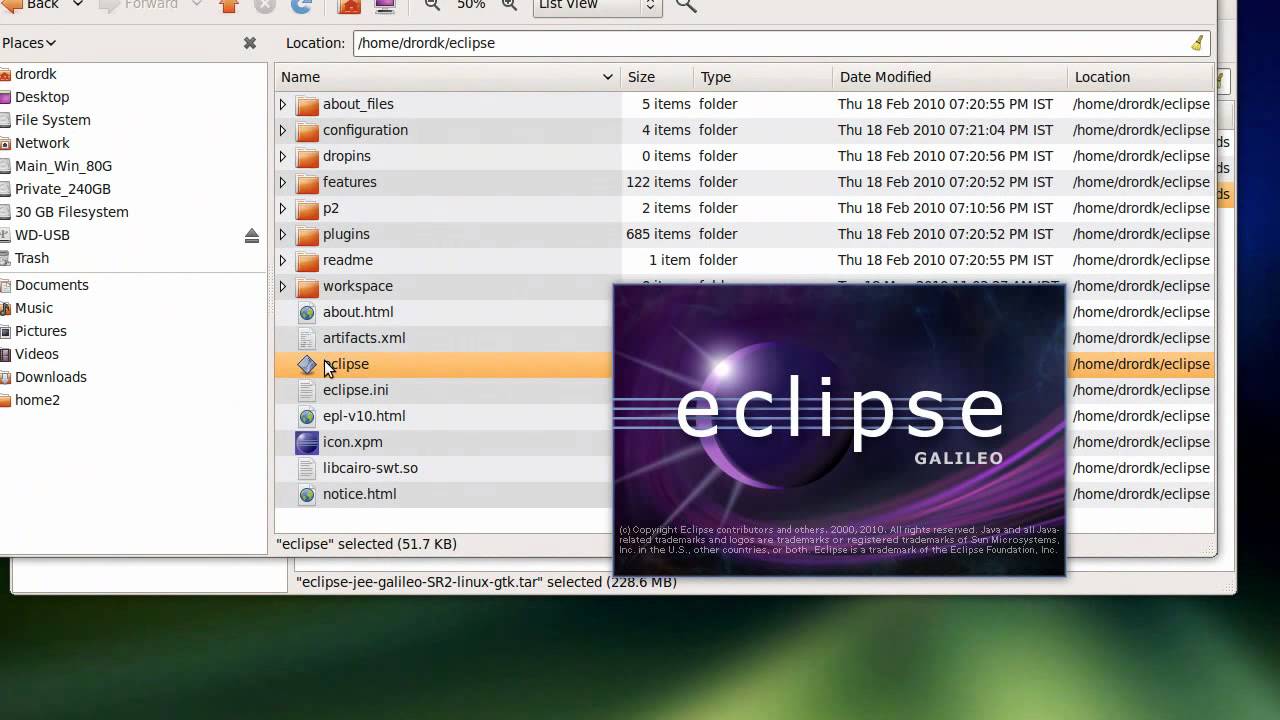
Показать описание
1. Installing an Eclipse development IDE on Linux Ubuntu 10.04 Lucid Lynx
2. Demonstrating how to create the first Hello World JAVA project, and debugging it with Eclipse.
This tutorial can be good for beginners and for developers who want to know what it takes to setup a development environment in Ubuntu. (it is very simple)
Recorded using gtkrecordmydesktop, and edited using kdenlive video editor.
more keywords: Eclipse JAVA java Install installation Ubuntu linux 10.04 development developing JDK Hello World
2. Demonstrating how to create the first Hello World JAVA project, and debugging it with Eclipse.
This tutorial can be good for beginners and for developers who want to know what it takes to setup a development environment in Ubuntu. (it is very simple)
Recorded using gtkrecordmydesktop, and edited using kdenlive video editor.
more keywords: Eclipse JAVA java Install installation Ubuntu linux 10.04 development developing JDK Hello World
How to install Eclipse IDE 2024-06 on Windows 11
How to install Eclipse IDE 2022-06 on Windows 10/11 with JDK [ 2022 Update ] Eclipse - Java 18
How to install Eclipse IDE on Windows 10/11 with Java JDK 23 [ 2025 Update ] Eclipse IDE 12 for Java
How to install Eclipse IDE 2024-12 on Windows 10/11 with Java JDK 23 [ 2025 Update ]
How to Install Eclipse IDE on Windows 11 (2025)
How to Install Eclipse IDE For Java Development
How to install Eclipse IDE 2024-12 on Windows 11
Install and set up the Eclipse IDE
🔥 How to Download & Install Eclipse for Java + Run Hello World Program (Step-by-Step Tutorial)...
How to install Eclipse IDE 2024-03 on Windows 10
How to install Eclipse IDE 2022-06 on Windows 10/11 with JDK [ 2022 Update ] Eclipse - JAVA 18
How to install Eclipse IDE 2024-09 on Windows 10/11 with Java JDK 22 [ 2024 Update ] Demo Java Code
How To Install Eclipse IDE for Enterprise Java Developers | Advance Java
How to install Eclipse IDE 2024-06 on Windows 10
How to Install Eclipse IDE for Java Development on Windows 11
How to install Eclipse IDE 2024-06 on Windows 10/11 with Java JDK 22 [ 2024 Update ] Demo Java Code
What option to choose while installing IDE Eclipse under eclipse Installer
How To Install Eclipse On Windows And Mac For Java #1
How to install Eclipse IDE 2022-12 on Windows 10 | Updated 2023
How to Install Eclipse IDE on Mac | Install Eclipse IDE on macOS
How to Install Eclipse IDE and Java JDK 12 on Windows 10?
How to Setup Eclipse IDE on Windows For Java Development + install Java JDK (Windows 11)
How to install Eclipse IDE 2024-03 on Windows 10/11 with Java JDK 22 [ 2024 Update ]
Downloading and Installing Eclipse IDE for Java Development
Комментарии
 0:05:30
0:05:30
 0:08:13
0:08:13
 0:08:20
0:08:20
 0:08:02
0:08:02
 0:10:06
0:10:06
 0:07:26
0:07:26
 0:06:11
0:06:11
 0:06:08
0:06:08
 0:06:40
0:06:40
 0:04:25
0:04:25
 0:09:06
0:09:06
 0:08:28
0:08:28
 0:06:14
0:06:14
 0:06:01
0:06:01
 0:06:22
0:06:22
 0:08:02
0:08:02
 0:00:36
0:00:36
 0:12:35
0:12:35
 0:05:40
0:05:40
 0:12:34
0:12:34
 0:14:39
0:14:39
 0:17:27
0:17:27
 0:09:12
0:09:12
 0:04:50
0:04:50