filmov
tv
Creating a Virtual Connection with AWS Direct Connect

Показать описание
In this video, we'll cover how to create a virtual connection with AWS Direct Connect from a Network Edge device. First we'll configure a new connection in the Fabric Portal, then locate and accept the connection in the AWS Portal. We'll create a virtual interface, demonstrate how to connect it on the Equinix side and configure the router bgp. Finally, we'll cover how to de-provision the connection on both the AWS and Equinix side.
Chapters
Chapters
00:00 - Differences between connecting with AWS Direct Connect and Azure ExpressRoute
01:45 - Connect with AWS Direct Connect
02:30 - Configuring the connection
03:17 - Retrieving AWS Account ID
04:09 - Move to the AWS Portal
04:41 - Locate and accept your connection
05:09 - Create virtual interface
06:45 - Configure interface on Equinix side
07:33 - Configure router BGP
09:19 - How to de-provision the connection
Chapters
Chapters
00:00 - Differences between connecting with AWS Direct Connect and Azure ExpressRoute
01:45 - Connect with AWS Direct Connect
02:30 - Configuring the connection
03:17 - Retrieving AWS Account ID
04:09 - Move to the AWS Portal
04:41 - Locate and accept your connection
05:09 - Create virtual interface
06:45 - Configure interface on Equinix side
07:33 - Configure router BGP
09:19 - How to de-provision the connection
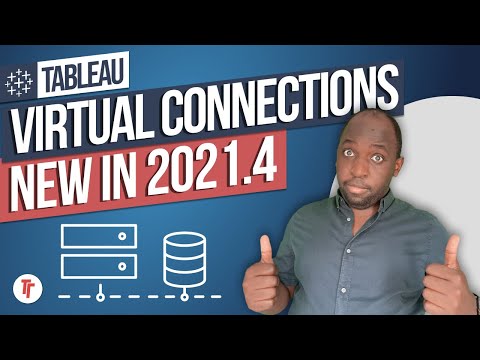 0:11:05
0:11:05
 0:02:16
0:02:16
 0:48:38
0:48:38
 0:01:40
0:01:40
 0:04:00
0:04:00
 0:04:22
0:04:22
 0:01:48
0:01:48
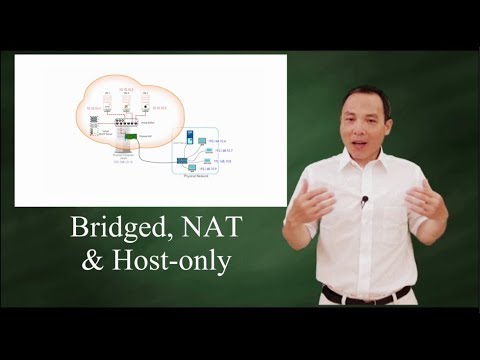 0:05:01
0:05:01
 0:03:24
0:03:24
 0:04:52
0:04:52
 0:05:38
0:05:38
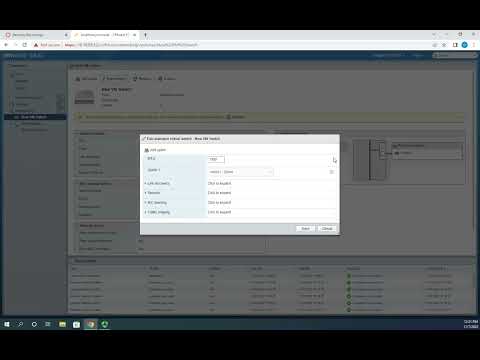 0:08:06
0:08:06
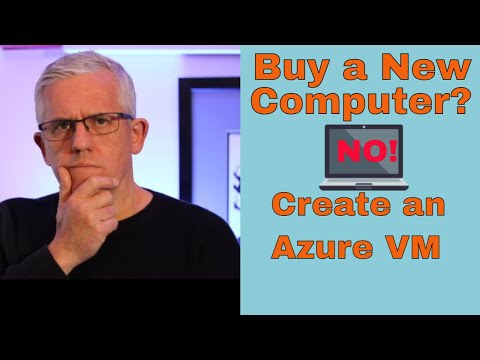 0:24:16
0:24:16
 0:05:46
0:05:46
 0:13:02
0:13:02
 0:11:00
0:11:00
 0:27:41
0:27:41
 0:08:57
0:08:57
 0:18:27
0:18:27
 0:09:01
0:09:01
 0:11:30
0:11:30
 0:04:04
0:04:04
 0:14:30
0:14:30
 0:07:28
0:07:28