filmov
tv
Figma AI is Here! + Other Amazing Updates – Figma Config 2024 – Figma Updates
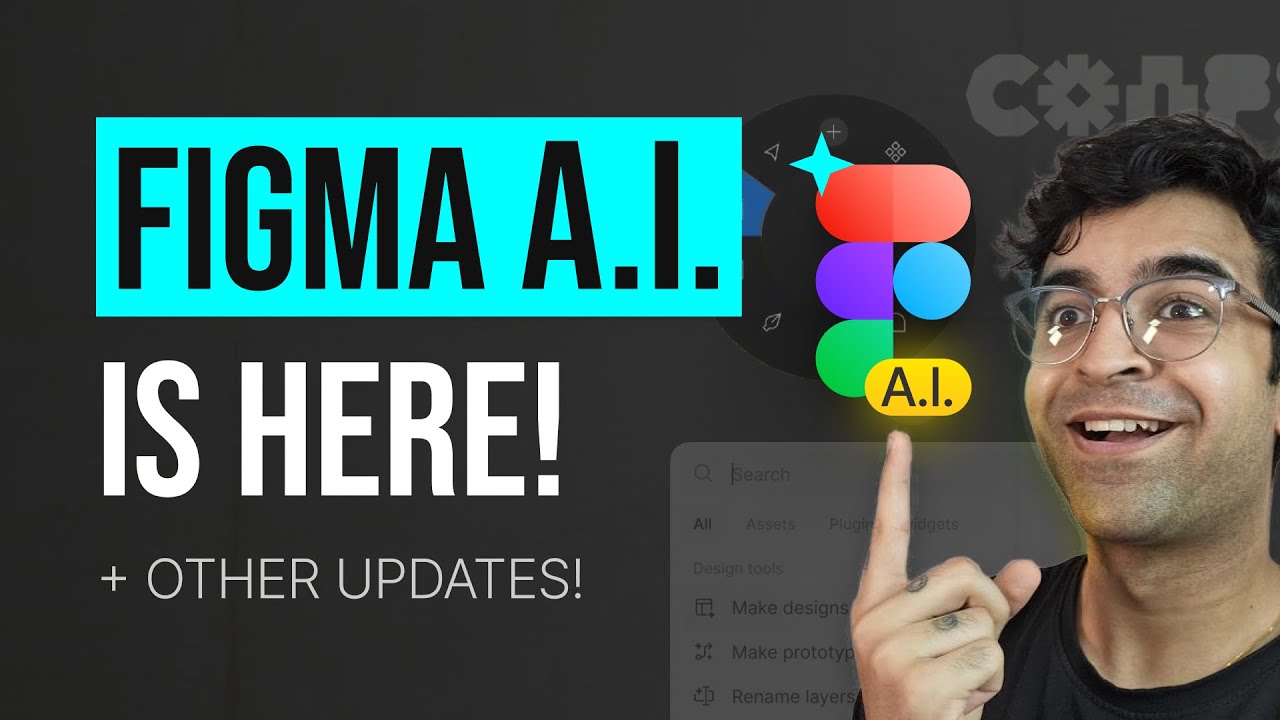
Показать описание
Today we're looking at all the new updates announced at Figma Config 2024. These include Figma AI, suggest auto layout, AI rename, Figma slides and many more features!
Video Chapters
0:00 Introduction
0:15 AI Designer
0:59 AI Prototype
1:28 AI Rename
1:56 AI Search
2:34 Content AI
3:15 Figma Slides
4:05 Figma Redesign
4:48 Smaller Updates
5:46 Data Controversy
Follow Me on Instagram:
Follow me on Medium:
My Behance Profile:
#figma #config #design
Video Chapters
0:00 Introduction
0:15 AI Designer
0:59 AI Prototype
1:28 AI Rename
1:56 AI Search
2:34 Content AI
3:15 Figma Slides
4:05 Figma Redesign
4:48 Smaller Updates
5:46 Data Controversy
Follow Me on Instagram:
Follow me on Medium:
My Behance Profile:
#figma #config #design
Figma AI is Here! + Other Amazing Updates – Figma Config 2024 – Figma Updates
Figma AI is Here! and Available for Everyone. Create UI Designs with Just Prompts.
Figma AI is here! Updates from Figma Config 2024 – Figma Updates
Meet the NEW Figma | Figma AI + Config 2024 Updates ✨
These Are Better Than Figma AI! — Motiff, Visily, Uizard #shorts #figma #ai
Figma AI Might Have Just Changed Design forever?
Figma AI Launched! - I'm Impressed! | Create UI With AI With New Figma Features
Create Figma Designs with AI in seconds #figma #ai #aidesign
How to create consistent designs with AI on this new Figma-like tool
Design Apps With Prompts: FIGMA AI Changes Everything
Mind Blowing Figma AI Updates!
Figma's HUGE AI Updates: ConFig 2024 in 14-Minutes
Figma AI How to Generate Design (From Zero to Hero)
Figma AI is here! Updates from Figma Config 2024 – Figma Updates
AI Figma App Design
FIGMA AI is here! How to Use the First Draft AI Feature
Figma Introduces New AI Features! | First Look 👀
How to Turn OFF / ON the Figma AI Features and AI Content Training for Pro and Free Account
I predicted Figma AI would try to replace us (but here's what to do)
Figma AI Full Overview | Config 2024 limited beta release | Figma updates 2024
New Figma A.I. Plugins! – Figma Companion, AI UI, Portfolio Creator & More
Is This the End of Product Design as We Know It? (Figma AI)
Figma is Deleting Features! – Figma AI, Community & More
Config 2024 Figma Recap (IN 8 MINUTES) - Figma Ai, Figma Slides & More
Комментарии
 0:08:03
0:08:03
 0:07:36
0:07:36
 0:01:31
0:01:31
 0:10:01
0:10:01
 0:00:57
0:00:57
 0:00:47
0:00:47
 0:08:13
0:08:13
 0:00:24
0:00:24
 0:03:24
0:03:24
 0:15:58
0:15:58
 0:08:52
0:08:52
 0:15:38
0:15:38
 0:11:37
0:11:37
 0:00:58
0:00:58
 0:00:21
0:00:21
 0:06:44
0:06:44
 0:08:42
0:08:42
 0:01:20
0:01:20
 0:08:09
0:08:09
 0:19:45
0:19:45
 0:11:29
0:11:29
 0:15:13
0:15:13
 0:07:52
0:07:52
 0:08:31
0:08:31