filmov
tv
USB Data Logging with 34972A Data Acquisition System
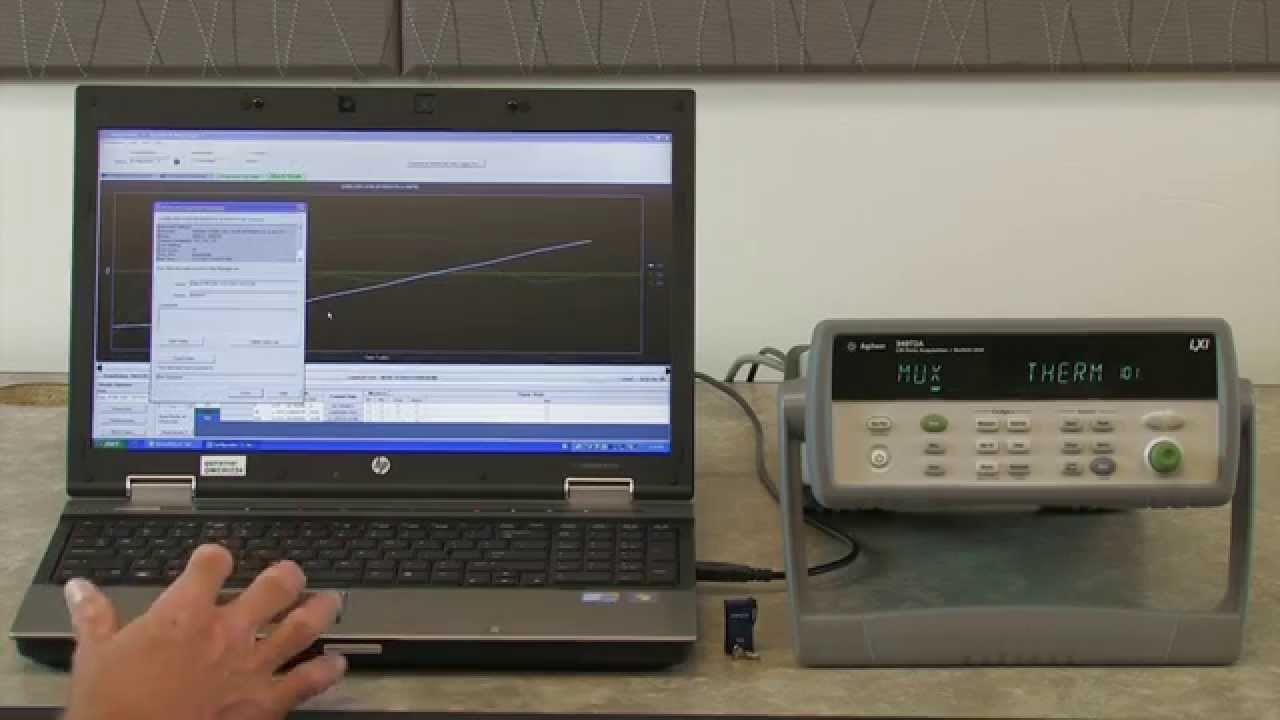
Показать описание
34972A: USB data logging
See three different methods to log data using USB and the 34972A. The first method is to use the 34972A with a direct connection to the PC. It is simple and straightforward to use the free data logging software to setup the instrument and log data. The second method is good for making remote measurements, storing the configuration, from the BenchLink Data Logger software and transferring it to the 34972A with a USB memory stick. All of the measurements will be time stamped and stored on the USB stick. The final method is to configure the 34972A from the front panel and attach a USB memory stick to capture the readings. The USB stick can be used to increase the number of non-volatile readings stored, and make it easy to transfer them to the PC.
See three different methods to log data using USB and the 34972A. The first method is to use the 34972A with a direct connection to the PC. It is simple and straightforward to use the free data logging software to setup the instrument and log data. The second method is good for making remote measurements, storing the configuration, from the BenchLink Data Logger software and transferring it to the 34972A with a USB memory stick. All of the measurements will be time stamped and stored on the USB stick. The final method is to configure the 34972A from the front panel and attach a USB memory stick to capture the readings. The USB stick can be used to increase the number of non-volatile readings stored, and make it easy to transfer them to the PC.
USB Data Logging with 34972A Data Acquisition System
USB Data Logging with an Agilent 34972A Data Acquisition System
Agilent 34970A Data Acquisition/Switch Unit Logger 34901A DAQ Multiplex - TESTING
Test and Measurement Basics - DAQ | Episode 12 – Automated Data Logging with the 34972A & BenchV...
Keysight Datenlogger-/Schaltsysteme 34970A/34972A – erweiterbares Messdatenerfassungssystem
Making Humidity Measurements Using Agilent 34972A and Data Logging
Test and Measurement Basics - DAQ | Episode 4 – Connecting the 34972A to PC via USB Interface
Data Logger Pro Software for the Agilent 34970A, 34972A and 34980A
Data Logger Pro, Getting Started With Basic Scanning
USB Data Acquisition made easy!
Agilent 34972A LXI Data Acquisition Control Mainframe and Modules
Data Logger Pro, Using Advance Features: Multiple Scans, Events and Scripts
Agilent 34970A Data Acquisition/Switch Unit Logger 34901A DAQ Multiplex
Test and Measurement Basics - DAQ | Episode 5 – Connecting the 34972A to PC via LAN Interface
What is Included with a Agilent 34972A & First Time Setup
Upload data from Keysight DAQ to PC using Benchlink Data Logger
Data Log to a USB Stick with the Keysight E4980A LCR meter
Keysight 34903A Relay Functionality
What is Included with a 34972A: First Time Setup of a 34972A Data Acquisition Unit
How to use 34972A Data Logger Switch Unit. (TH)
Agilent 34970A - Complete Self Test
Test and Measurement Basics - DAQ | Episode 1 - 90-Second Measurement with DAQ
Agilent 34970A Data Acquisition/Switch Unit (TE143)
Measuring temperature with data acquisition using BenchVue
Комментарии
 0:11:31
0:11:31
 0:11:43
0:11:43
 0:00:34
0:00:34
 0:03:16
0:03:16
 0:09:01
0:09:01
 0:09:01
0:09:01
 0:01:30
0:01:30
 0:06:35
0:06:35
 0:04:19
0:04:19
 0:00:58
0:00:58
 0:03:05
0:03:05
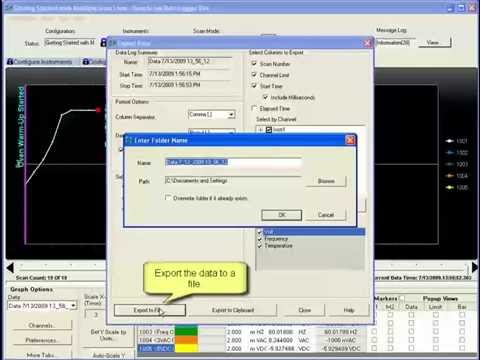 0:06:51
0:06:51
 0:00:25
0:00:25
 0:02:25
0:02:25
 0:03:38
0:03:38
 0:02:41
0:02:41
 0:02:29
0:02:29
 0:01:04
0:01:04
 0:03:26
0:03:26
 0:12:27
0:12:27
 0:00:24
0:00:24
 0:02:31
0:02:31
 0:01:25
0:01:25
 0:05:37
0:05:37