filmov
tv
Easiest Way to Match Subtitles in MPV Using Multiple Profiles

Показать описание
Generally, the content you stream from are all delayed a certain amount from the actual subtitle timing. This can be easily solved by setting up profiles for the different shows you watch so that you don't have to manually set sub-delay each time you watch the same show on MPV.
Links Mentioned:
Quicklinks:
Getting the script - 2:50
MPV configuration - 3:45
Input configuration - 5:21
Find your subtitle delay - 8:30
Need Help?
Music:
—————————————————————————————————
Music : Slowly by Tokyo Music Walker
Creative Commons — Attribution 3.0 Unported — CC BY 3.0
—————————————————————————————————
If you found anything helpful, please consider supporting me and the content I am trying to produce!
Hardware for my PC:
Alternative prebuilds:
Cheapest and minimum specs recommended:
Links Mentioned:
Quicklinks:
Getting the script - 2:50
MPV configuration - 3:45
Input configuration - 5:21
Find your subtitle delay - 8:30
Need Help?
Music:
—————————————————————————————————
Music : Slowly by Tokyo Music Walker
Creative Commons — Attribution 3.0 Unported — CC BY 3.0
—————————————————————————————————
If you found anything helpful, please consider supporting me and the content I am trying to produce!
Hardware for my PC:
Alternative prebuilds:
Cheapest and minimum specs recommended:
How To Sync Subtitles With Video Using Visual Sync in Subtitle Edit
How to Edit Gaming Subtitles (Premiere Pro)
How to Sync Subtitles Using the Point Sync Via Other Subtitle Feature In Subtitle Edit
How to synchronize subtitles in MPC(Media Player Classic)
How to AUTOMATICALLY Create ANIMATED SUBTITLES in Premiere Pro (2024)
How to Quickly Synchronize SRT Subtitles and Captions in Premiere Pro CC
How To Create Animated Subtitles in Adobe Premiere Pro 2023 (Fast & Easy)
Subtitles for Videos: Fastest Way to Create and Sync (on Youtube)
How to get SUBTITLES like TommyInnit in 2 MINUTES
How to Sync Audio & Subtitles - VLC Media Player Tutorial
How to Adjust or Synchronize Subtitles with Voice in MX Player | Fix Audio Delay in MX Player
How to Adjust Subtitles in VLC ? #shorts #howto #android #vlc
How To Add Subtitles In CapCut
How to FIX SRT Subtitles That Are Out of Sync in Adobe Premiere Pro
FREE Automatic Subtitles for DaVinci Resolve!! Really.
Canva Auto Subtitles Tutorial: Generate Captions with AI
How to Add Auto Subtitles in Youtube Video🔥 | Any Language | Free -No 3rd Party Tool
Fix Out Of Sync Subtitles In VLC Media Player For Mac
Surprisingly Easy! How To Add Closed Captions/ Subtitles on YouTube for Free!
ADD SUBTITLES TO ANY MOVIE OR SHOW | EASY!
How to sync subtitles in MX player|Tamil|Subtitles delay error fixing
How to Adjust Subtitles in MX Player ? #shorts #android #howto #mxplayer
Why we all need subtitles now
How to Make PROFESSIONAL Subtitles for Your Videos - Davinci Resolve (2024)
Комментарии
 0:05:18
0:05:18
 0:06:38
0:06:38
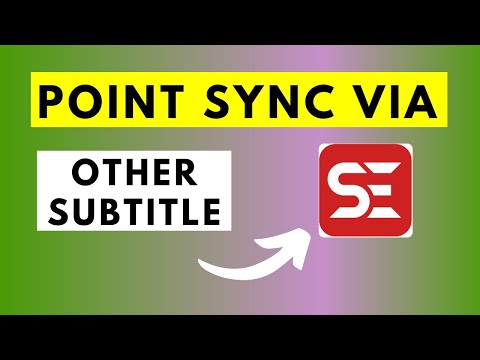 0:06:13
0:06:13
 0:01:58
0:01:58
 0:04:52
0:04:52
 0:05:09
0:05:09
 0:08:42
0:08:42
 0:09:36
0:09:36
 0:02:44
0:02:44
 0:00:53
0:00:53
 0:03:37
0:03:37
 0:00:25
0:00:25
 0:01:47
0:01:47
 0:07:16
0:07:16
 0:09:39
0:09:39
 0:02:42
0:02:42
 0:04:46
0:04:46
 0:02:20
0:02:20
 0:05:14
0:05:14
 0:04:28
0:04:28
 0:04:23
0:04:23
 0:00:27
0:00:27
 0:10:43
0:10:43
 0:08:58
0:08:58