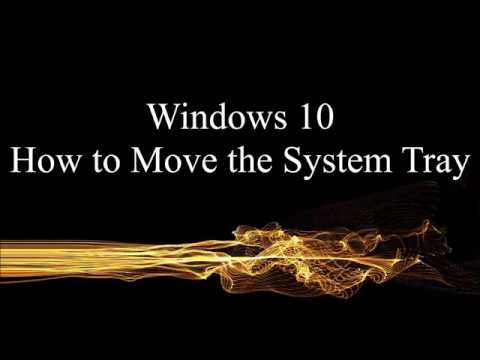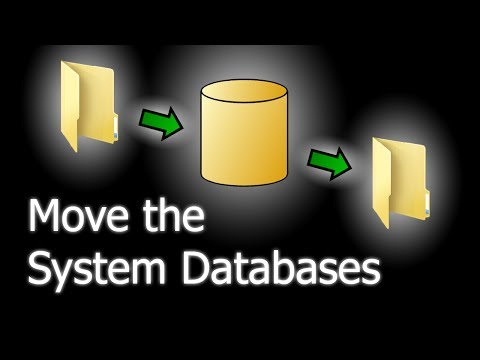filmov
tv
How to move the system database files in SQL Server

Показать описание
Sometimes installation defaults are missed, or storage is added, and you need to move the system database files to a new location. In this video, watch Microsoft Certified IT Professional Jon Seigel show you how to perform this procedure, including how to set the security permissions on the target folder.
Blog post for this video:
Visit my channel for more database administration videos:
Subscribe to get notified about my latest videos:
Read additional content on my blog:
Follow on Twitter:
Like on Facebook:
Blog post for this video:
Visit my channel for more database administration videos:
Subscribe to get notified about my latest videos:
Read additional content on my blog:
Follow on Twitter:
Like on Facebook:
Комментарии