filmov
tv
Autodesk Inventor Two Minute Tip - iLogical 2D Layouts
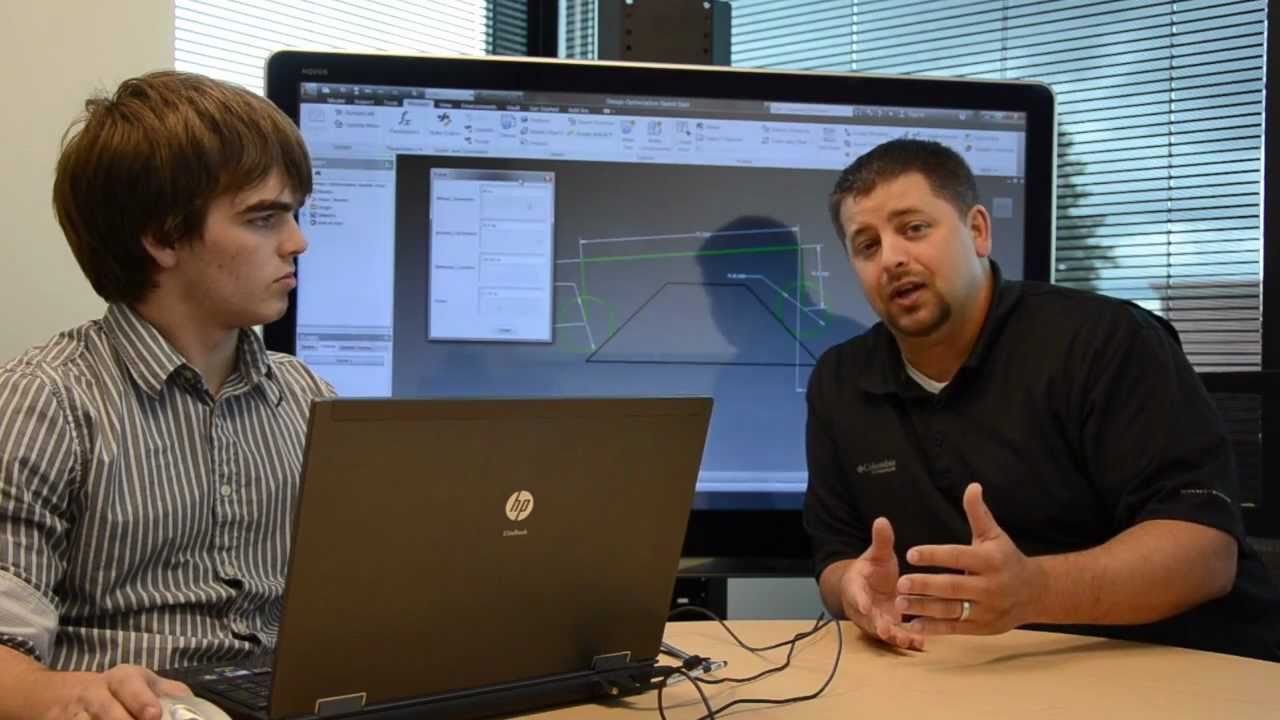
Показать описание
Autodesk Technical Evangelist Rob Cohee dusts off the cob webs of his popular Two Minute Tip series with a little help from summer intern Nate The Intern. Here Nate illustrates how you can use the iLogic Form Editor in Autodesk Inventor 2012 to quickly find a solution to 2D layout challenges.
Autodesk Inventor Two Minute Tip - Sketch Tips
Autodesk Inventor Two Minute Tip: Sketch Blocks
Autodesk Inventor Two Minute Tip - Clean That Screen
Autodesk Inventor Two Minute Tip Assembly Express Mode
Autodesk Inventor Two Minute Tip: Learning New Features
Autodesk Inventor Two Minute Tip - iLogical 2D Layouts
Autodesk Inventor Two Minute Tip: Extracting Cut Length
Using Pack and Go with Autodesk Inventor | Quick Tip
AutoCAD 2D Modeling #autocad #inventor #solidworks #cad #cadsoftware #draftingsoftware #autocad
how to work faster in Inventor, How Do You Do!?
Autodesk Inventor Two Minute Tip Retrieve Dimensions
Autodesk Inventor Two Minute Tip: Customize Your Interface
Autodesk Inventor Two Minute Tip - Custom Toolbars
Autodesk Inventor Two Minute Tip: Direct Parameter Naming
Two Minute Tip - Inventor Parameter Management
Autodesk Inventor Two Minute Tip - Insert Sketch Image
Autodesk Inventor Two Minute Tip: Center Point Rectangle
Minimum Distance Between Two Parts | Autodesk Inventor
Quick tip for Autodesk Inventor | Combine
Quick Tip - Mastering the 3 Types of Draft in Inventor
Autodesk Inventor Quick Tip: Surface Stitch
Two Minute Tip - Bringing Sexy Back to Inventor Parts
Autodesk Inventor Quick Tip: Perspective with ortho faces
Autodesk Inventor Quick Tip: Primitives
Комментарии
 0:06:54
0:06:54
 0:03:26
0:03:26
 0:02:24
0:02:24
 0:04:32
0:04:32
 0:02:54
0:02:54
 0:04:04
0:04:04
 0:04:18
0:04:18
 0:04:35
0:04:35
 0:00:59
0:00:59
 0:08:23
0:08:23
 0:06:48
0:06:48
 0:05:42
0:05:42
 0:02:11
0:02:11
 0:01:48
0:01:48
 0:04:42
0:04:42
 0:01:51
0:01:51
 0:02:24
0:02:24
 0:02:03
0:02:03
 0:00:25
0:00:25
 0:02:14
0:02:14
 0:00:55
0:00:55
 0:08:09
0:08:09
 0:01:01
0:01:01
 0:01:38
0:01:38