filmov
tv
How to Connect and Consume Microsoft Azure Ai Document Intelligence

Показать описание
Learn the basics of connecting and consuming Microsoft Azure AI Document Intelligence custom and prebuilt data models. See how to create a Document Intelligences processor from the Azure subscription portal. Then learn how to access the Microsoft Azure AI Studio, where you enter the endpoint and API key from the portal to test and start creating new models.
Microsoft Azure AI Document Intelligence has taken the world by storm and democratized the #idp space with neural networks, small language models (SLM) called prebuilt offering very inexpensive pay-as-you-go pricing as well as more custom models, capable of extraction of key-value pairs, unstructured data contained within a paragraph, signature detection, and OMR. Options for contextual custom classification through a separate parser is available, but is deinterlaced between extraction models. Note, none of the extraction models provide automated separation.
The Azure AI Document Intelligence is basically an API/SDK that requires someone to build a user interface to handle the display of the document, validation of data, validation of proper separation and any pre-post field processing required. Due to this limitation, Microsoft Azure is not an out-of-the-box IDP solution but rather can be leveraged as the smart, processing engine for products such as Kodak Alaris Info Input. That solution wraps a batch capture tool around the benefits of Azure AI.
So think twice before setting your document capture and intelligent document processing strategy with "How To" consulting from Brent Wesler and PiF Technologies.
Microsoft Azure AI Document Intelligence has taken the world by storm and democratized the #idp space with neural networks, small language models (SLM) called prebuilt offering very inexpensive pay-as-you-go pricing as well as more custom models, capable of extraction of key-value pairs, unstructured data contained within a paragraph, signature detection, and OMR. Options for contextual custom classification through a separate parser is available, but is deinterlaced between extraction models. Note, none of the extraction models provide automated separation.
The Azure AI Document Intelligence is basically an API/SDK that requires someone to build a user interface to handle the display of the document, validation of data, validation of proper separation and any pre-post field processing required. Due to this limitation, Microsoft Azure is not an out-of-the-box IDP solution but rather can be leveraged as the smart, processing engine for products such as Kodak Alaris Info Input. That solution wraps a batch capture tool around the benefits of Azure AI.
So think twice before setting your document capture and intelligent document processing strategy with "How To" consulting from Brent Wesler and PiF Technologies.
Комментарии
 0:03:20
0:03:20
 0:04:14
0:04:14
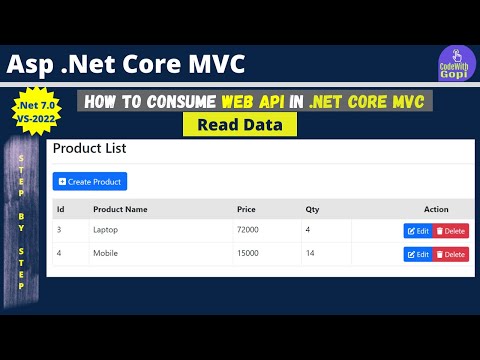 0:12:55
0:12:55
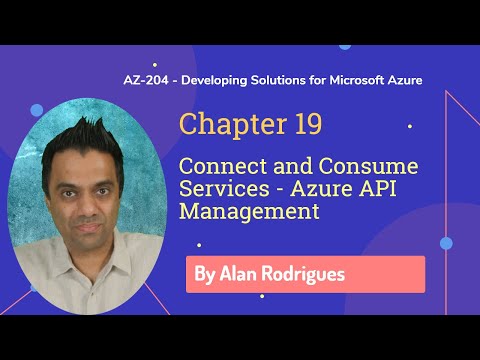 1:54:35
1:54:35
 0:11:31
0:11:31
 0:01:50
0:01:50
 0:00:55
0:00:55
 0:04:57
0:04:57
 0:03:57
0:03:57
 0:00:46
0:00:46
 0:23:10
0:23:10
 0:04:53
0:04:53
 0:00:26
0:00:26
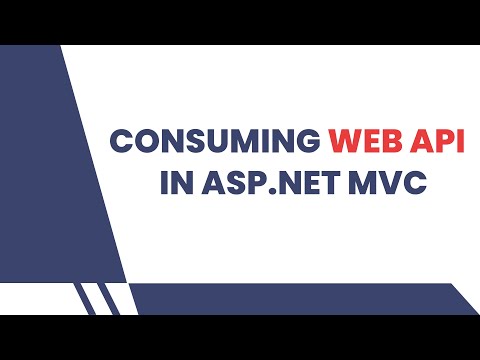 0:37:13
0:37:13
 0:03:10
0:03:10
 0:16:11
0:16:11
 0:00:16
0:00:16
 0:00:25
0:00:25
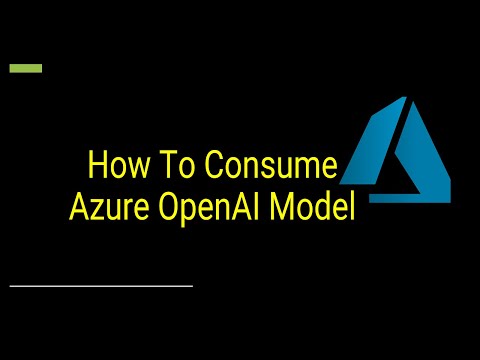 0:07:28
0:07:28
 0:06:27
0:06:27
 1:39:37
1:39:37
 1:02:21
1:02:21
 0:11:04
0:11:04
 0:00:16
0:00:16