filmov
tv
Choosing The Best Dell PowerEdge Server For Homelab

Показать описание
Dell T420, R330, M620, T640... what do all the letters and numbers mean?
In this video we'll be breaking down all of the specifics with how Dell names their PowerEdge servers. We'll be discussing the form factors and sizes, processors used, ECC RAM types, power consumption, heat, airflow, hard drive capacities, ect.
🔷FOLLOW MY SOCIALS🔷
0:00 Intro
1:06 Form Factor
1:47 Class
3:00 Generation
3:30 CPU
4:57 Memory
6:50 Hard Drives
7:54 NVMe / Clover
8:23 RAID Controllers
9:36 Power Draw
10:40 Noise Level /Fans
13:16 iDRAC
14:01 Server Depth
In this video we'll be breaking down all of the specifics with how Dell names their PowerEdge servers. We'll be discussing the form factors and sizes, processors used, ECC RAM types, power consumption, heat, airflow, hard drive capacities, ect.
🔷FOLLOW MY SOCIALS🔷
0:00 Intro
1:06 Form Factor
1:47 Class
3:00 Generation
3:30 CPU
4:57 Memory
6:50 Hard Drives
7:54 NVMe / Clover
8:23 RAID Controllers
9:36 Power Draw
10:40 Noise Level /Fans
13:16 iDRAC
14:01 Server Depth
Choosing The Best Dell PowerEdge Server For Homelab
Choosing the Right Server for your business. Covering HP, Dell and Lenovo Servers Impress Computers
The BEST Homelab Server for the Money - Dell PowerEdge R730
Dell Server Homelab Power Consumption Tip
Dell PowerEdge R760 Review New 2U Server Standard
Dell R750 vs R740xd | Server Comparison
Dell PowerEdge R760 and R660 Servers
I Bought a Dell PowerEdge R730 for $448, Quick Overview and Testing
Dell PowerEdge T630 Tower Server ,
What is the best? HPE vs DELL 🤔🤔🤔😲 #datacenter #servers #shorts
2U Dell PowerEdge R760 server REVIEW with 4th gen Intel Xeon Scalable CPUs | IT Creations
Dell PowerEdge Server Portfolio
Dell PowerEdge T560 authoritative chunk of this airflow beast dropping back into the chassis.
Don't buy a Dell Optiplex without watching this video! 💸 #optiplex #dellcomputer #pc #gaming
Dell Warehouse | Dell PowerEdge T560 Tower Server
Dell R630 Server For HomeLab use - How loud is it having a server in your living room?
Dell PowerEdge R610 | Great Budget Home Server in 2019
Dell PowerEdge T350 | Inside Look
Review: Dell PoweEdge R630 From TechSupply Direct
Dell PowerEdge T630 Tower Server G13 , Powerful, efficient, versatile. GPU Capable , CTOSERVERS
Small preview to a great workstation from Dell, a very powerfull Desktop , the Precision T5820
Dell servers are nice. When they work...
How to Configure iDRAC9 at Initial Setup of Your Dell PowerEdge Server
Dell PowerEdge R720 Server Complete Walkthrough
Комментарии
 0:15:00
0:15:00
 0:03:06
0:03:06
 0:16:14
0:16:14
 0:01:00
0:01:00
 0:15:33
0:15:33
 0:07:51
0:07:51
 0:02:04
0:02:04
 0:08:32
0:08:32
 0:02:12
0:02:12
 0:00:52
0:00:52
 0:11:44
0:11:44
 0:02:00
0:02:00
 0:00:12
0:00:12
 0:00:22
0:00:22
 0:02:12
0:02:12
 0:12:56
0:12:56
 0:03:52
0:03:52
 0:02:25
0:02:25
 0:15:42
0:15:42
 0:02:53
0:02:53
 0:00:34
0:00:34
 0:00:45
0:00:45
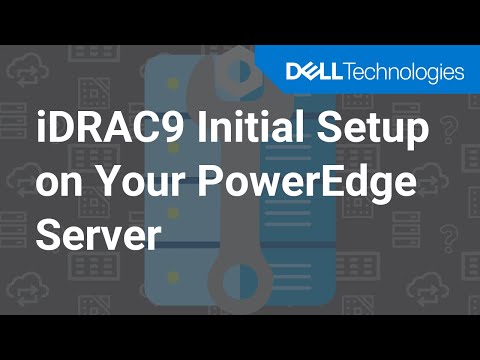 0:02:04
0:02:04
 0:27:19
0:27:19