filmov
tv
How to BULK Export Fusion 360 Files
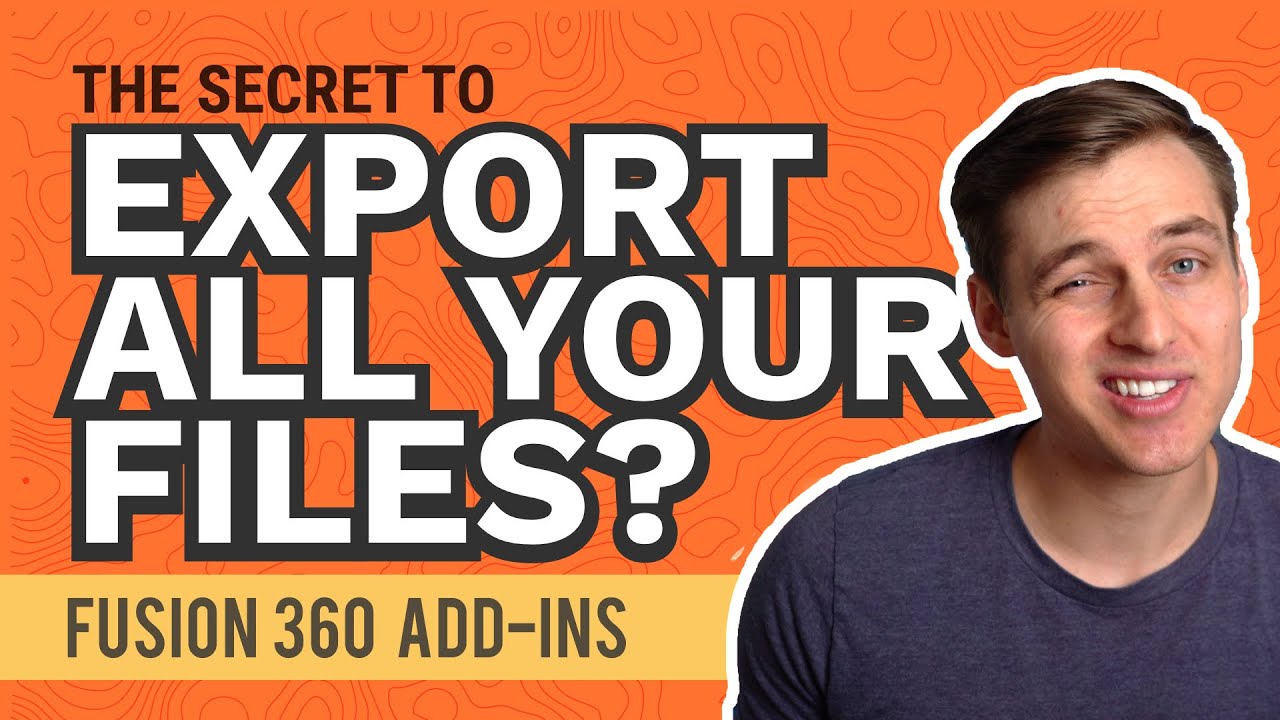
Показать описание
With changes to Fusion 360's Personal Use License, many have wondered if it's possible to bulk export all their files. Unfortunately, there is no native way to export all your Fusion 360 files. However, there are a few add-ins that will automate the process.
Simultaneously export all your project files as STEP, STL, and F3D. Choose your export location, the naming convention, whether or not project folders are included, and if you want the file names to include the version number.
Important: All exported files will include only the latest version. If you need a specific version you will have to manually export it, or you can promote that version to the latest and re-run the add-in.
TIMESTAMPS
0:00 - Bulk Export Fusion 360 files in STEP format
0:16 - How to export a single file
1:00 - Using an add-in to automate the process
1:21 - Opening and running the add-in
1:51 - Selecting the ProjectArchiver Tab
2:31 - Selecting the Project to export
3:01 - Choosing export file type, name, and location
4:58 - Viewing the export results
5:19 - Tips to avoid export errors
6:00 - Discussing the recent license changes
TUTORIAL RESOURCES
TOP FUSION 360 PLAYLISTS
DISCLAIMER
This video and description contain affiliate links, which means that if you click on one of the product links, I’ll receive a small commission. This helps you support the channel at no extra cost to you and allows me to continue to make videos like this.
—
#Fusion360 #ProductDesignOnline
Simultaneously export all your project files as STEP, STL, and F3D. Choose your export location, the naming convention, whether or not project folders are included, and if you want the file names to include the version number.
Important: All exported files will include only the latest version. If you need a specific version you will have to manually export it, or you can promote that version to the latest and re-run the add-in.
TIMESTAMPS
0:00 - Bulk Export Fusion 360 files in STEP format
0:16 - How to export a single file
1:00 - Using an add-in to automate the process
1:21 - Opening and running the add-in
1:51 - Selecting the ProjectArchiver Tab
2:31 - Selecting the Project to export
3:01 - Choosing export file type, name, and location
4:58 - Viewing the export results
5:19 - Tips to avoid export errors
6:00 - Discussing the recent license changes
TUTORIAL RESOURCES
TOP FUSION 360 PLAYLISTS
DISCLAIMER
This video and description contain affiliate links, which means that if you click on one of the product links, I’ll receive a small commission. This helps you support the channel at no extra cost to you and allows me to continue to make videos like this.
—
#Fusion360 #ProductDesignOnline
Комментарии
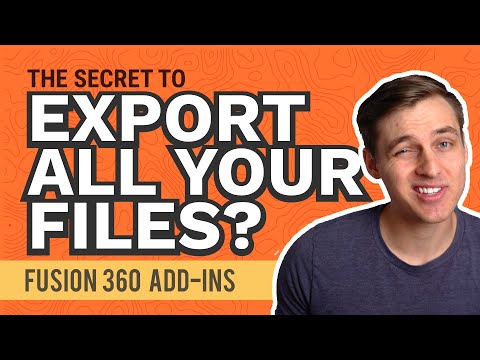 0:07:10
0:07:10
 0:06:21
0:06:21
 0:09:12
0:09:12
 0:00:54
0:00:54
 0:00:52
0:00:52
 0:08:32
0:08:32
 0:02:17
0:02:17
 0:01:54
0:01:54
 0:05:31
0:05:31
 0:01:03
0:01:03
 0:06:22
0:06:22
 0:00:46
0:00:46
 0:00:36
0:00:36
 0:51:39
0:51:39
 0:04:14
0:04:14
 0:00:16
0:00:16
 0:04:30
0:04:30
 0:01:31
0:01:31
 0:04:06
0:04:06
 0:08:45
0:08:45
 0:05:09
0:05:09
 0:05:30
0:05:30
 0:05:47
0:05:47
 0:00:46
0:00:46