filmov
tv
Creating Dynamic Blocks (using a door as an example) - AutoCAD 2023

Показать описание
In this video I explain the steps as I demonstrate them on how to create a dynamic block. We start by creating a door block from scratch, editing in the block editor and associating actions to parameters. Dynamic Blocks are a great way to save time when creating drawings in AutoCAD! I hope you find this helpful!
0:30 - Drawing a Door
1:36 - Turning the Door into a Block
2:32 - Opening the Block Editor
2:57 - Assigning Linear Parameters
3:33 - Introducing "Grips"
3:43 - Selection Cycling Tool
4:08 - Assigning Actions to Parameters
7:25 - Assigning Flip Parameters & Flip Actions
10:45 - Adding in the Alignment & Basepoint Parameter
11:34 - Save Block
0:30 - Drawing a Door
1:36 - Turning the Door into a Block
2:32 - Opening the Block Editor
2:57 - Assigning Linear Parameters
3:33 - Introducing "Grips"
3:43 - Selection Cycling Tool
4:08 - Assigning Actions to Parameters
7:25 - Assigning Flip Parameters & Flip Actions
10:45 - Adding in the Alignment & Basepoint Parameter
11:34 - Save Block
 0:02:11
0:02:11
 0:58:21
0:58:21
 0:10:58
0:10:58
 0:07:01
0:07:01
 0:09:22
0:09:22
 0:09:59
0:09:59
 0:11:52
0:11:52
 0:12:42
0:12:42
 0:08:30
0:08:30
 0:12:22
0:12:22
 0:18:51
0:18:51
 0:11:53
0:11:53
 0:43:38
0:43:38
 0:07:01
0:07:01
 0:05:45
0:05:45
 0:00:46
0:00:46
 0:05:08
0:05:08
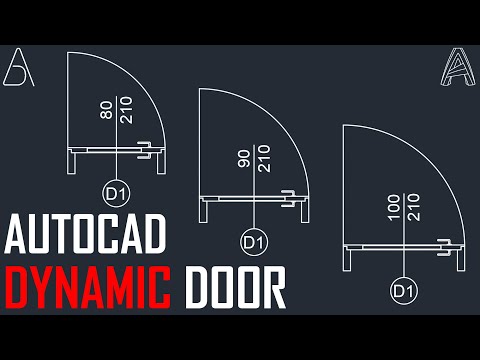 0:11:50
0:11:50
 0:03:02
0:03:02
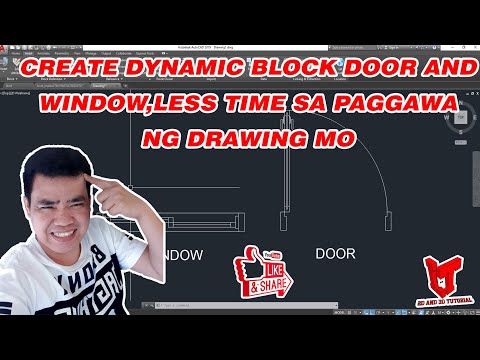 0:17:56
0:17:56
 0:06:44
0:06:44
 0:03:25
0:03:25
 0:03:48
0:03:48
 0:03:43
0:03:43