filmov
tv
HighLevel API v2 Custom Fields Create, Delete, Update with Xano

Показать описание
[00:00:00]
I'm happy to announce to share with you how to use HighLevel API version two to create custom fields, delete them, fill them programmatically. Let's do it with ano. It's easy. You build out your table with the name, the data type, and the options that you want. So for example, in the. Glass Service. It's a multi option.
And here are the options. I have all these options and we'll see in a second how it all looks. So I have a custom function written in Xano that with a click of a button, I can create, update, and delete all of these custom fields and let's do it.
Creating Custom Fields
from this Postgres database going to use this information to create the custom fields. Let's do it. This is the function stack that I'm gonna use that will create those custom fields in GoHighLevel.
Reviewing Xano's Create Custom Fields Function Stack
The function stack. [00:01:00] This we can just throw in into another workflow, another function, stack and run automations, whatever we like to do. And for this, I'm going to pass in the location id, the GoHighLevel access token, and the session id.
Of course I'm doing this manually right now, but ideally this will be all automated, done as needed or when it's programmed. I'll explain this custom function stack. What it does, so it query all the records from the custom fields, and the reason I'm using all the records because I need all the rows in that data.
And I'm naming it custom fields array, then an array of the custom fields looping through them and then checking, certain conditions, checking certain variables are null or empty, and then creating, an object from the database checking for more errors.
Once all that passes, then I have my custom field object. and using another function within this function that adds the newly created. Custom fields into the database that I showed you at the beginning,
Deleting Custom Fields
I can delete all of 'em at once or by name or by any other field that I want right now. I'm gonna delete all of them, to see them get deleted. Someone clicked running the function and it's running. And boom. So let's refresh.
Okay. And if I like this, you can see additional info. All the custome fields have been delivered. Yay.,
Recreating Custom Fields in HighLevel From Postgresql Database in Xano, Here we're going to pass the variable custom fields array and location id. Let's do it. Let's create those custom fields again. Cool thing about having a database of your custom fields is you can easily and quickly recreate everything that you [00:03:00] need. With a few clicks, I'm going to run this function and then we'll go back to our go. Okay, the function stack took four seconds to complete.
Why API Function Stacks Fail
The reason that it did not work is I read, investigated, was that the access token was not fresh enough. So let's refresh it. This time I got a success message, so let's refresh. Reload, see what happens. The car features has, all of these features that we entered into the database
let's refresh. All the information has got the car features your the cost. This was generated by machine learning. Four doors. Make model autoglass Service needed.
Reviewing HighLevel v2 Custom Fields Best Practices
So first, to create fields this, Gives you all the information that you need to create the custom fields in your account or accounts, [00:04:00] and Xano literally helps you make sense of all this. A lot of this information to use this as is to create, function stacks and API endpoint. That makes this work fun and easy, and this tells you what it gets.
Fyi, these docs are not well developed, so if you want to use the custom fields, the, it doesn't list here, the options. Not this, but just options. Lower case. If you read the v1 docs,
which I write here, gives more information about custom fields and how to successfully use them, I would highly recommend that you use the endpoints. Available in the V2 version. However, at the same time, do reference the V1 docs as you will be surprised that it's well more documented and [00:05:00] information that's listed there is not here, and that you can use in the v2.
Also, if. You would like to know more and how to use these hit me up. I'm always sharing and learning and yeah, just take it step by step.
I'm happy to announce to share with you how to use HighLevel API version two to create custom fields, delete them, fill them programmatically. Let's do it with ano. It's easy. You build out your table with the name, the data type, and the options that you want. So for example, in the. Glass Service. It's a multi option.
And here are the options. I have all these options and we'll see in a second how it all looks. So I have a custom function written in Xano that with a click of a button, I can create, update, and delete all of these custom fields and let's do it.
Creating Custom Fields
from this Postgres database going to use this information to create the custom fields. Let's do it. This is the function stack that I'm gonna use that will create those custom fields in GoHighLevel.
Reviewing Xano's Create Custom Fields Function Stack
The function stack. [00:01:00] This we can just throw in into another workflow, another function, stack and run automations, whatever we like to do. And for this, I'm going to pass in the location id, the GoHighLevel access token, and the session id.
Of course I'm doing this manually right now, but ideally this will be all automated, done as needed or when it's programmed. I'll explain this custom function stack. What it does, so it query all the records from the custom fields, and the reason I'm using all the records because I need all the rows in that data.
And I'm naming it custom fields array, then an array of the custom fields looping through them and then checking, certain conditions, checking certain variables are null or empty, and then creating, an object from the database checking for more errors.
Once all that passes, then I have my custom field object. and using another function within this function that adds the newly created. Custom fields into the database that I showed you at the beginning,
Deleting Custom Fields
I can delete all of 'em at once or by name or by any other field that I want right now. I'm gonna delete all of them, to see them get deleted. Someone clicked running the function and it's running. And boom. So let's refresh.
Okay. And if I like this, you can see additional info. All the custome fields have been delivered. Yay.,
Recreating Custom Fields in HighLevel From Postgresql Database in Xano, Here we're going to pass the variable custom fields array and location id. Let's do it. Let's create those custom fields again. Cool thing about having a database of your custom fields is you can easily and quickly recreate everything that you [00:03:00] need. With a few clicks, I'm going to run this function and then we'll go back to our go. Okay, the function stack took four seconds to complete.
Why API Function Stacks Fail
The reason that it did not work is I read, investigated, was that the access token was not fresh enough. So let's refresh it. This time I got a success message, so let's refresh. Reload, see what happens. The car features has, all of these features that we entered into the database
let's refresh. All the information has got the car features your the cost. This was generated by machine learning. Four doors. Make model autoglass Service needed.
Reviewing HighLevel v2 Custom Fields Best Practices
So first, to create fields this, Gives you all the information that you need to create the custom fields in your account or accounts, [00:04:00] and Xano literally helps you make sense of all this. A lot of this information to use this as is to create, function stacks and API endpoint. That makes this work fun and easy, and this tells you what it gets.
Fyi, these docs are not well developed, so if you want to use the custom fields, the, it doesn't list here, the options. Not this, but just options. Lower case. If you read the v1 docs,
which I write here, gives more information about custom fields and how to successfully use them, I would highly recommend that you use the endpoints. Available in the V2 version. However, at the same time, do reference the V1 docs as you will be surprised that it's well more documented and [00:05:00] information that's listed there is not here, and that you can use in the v2.
Also, if. You would like to know more and how to use these hit me up. I'm always sharing and learning and yeah, just take it step by step.
 0:05:13
0:05:13
 0:01:35
0:01:35
 0:52:12
0:52:12
 0:00:40
0:00:40
 0:01:13
0:01:13
 0:09:12
0:09:12
 0:02:10
0:02:10
 0:03:32
0:03:32
 0:00:47
0:00:47
 0:01:30
0:01:30
 0:01:19
0:01:19
 0:02:09
0:02:09
 0:31:39
0:31:39
 0:14:17
0:14:17
 0:01:56
0:01:56
 0:13:20
0:13:20
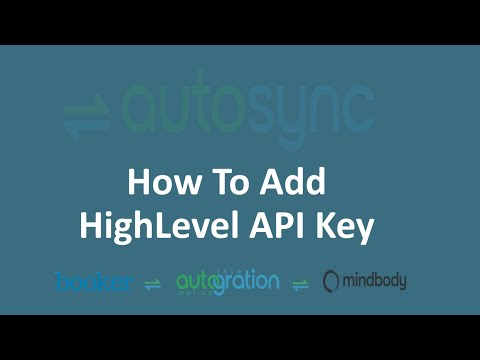 0:01:45
0:01:45
 0:03:46
0:03:46
 0:06:15
0:06:15
 0:05:59
0:05:59
 0:04:40
0:04:40
 0:02:03
0:02:03
 0:05:25
0:05:25
 0:02:36
0:02:36