filmov
tv
The Latest HubSpot and DocuSign Integration Guide
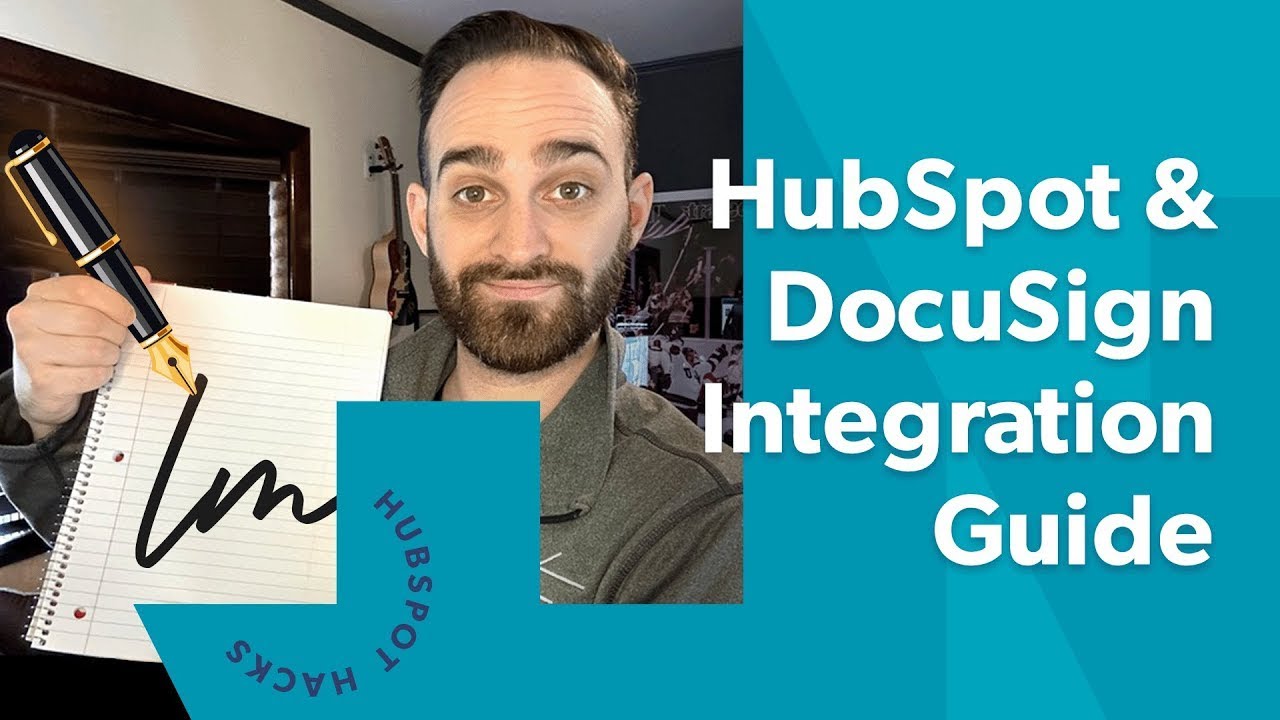
Показать описание
Are you looking for a seamless workflow that includes virtually sending documents for your customers to sign? You can integrate DocuSign into your HubSpot to make it all possible. In this video, we’ll show you how to connect DocuSign to your HubSpot account, and how to set it up in a workflow.
In this video we’ll cover:
- How the docusign hubspot integration works
- How to integrate DocuSign into HubSpot
- Creating and sending a custom document with the hubspot docusign setup
- How to add a DocuSign template into a workflow
00:00 Introduction
00:20 Connecting Apps
00:53 Create a Template in DocuSign
01:32 Customizing the Sample Legal Document
02:42 Finding DocuSign in HubSpot
03:13 Send a Template
03:46 Build a Workflow with DocuSign Automation
05:05 An Important Note About Users
_______________
📚ADDITIONAL RESOURCES:
_______________
🎬ABOUT HUBSPOT HACKS:
Hosted by:
_______________
💬QUESTIONS OR FEEDBACK?
Have a topic idea or a question that needs answered? Drop a comment on the video or tweet at us! Don't forget to subscribe to the channel and share on social!
#hubspot #hubspotintegrations #hubspotworkflows
In this video we’ll cover:
- How the docusign hubspot integration works
- How to integrate DocuSign into HubSpot
- Creating and sending a custom document with the hubspot docusign setup
- How to add a DocuSign template into a workflow
00:00 Introduction
00:20 Connecting Apps
00:53 Create a Template in DocuSign
01:32 Customizing the Sample Legal Document
02:42 Finding DocuSign in HubSpot
03:13 Send a Template
03:46 Build a Workflow with DocuSign Automation
05:05 An Important Note About Users
_______________
📚ADDITIONAL RESOURCES:
_______________
🎬ABOUT HUBSPOT HACKS:
Hosted by:
_______________
💬QUESTIONS OR FEEDBACK?
Have a topic idea or a question that needs answered? Drop a comment on the video or tweet at us! Don't forget to subscribe to the channel and share on social!
#hubspot #hubspotintegrations #hubspotworkflows
Комментарии
 0:06:17
0:06:17
 0:02:02
0:02:02
 0:13:26
0:13:26
 0:10:49
0:10:49
 0:02:38
0:02:38
 0:00:29
0:00:29
 0:02:09
0:02:09
 0:02:16
0:02:16
 0:02:25
0:02:25
 0:02:45
0:02:45
 0:04:29
0:04:29
 0:00:59
0:00:59
 0:00:59
0:00:59
 0:07:26
0:07:26
 0:03:40
0:03:40
 0:03:40
0:03:40
 0:22:00
0:22:00
 0:01:25
0:01:25
 0:00:44
0:00:44
 0:01:47
0:01:47
 0:02:29
0:02:29
 0:01:51
0:01:51
 0:02:04
0:02:04
 0:00:45
0:00:45