filmov
tv
Regression forecasting and predicting - Practical Machine Learning Tutorial with Python p.5
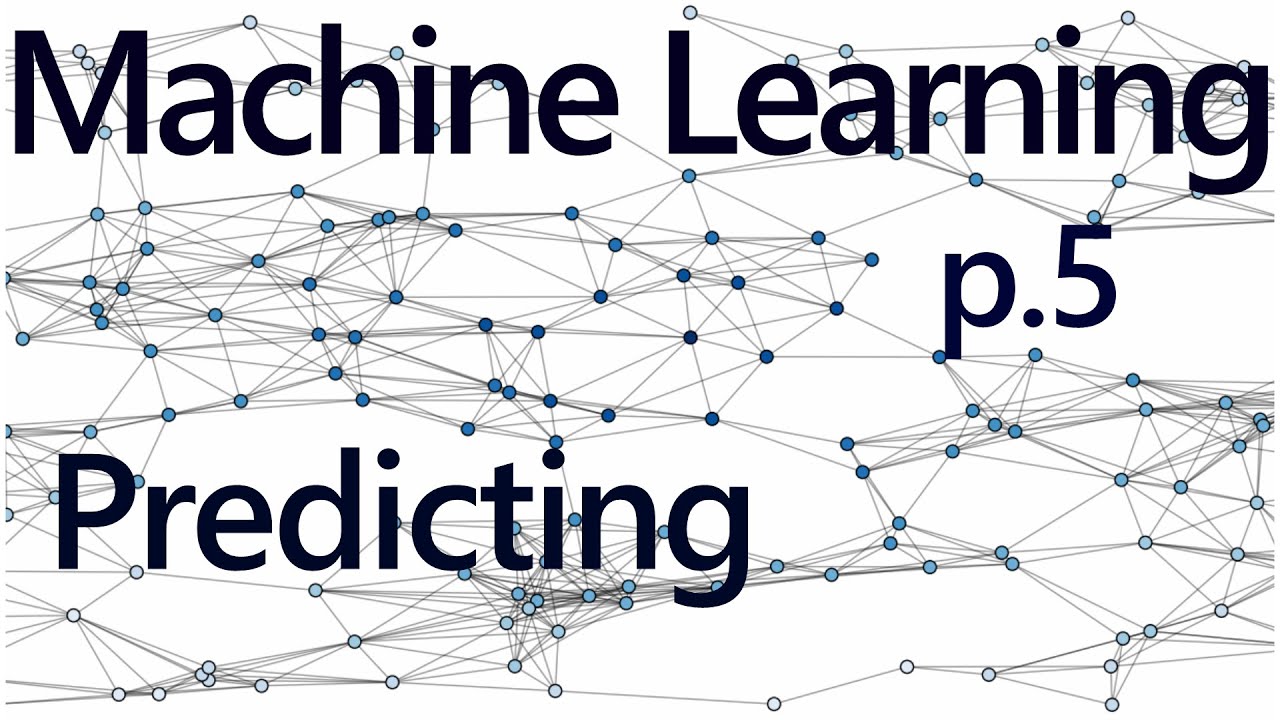
Показать описание
In this video, make sure you define the X's like so. I flipped the last two lines by mistake:
X_lately = X[-forecast_out:]
X = X[:-forecast_out:]
In many cases, you wont be able to do this. Imagine if you were using gigabytes of data to train a classifier. It may take days to train your classifier, you wouldn't want to be doing this every...single...time you wanted to make a prediction. Thus, you may need to either NOT scale anything, or you may scale the data separately. As usual, you will want to test both options and see which is best in your specific case.
With that in mind, let's handle all of the rows from the definition of X onward.
X_lately = X[-forecast_out:]
X = X[:-forecast_out:]
In many cases, you wont be able to do this. Imagine if you were using gigabytes of data to train a classifier. It may take days to train your classifier, you wouldn't want to be doing this every...single...time you wanted to make a prediction. Thus, you may need to either NOT scale anything, or you may scale the data separately. As usual, you will want to test both options and see which is best in your specific case.
With that in mind, let's handle all of the rows from the definition of X onward.
Regression forecasting and predicting - Practical Machine Learning Tutorial with Python p.5
Linear Regression in Excel: How to Interpret a Model & Make Predictions
Regression Method of Forecasting Using Microsoft Excel
Linear Regression in 2 minutes
using regression equation for predictions
Forecasting in Excel using Linear Regression
Forecasting and Regression Analysis in Excel
Linear Regression Models: Prediction Using Regression
Chapter 1: Regression | ML | AI
Regression Analysis | Full Course
Regression Analysis: An introduction to Linear and Logistic Regression
Foundational Regression – Using Regression for Prediction (14-3)
PREDICT THE FUTURE with LINEAR REGRESSION / How to use LINEST function / Beginners Guide to Power BI
Predicting a Stock Price Using Regression
Netflix Revenue Forecasting Regression Model
Regression: Prediction and Extrapolation
Time Series Forecasting with XGBoost - Use python and machine learning to predict energy consumption
How To... Make a Prediction using a Multiple Linear Regression Model in R #102
W4: P1: Predict the Future: Mastering Linear Regression Models for Accurate Forecasting!
Stata 2023: Prediction (Forecasting) After Linear Regression
Machine Learning: Python Simple Linear Regression | Predict future sales | Predictive Analytics
What is Time Series Analysis?
Excel Magic Trick 1046: Linear Regression Estimate & Add Many Predicted Y-Values Single Cell For...
Forecasting Future Sales Using ARIMA and SARIMAX
Комментарии
 0:14:28
0:14:28
 0:04:23
0:04:23
 0:04:12
0:04:12
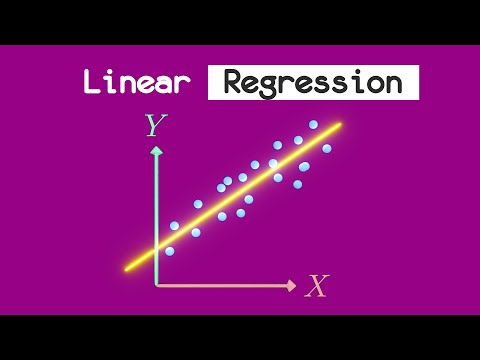 0:02:34
0:02:34
 0:03:33
0:03:33
 0:12:44
0:12:44
 0:06:36
0:06:36
 0:03:38
0:03:38
 0:00:32
0:00:32
 0:45:17
0:45:17
 0:09:38
0:09:38
 0:09:40
0:09:40
 0:10:31
0:10:31
 0:15:00
0:15:00
 0:10:00
0:10:00
 0:04:45
0:04:45
 0:23:09
0:23:09
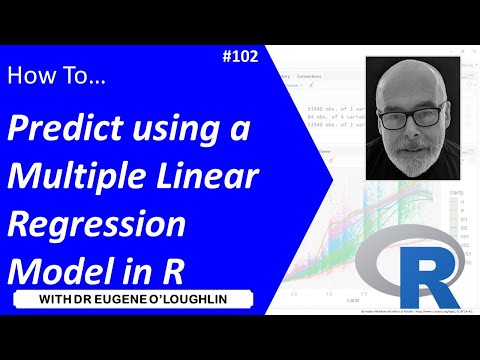 0:08:11
0:08:11
 0:20:48
0:20:48
 0:03:59
0:03:59
 0:10:53
0:10:53
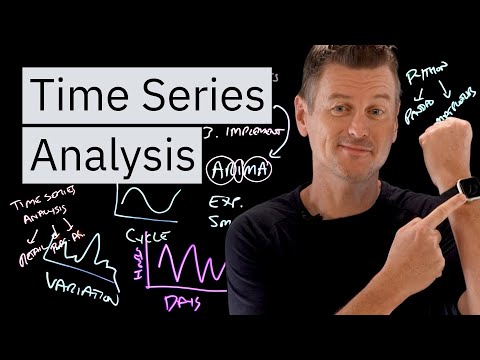 0:07:29
0:07:29
 0:01:53
0:01:53
 0:24:23
0:24:23