filmov
tv
#23 - HTTP Requests (with Fetch API) - Vue 3 (Options API) Tutorial

Показать описание
In this Vue 3 tutorial, we learn how to use the Javascript Fetch API in Vue for HTTP requests. We cover how to get, post, update and delete data with a fake REST API. We also cover the differences between PUT and PATCH.
We cover the following topics:
1. What is the Fetch API
2. What is JSONPlaceholder
3. The fetch method
4. How to receive data with GET
5. How to get multiple items in a data set
6. How to fetch data on page load
7. How to send data with POST
8. Updating data: PUT and PATCH
9. How to update all set data with PUT
10. How to partial update set data with PATCH
11. PUT vs PATCH: Which one to use when
12. How to delete data with DELETE
_Note that this tutorial is for the Vue 3 Options API (which is similar to Vue 2). We later move on to the Composition API and then the Script Setup (3.2 update)_
This lesson is also available in written format
PUT vs PATCH
Check out the Vue 3 for Beginners playlist for more Vue tutorial videos
Subscribe to the channel and never miss a lesson
Visit the website for a wide range of programming tutorials
We cover the following topics:
1. What is the Fetch API
2. What is JSONPlaceholder
3. The fetch method
4. How to receive data with GET
5. How to get multiple items in a data set
6. How to fetch data on page load
7. How to send data with POST
8. Updating data: PUT and PATCH
9. How to update all set data with PUT
10. How to partial update set data with PATCH
11. PUT vs PATCH: Which one to use when
12. How to delete data with DELETE
_Note that this tutorial is for the Vue 3 Options API (which is similar to Vue 2). We later move on to the Composition API and then the Script Setup (3.2 update)_
This lesson is also available in written format
PUT vs PATCH
Check out the Vue 3 for Beginners playlist for more Vue tutorial videos
Subscribe to the channel and never miss a lesson
Visit the website for a wide range of programming tutorials
#23 - HTTP Requests (with Fetch API) - Vue 3 (Options API) Tutorial
What are HTTP requests?
HTB Academy - Web Requests: HTTP Requests and Responses
Make Http Requests in Go Language
#24 - HTTP Requests (with Axios library) - Vue 3 (Options API) Tutorial
Sending JavaScript Http Requests with Axios
How To Create HTTP Requests in .NET Core 3
How To Make Fewer HTTP Requests In WordPress - WordPress Speed Optimization
Send HTTP Requests with Express.js
Handling HTTP Requests with Express JS
Sending HTTP Requests in Rust Applications 🦀 Rust Tutorial for Developers
23 filters all HTTP GET and POST requests | WireShark Filters
ReactJS Tutorial for Beginners - Part 29 - HTTP Requests In React
Handle retrying failed HTTP requests using Tenacity Python Package
The Journey of an HTTP request to the Backend | Backend Engineering Show
Example HTTP Request - Georgia Tech - Network Congestion
Http Get Request in Flutter
Create Text Asset using UiPath HTTP Request Activity
Make.com Full Course. Day 7. How to Make HTTP Requests. HTTP Module.
HTTP Requests - Georgia Tech - Network Congestion
HTTP Full request | What is HTTP full request?
View HTTP Request and Response Headers Online with WebSniffer
Cancelling HTTP Requests with React Hooks and Axios!
Python requests - print entire http request (raw)?
Комментарии
 0:13:08
0:13:08
 0:04:56
0:04:56
 0:03:12
0:03:12
 0:14:07
0:14:07
 0:08:43
0:08:43
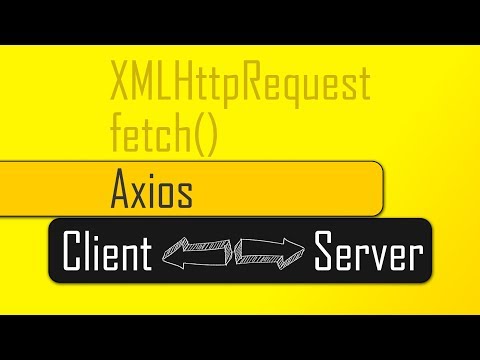 0:11:50
0:11:50
 0:06:07
0:06:07
 0:00:23
0:00:23
 0:11:37
0:11:37
 0:11:29
0:11:29
 0:32:13
0:32:13
 0:01:26
0:01:26
 0:07:49
0:07:49
 0:01:00
0:01:00
 0:36:41
0:36:41
 0:00:42
0:00:42
 0:14:29
0:14:29
 0:00:55
0:00:55
 0:48:43
0:48:43
 0:01:21
0:01:21
 0:01:53
0:01:53
 0:01:47
0:01:47
 0:03:29
0:03:29
 0:05:12
0:05:12