filmov
tv
GTK3 - CSS - C Language ( Tutorial-04 - Working with CSS )

Показать описание
This is an Extension tutorial, because I forgot some important things which you need them when you are working with CSS. -=========================================================================-
I am a GTK fan and of course I do this videos for fun.
I thought that if I share my knowledge with others could help them to join in the GTK world.
All my Videos are based on my own understanding and mistakes could take place anytime.
Leave a comment with mistakes you may find.
Please Subscribe and Share my Channel.
I am a GTK fan and of course I do this videos for fun.
I thought that if I share my knowledge with others could help them to join in the GTK world.
All my Videos are based on my own understanding and mistakes could take place anytime.
Leave a comment with mistakes you may find.
Please Subscribe and Share my Channel.
GTK3 CSS C Language Tutorial 9 Signal and Events Part 01
GTK3 - CSS - C Language ( Tutorial-04 - Working with CSS )
GTK3 - CSS - C Language (Tutorial-01)
GTK3 CSS C Language Tutorial 7 Button Functions
GTK3 CSS C Language Tutorial 5 Button color
GTK3 C : CSS Tutorial
GTK3 CSS C Language Tutorial 15 Signal and Events EventBox Part 07
GTK3 CSS C Language Tutorial 115 Gtk-Icon-Browser
GTK3 - CSS - C Language (Tutorial-02)
GTK3 CSS C Language Tutorial 10 Signal and Events Part 02
GTK3 CSS C Language Tutorial 6 ToggleButton color
GTK3 CSS C Language Tutorial 8 Toogle Button Functions
GTK3 CSS C Language Tutorial 13 Signal and Events Part 05
GTK3 CSS C Language Tutorial 14 Signal and Events Part 06
GTK3 CSS C Language Tutorial 17 Signal and Events key press Part 08 B
GTK3 CSS C Language Tutorial 11 Signal and Events Part 03
GTK3 CSS C Language Tutorial 16 Signal and Events key press Part 08 A
GTK3 CSS C Language Tutorial 12 Signal and Events Part 04
Create a minimally useful GTK3 application in C
GTK GUI CSS Style
GTK3 CSS BUTTON CLOSE , EXPAND , COLLAPSE RESIZE mini tutorial test theme development griggorii
Pimp your Gtk application with CSS
3x3 Integral Matrix Calculator made in C using GTK 3.
My 'Terminal' in C language with GTK3
Комментарии
 0:21:42
0:21:42
 0:08:18
0:08:18
 0:05:23
0:05:23
 0:31:11
0:31:11
 0:04:28
0:04:28
 0:23:51
0:23:51
 0:19:25
0:19:25
 0:06:16
0:06:16
 0:17:58
0:17:58
 0:21:02
0:21:02
 0:05:18
0:05:18
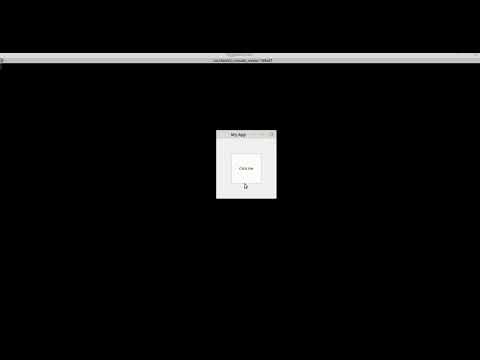 0:19:22
0:19:22
 0:35:25
0:35:25
 0:35:51
0:35:51
 0:07:04
0:07:04
 0:21:17
0:21:17
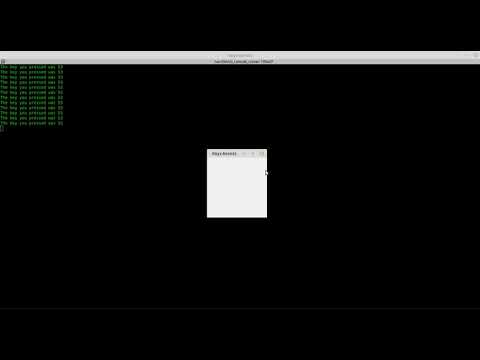 0:34:46
0:34:46
 0:26:15
0:26:15
 0:05:46
0:05:46
 0:22:54
0:22:54
 0:02:00
0:02:00
 0:00:30
0:00:30
 0:00:41
0:00:41
 0:06:49
0:06:49