filmov
tv
C# Project Tutorial - Create a C# Project With MySQL Database [Complete Tutorial]

Показать описание
C# Complete Project Tutorial With Source Code
--- MORE C# PROJECTS IN ONE VIDEO ---
"C# Project Tutorial for Beginners - Full C# Programming Project Course [ WITH SOURCE CODE ]":
"C# Project For Beginners Step By Step With Source Code - C# Desktop Application Development Tutorial":
"C# Tutorial - Complete C# Project Tutorial With Source Code"
-------- Check out More C# Projects! ----------
if you want to support our work, consider supporting the channel with a coffee!
-------- C# PRODUCTS --------
--------- Project Description ---------
in this c# project we will create a contact management system with mysql database.
before getting access to the main form a login/signup will show up
if the user already exits he can login, if not he register and create a new acoount.
when the user login successfully the main application window will show up.
the main application form contain 2 parts, one for the contacts, the second for the contact's groups.
at the top of the form you can see the profile picture and the username of the logged user.
The Group Section:
in the group section you can add, edit and remove the selected group.
The Contact Section:
1 - Add a New Contact
if the user want to add a new contact, he can do that by clicking on the add button and a new form will show up.
2 - Edit The Selected Contact
to edit a contact click the edit button a new form will show up, and to select the contact you want to edit click on the "Select Contact" button, and a form with datagridview populated with all ( logged user ) contacts.
3 - Remove The Selected Contact
to remove a contact select the contact you want to delete by clicking "Select Contact" and see a form, select a contact and the click the remove button.
4 - Show Full Contacts List
the user can see the full contacts list click on the "Show Full List" button, a new form will show up, in this form the user can see a datagridview with all contacts.
The User Section:
here the logged in user can edit his information
WHAT WE ARE GONNA USE TO BUILD THIS C# PROJECT:
- C# Programming Language.
- Visual Studio Editor.
- MySQL Database.
- XAMPP Server.
C# CONTROLS WE WILL USE IN THIS PROJECT:
- Windows Form
- Panel.
- DataGridView.
- TextBox.
- Button.
- Label.
- ComboBox.
- PictureBox.
- Timer.
- ListBox.
WHO IS THIS PROJECT FOR:
this project is for c# beginners and anyone who want to learn c# by building projects
WHAT TO NAME THIS PROJECT
you can name this project what ever you want, but a will give you 3 recommandation:
1 - contact management system in c#
2 - c# contacts information manager
3 - c# management system for contacts
DO I NEED TO LEARN C# FIRST BEFORE START CREATING THIS PROJECT ?
yes, you need to know some basics to build this project.
----- C# Tutorials --------
------ TABLE OF CONTENT ------
- 00:00:00 , Project Overview
- 00:10:50 , Create The Project
- 00:11:30 , Create The Login And Register Form
- 01:02:45 , Create MY_DB Class To Connect The C# Application With The MySQL Database
- 01:04:06 , Add MySQL Connector To The C# Application
- 01:05:02 , Create The MySQL Database
- 01:21:36 , Create The User Class
- 01:46:50 , Create The Main Application Form
- 02:03:55 , Create GlobalID Class To Get The User Id And Make It Global
- 02:18:00 , Create a Form to Edit The Logged In User Data
- 03:13:50 , Create The Group Class
- 04:36:55 , Create a form to Add a Contact
- 04:52:30 , Create The Contact Class
- 05:17:25 , Create The Edit Contact Form
- 05:29:52 , Create The Select Contact Form
- 06:19:00 , Create a Form To Show All User's Contacts
-----------
--- MORE C# PROJECTS IN ONE VIDEO ---
"C# Project Tutorial for Beginners - Full C# Programming Project Course [ WITH SOURCE CODE ]":
"C# Project For Beginners Step By Step With Source Code - C# Desktop Application Development Tutorial":
"C# Tutorial - Complete C# Project Tutorial With Source Code"
-------- Check out More C# Projects! ----------
if you want to support our work, consider supporting the channel with a coffee!
-------- C# PRODUCTS --------
--------- Project Description ---------
in this c# project we will create a contact management system with mysql database.
before getting access to the main form a login/signup will show up
if the user already exits he can login, if not he register and create a new acoount.
when the user login successfully the main application window will show up.
the main application form contain 2 parts, one for the contacts, the second for the contact's groups.
at the top of the form you can see the profile picture and the username of the logged user.
The Group Section:
in the group section you can add, edit and remove the selected group.
The Contact Section:
1 - Add a New Contact
if the user want to add a new contact, he can do that by clicking on the add button and a new form will show up.
2 - Edit The Selected Contact
to edit a contact click the edit button a new form will show up, and to select the contact you want to edit click on the "Select Contact" button, and a form with datagridview populated with all ( logged user ) contacts.
3 - Remove The Selected Contact
to remove a contact select the contact you want to delete by clicking "Select Contact" and see a form, select a contact and the click the remove button.
4 - Show Full Contacts List
the user can see the full contacts list click on the "Show Full List" button, a new form will show up, in this form the user can see a datagridview with all contacts.
The User Section:
here the logged in user can edit his information
WHAT WE ARE GONNA USE TO BUILD THIS C# PROJECT:
- C# Programming Language.
- Visual Studio Editor.
- MySQL Database.
- XAMPP Server.
C# CONTROLS WE WILL USE IN THIS PROJECT:
- Windows Form
- Panel.
- DataGridView.
- TextBox.
- Button.
- Label.
- ComboBox.
- PictureBox.
- Timer.
- ListBox.
WHO IS THIS PROJECT FOR:
this project is for c# beginners and anyone who want to learn c# by building projects
WHAT TO NAME THIS PROJECT
you can name this project what ever you want, but a will give you 3 recommandation:
1 - contact management system in c#
2 - c# contacts information manager
3 - c# management system for contacts
DO I NEED TO LEARN C# FIRST BEFORE START CREATING THIS PROJECT ?
yes, you need to know some basics to build this project.
----- C# Tutorials --------
------ TABLE OF CONTENT ------
- 00:00:00 , Project Overview
- 00:10:50 , Create The Project
- 00:11:30 , Create The Login And Register Form
- 01:02:45 , Create MY_DB Class To Connect The C# Application With The MySQL Database
- 01:04:06 , Add MySQL Connector To The C# Application
- 01:05:02 , Create The MySQL Database
- 01:21:36 , Create The User Class
- 01:46:50 , Create The Main Application Form
- 02:03:55 , Create GlobalID Class To Get The User Id And Make It Global
- 02:18:00 , Create a Form to Edit The Logged In User Data
- 03:13:50 , Create The Group Class
- 04:36:55 , Create a form to Add a Contact
- 04:52:30 , Create The Contact Class
- 05:17:25 , Create The Edit Contact Form
- 05:29:52 , Create The Select Contact Form
- 06:19:00 , Create a Form To Show All User's Contacts
-----------
Комментарии
 3:46:13
3:46:13
 0:13:47
0:13:47
 0:12:37
0:12:37
 0:20:45
0:20:45
 0:09:58
0:09:58
 1:10:32
1:10:32
 3:46:05
3:46:05
 0:27:31
0:27:31
 0:50:14
0:50:14
 0:23:43
0:23:43
 0:10:40
0:10:40
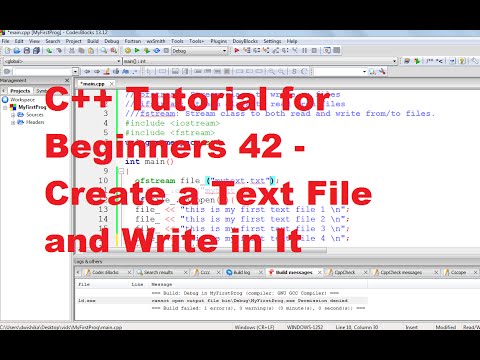 0:10:19
0:10:19
 0:08:28
0:08:28
 0:25:16
0:25:16
 4:31:09
4:31:09
 9:22:38
9:22:38
 10:32:07
10:32:07
 0:20:05
0:20:05
 4:39:46
4:39:46
 4:01:19
4:01:19
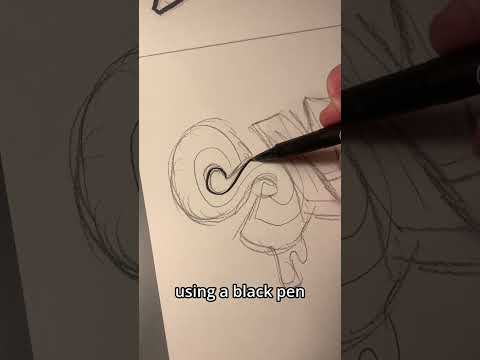 0:00:28
0:00:28
 0:19:14
0:19:14
 8:16:47
8:16:47
 4:42:54
4:42:54