filmov
tv
Installing Matplotlib in Visual Studio Code
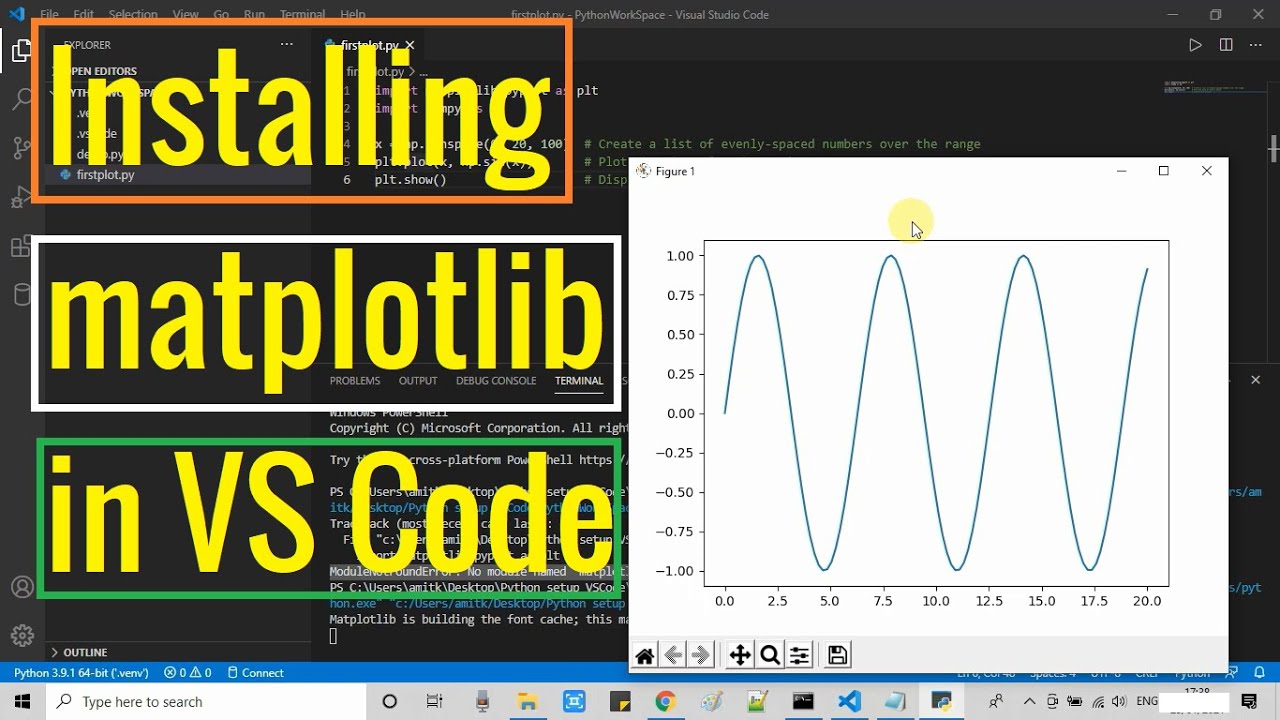
Показать описание
In this video tutorial, we will learn to use "matplotlib" and "numpy" packages to create a graphical plot as is commonly done with data science.
******************************************
import numpy as np
*******************************************
Now run the file in the debugger using the "Python: Current file"
you would see a message, "ModuleNotFoundError: No module named 'matplotlib'". Such a message indicates that the required package isn't available in your system.
Step 2: 'matplotlib' package installation (which also installs numpy as a dependency):
open Command Palette to run Terminal: Create New Integrated Terminal (Ctrl+Shift+`).
Note: We will create a virtual environment and install the required packages, Such isolation reduces many complications that can arise from conflicting package versions.
**Enter the following command:
py -3 -m venv .venv
.venv\scripts\activate
Important:
***********
Set -ExecutionPolicy -ExecutionPolicy RemoteSigned -Scope Process
Step 3: Select your new environment by using the Python: Select Interpreter command from the Command Palette.
Run the following command:
python -m pip install matplotlib
Step 4: Deactivate environment:
Once you are finished,
type "deactivate" in the terminal window to deactivate the virtual environment.
If you found this video tutorial useful and would like to support me, you can do so by buying me a coffee using the below link!
****Other Best VS Code Tutorial by Cool IT Help*****
- Seaborn setup in Visual Studio Code
- How to create a Maven Based Web Project in Visual Studio code? | Maven Setup VS Code
- Apache Tomcat 9.0 Setup and Web Project Deployment in Visual Studio code
- Using SonarLint in Visual Studio Code
- Installing Matplotlib in Visual Studio Code
- Configure and Run Debugger on Python program in Visual Studio Code | Beginner's Tutorial
- Setting up Python Development Environment in Visual Studio Code | Tutorial for Beginners
- How to connect SQLite database with Visual Studio Code?
- Running a java program in Visual Studio Code on Mac OS X Catalina | Java Setup VS Code
- Running C/C++ program in Visual Studio Code on Mac OS X Catalina
- How to run C and C++ programs in Visual Studio Code (Windows 10)?
- Regex Previewer | Useful Extension for Visual Studio Code for live testing your regular expressions.
- How to completely uninstall Visual Studio Code from windows?
- How to setup JavaFX Environment in Visual Studio Code?
- How to run a java program in visual studio code? | Java setup in VS code
#MatplotlibVScode #CoolITHelp
******************************************
import numpy as np
*******************************************
Now run the file in the debugger using the "Python: Current file"
you would see a message, "ModuleNotFoundError: No module named 'matplotlib'". Such a message indicates that the required package isn't available in your system.
Step 2: 'matplotlib' package installation (which also installs numpy as a dependency):
open Command Palette to run Terminal: Create New Integrated Terminal (Ctrl+Shift+`).
Note: We will create a virtual environment and install the required packages, Such isolation reduces many complications that can arise from conflicting package versions.
**Enter the following command:
py -3 -m venv .venv
.venv\scripts\activate
Important:
***********
Set -ExecutionPolicy -ExecutionPolicy RemoteSigned -Scope Process
Step 3: Select your new environment by using the Python: Select Interpreter command from the Command Palette.
Run the following command:
python -m pip install matplotlib
Step 4: Deactivate environment:
Once you are finished,
type "deactivate" in the terminal window to deactivate the virtual environment.
If you found this video tutorial useful and would like to support me, you can do so by buying me a coffee using the below link!
****Other Best VS Code Tutorial by Cool IT Help*****
- Seaborn setup in Visual Studio Code
- How to create a Maven Based Web Project in Visual Studio code? | Maven Setup VS Code
- Apache Tomcat 9.0 Setup and Web Project Deployment in Visual Studio code
- Using SonarLint in Visual Studio Code
- Installing Matplotlib in Visual Studio Code
- Configure and Run Debugger on Python program in Visual Studio Code | Beginner's Tutorial
- Setting up Python Development Environment in Visual Studio Code | Tutorial for Beginners
- How to connect SQLite database with Visual Studio Code?
- Running a java program in Visual Studio Code on Mac OS X Catalina | Java Setup VS Code
- Running C/C++ program in Visual Studio Code on Mac OS X Catalina
- How to run C and C++ programs in Visual Studio Code (Windows 10)?
- Regex Previewer | Useful Extension for Visual Studio Code for live testing your regular expressions.
- How to completely uninstall Visual Studio Code from windows?
- How to setup JavaFX Environment in Visual Studio Code?
- How to run a java program in visual studio code? | Java setup in VS code
#MatplotlibVScode #CoolITHelp
Комментарии
 0:03:09
0:03:09
 0:05:21
0:05:21
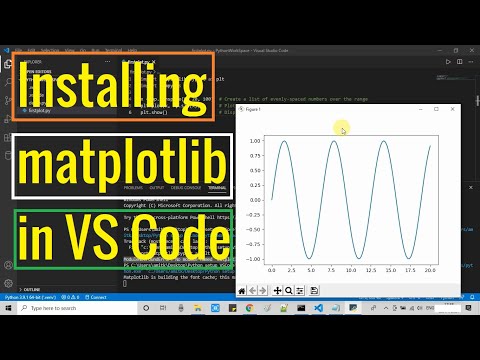 0:09:36
0:09:36
 0:04:04
0:04:04
 0:04:24
0:04:24
 0:04:51
0:04:51
 0:01:33
0:01:33
 0:03:17
0:03:17
 0:01:36
0:01:36
 0:03:40
0:03:40
 0:08:15
0:08:15
 0:01:48
0:01:48
 0:10:36
0:10:36
 0:03:07
0:03:07
 0:04:02
0:04:02
 0:04:03
0:04:03
 0:04:38
0:04:38
 0:08:26
0:08:26
 0:04:29
0:04:29
 0:06:06
0:06:06
 0:03:20
0:03:20
 0:01:48
0:01:48
 0:04:00
0:04:00
 0:03:39
0:03:39