filmov
tv
Set Up Firebase and Authentication in Your FlutterFlow App | No-Code App Development

Показать описание
Welcome to our comprehensive guide on integrating Firebase Authentication with your FlutterFlow app! In this video, we'll take you step-by-step through the entire process, ensuring you have a robust authentication system in place.
By the end of this video, you’ll have a fully functional authentication system, empowering your users to securely access your app. So, grab your laptop, and let’s dive into the world of Firebase and FlutterFlow!
Timestamp:
0:00- Introduction
0:14- Integrating Firebase for Data Storage
0:27- Why Use Firebase with Flutter Flow?
0:38- Real-Time Data Updates with Firebase
0:45 - Simplifying User Authentication
1:07 - Setting Up Firebase
3:01 - Enabling Authentication in Firebase
6:23 - Mapping Text Fields for User Input
6:54 - Setting Up Firebase Authentication
7:01 - Moving to the Login Functionality
8:33 - Successfully Logging In
9:02 - Summary of Firebase Integration
Welcome to KnowHow Academy! We offer practical, hands-on training in the following in-demand technologies:
✔SQL
✔Power BI
✔PowerApps
✔Power Automate
✔Digital Marketing
✔AI/ML
✔Snowflake
✔No Code Platforms
✔Programming
Our expert instructors guide you through step-by-step tutorials, helping you build essential skills and advance your career. Join us today and learn from the best!
Our Other high-demanding Playlist: 👇
Stay Connected with KnowHow Academy here 👇
#FlutterFlow #Firebase #MobileAppDevelopment #Authentication #CodingTutorial #KnowHowAcademy #FirebaseIntegration #AppDevelopment #it #tech
By the end of this video, you’ll have a fully functional authentication system, empowering your users to securely access your app. So, grab your laptop, and let’s dive into the world of Firebase and FlutterFlow!
Timestamp:
0:00- Introduction
0:14- Integrating Firebase for Data Storage
0:27- Why Use Firebase with Flutter Flow?
0:38- Real-Time Data Updates with Firebase
0:45 - Simplifying User Authentication
1:07 - Setting Up Firebase
3:01 - Enabling Authentication in Firebase
6:23 - Mapping Text Fields for User Input
6:54 - Setting Up Firebase Authentication
7:01 - Moving to the Login Functionality
8:33 - Successfully Logging In
9:02 - Summary of Firebase Integration
Welcome to KnowHow Academy! We offer practical, hands-on training in the following in-demand technologies:
✔SQL
✔Power BI
✔PowerApps
✔Power Automate
✔Digital Marketing
✔AI/ML
✔Snowflake
✔No Code Platforms
✔Programming
Our expert instructors guide you through step-by-step tutorials, helping you build essential skills and advance your career. Join us today and learn from the best!
Our Other high-demanding Playlist: 👇
Stay Connected with KnowHow Academy here 👇
#FlutterFlow #Firebase #MobileAppDevelopment #Authentication #CodingTutorial #KnowHowAcademy #FirebaseIntegration #AppDevelopment #it #tech
Комментарии
 0:17:12
0:17:12
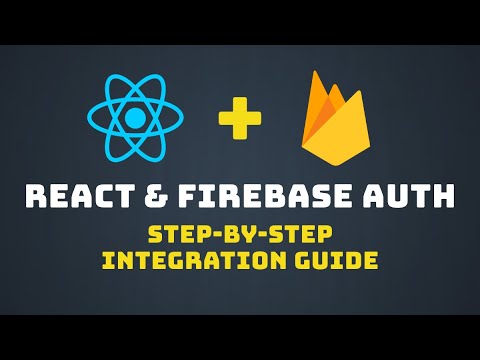 0:17:28
0:17:28
 0:09:36
0:09:36
 0:14:16
0:14:16
 0:09:49
0:09:49
 0:13:37
0:13:37
 0:09:58
0:09:58
 0:56:00
0:56:00
 0:02:08
0:02:08
 0:02:25
0:02:25
 0:08:44
0:08:44
 0:04:17
0:04:17
 0:22:29
0:22:29
 0:05:05
0:05:05
 0:24:48
0:24:48
 0:36:33
0:36:33
 0:02:35
0:02:35
 0:00:33
0:00:33
 0:24:48
0:24:48
 0:08:08
0:08:08
 1:39:04
1:39:04
 0:21:45
0:21:45
 0:09:06
0:09:06
 0:56:38
0:56:38