filmov
tv
How to Recover Dji Mavic Air battery

Показать описание
Start from the simplest way, stepwise recover a locked Mavic Air battery due to prolong storage.
We don't need to fully disassemble the battery, just open the top cover to expose the electrodes of the cells. Basic soldering technique will be required.
Extra hardware:
CP2112 board will be needed to unseal the battery.
Extra software:
DJI battery killer, that use with the CP2112
References
DJI Dead Battery - Fix with CP2112 adaptor -- ANTHONYVLOG
Mavic Air Battery Recovery -- Philip John
We don't need to fully disassemble the battery, just open the top cover to expose the electrodes of the cells. Basic soldering technique will be required.
Extra hardware:
CP2112 board will be needed to unseal the battery.
Extra software:
DJI battery killer, that use with the CP2112
References
DJI Dead Battery - Fix with CP2112 adaptor -- ANTHONYVLOG
Mavic Air Battery Recovery -- Philip John
How to recover a lost DJI Mavic drone EASILY with this one tip
How to Recover Dji Mavic Air battery
How To Find Your Lost DJI Mavic Air 2 / Mavic Mini
How to Recover DJI mavic air dead battery
How To Factory Reset DJI Mavic, Phantom Or Spark & Downgrade Firmware | DansTube.TV
dji Mavic Mini | Crash/Lost and how to find your drone!
How To Get Files From The Mavic 2 Pro / Zoom / Air Internal Memory
How to Find a Lost Drone - Mavic Air, Pro, Spark & Phantom
Rotor Talk Live Season 7 Episode 31 DJI Neo Hits FCC Database
Dji mavic pro dead battery fixed
DJI Mavic Air battery recovery using Arduino Cheap and Easy Method
DJI Dead Battery - Fix with CP2112 adaptor
How to Find DJI Mavic Air 2 Using DJI Fly App – Locate Lost Drone
The DJI Mavic Air’s Secret Button
How to find your lost drone *Mavic 2 Pro
DJI Mavic Air 2 and Air 2S Battery Issue. HOW TO FIX IT
I Lost My Drone - How to Find It
Mavic Mini FLEW AWAY, LOST for 6 Weeks - What I learned!
DJI MAVIC PRO - ⚠️ NO BATTERY to RTH!️ LOST?!
Indoor #DJI #Mavic #Mini 3 Pro #Drone #Crash #Fail
Why your drone battery not charging | 5 simple solutions to try
Recovering Lost Movie Files DJI Mavic Pro
LOST MY DRONE - DJI Mavic Flew Away
HAVE YOU LOST YOUR MAVIC MINI?
Комментарии
 0:04:15
0:04:15
 0:07:26
0:07:26
 0:03:14
0:03:14
 0:05:19
0:05:19
 0:04:54
0:04:54
 0:06:30
0:06:30
 0:03:05
0:03:05
 0:04:29
0:04:29
 1:06:41
1:06:41
 0:02:19
0:02:19
 0:07:22
0:07:22
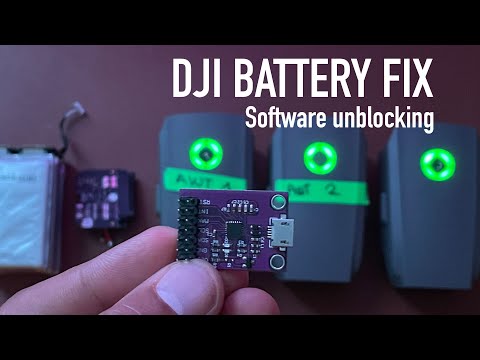 0:05:31
0:05:31
 0:01:24
0:01:24
 0:04:16
0:04:16
 0:13:29
0:13:29
 0:02:13
0:02:13
 0:01:56
0:01:56
 0:09:09
0:09:09
 0:04:25
0:04:25
 0:00:16
0:00:16
 0:10:16
0:10:16
 0:07:58
0:07:58
 0:08:54
0:08:54
 0:04:00
0:04:00