filmov
tv
New Reference Attachment methods in MicroStation V8i (SELECTseries)

Показать описание
In this tutorial we will demonstrate how to attach a reference file using different methods. First we will begin with Coincident and Coincident - World then move the attachment after placement using a new option that allows the reference to be manipulated as an element. Then three more reference attachments will be demonstrated using Saved Views, Named Fences, and Named Groups using Standard View rotation.
New Reference Attachment methods in MicroStation V8i (SELECTseries)
Modify reference file attachment
Reference attachments
MicrostationV8I SS4 15.1 Attaching and Detaching
Changing the External Reference Attachment Type
Axiom - MicroStation Reference Attachments Trick #5
BricsCAD: Differnece Between Attachment and Overlay - External Reference
SHORTS - WHY WE BOND (Neutral & Ground) Explained in 3 Minutes
Java Essentials for Selenium Test Automation. Day 8 Video On 31st Dec 2024. +91-9133190573 to Enroll
19 - MicroStation CONNECT Attaching References and Raster files
Axiom - MicroStation Reference Attachments Trick #3
Axiom - MicroStation Reference Attachments Trick #8
Axiom - MicroStation Reference Attachments Trick #7
Structural S102/02: Attaching Reference Models with the Explorer
Axiom - MicroStation Reference Attachments Tricks
Axiom - MicroStation Reference Attachments Trick #9
Axiom - MicroStation Reference Attachments Trick #10
Axiom - MicroStation Reference Attachments Trick #4
Attaching a Shapefile to a MicroStation DGN as a Reference File
Modifying the Immutable: Attaching Artifacts to OCI Images - Brandon Mitchell, BoxBoat
MicroStation CONNECT Edition 2D Basics: 09 Attaching External Data - Referencing DGN & Raster fi...
Axiom - MicroStation Reference Attachments Trick #6
Working with DWG files in MicroStation - Part 4: Attaching DWG as a Reference File
Axiom - MicroStation Reference Attachments Trick #2
Комментарии
 0:05:45
0:05:45
 0:02:09
0:02:09
 0:02:28
0:02:28
 0:03:53
0:03:53
 0:01:18
0:01:18
 0:02:21
0:02:21
 0:04:11
0:04:11
 0:03:05
0:03:05
 0:58:32
0:58:32
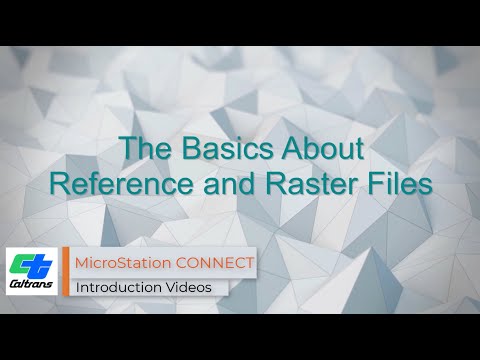 0:32:47
0:32:47
 0:02:29
0:02:29
 0:01:21
0:01:21
 0:02:24
0:02:24
 0:02:35
0:02:35
 0:02:06
0:02:06
 0:01:46
0:01:46
 0:02:04
0:02:04
 0:02:41
0:02:41
 0:02:32
0:02:32
 0:43:54
0:43:54
 0:11:43
0:11:43
 0:02:33
0:02:33
 0:06:13
0:06:13
 0:02:40
0:02:40