filmov
tv
OpenGL Tutorial 18 - Framebuffer & Post-processing
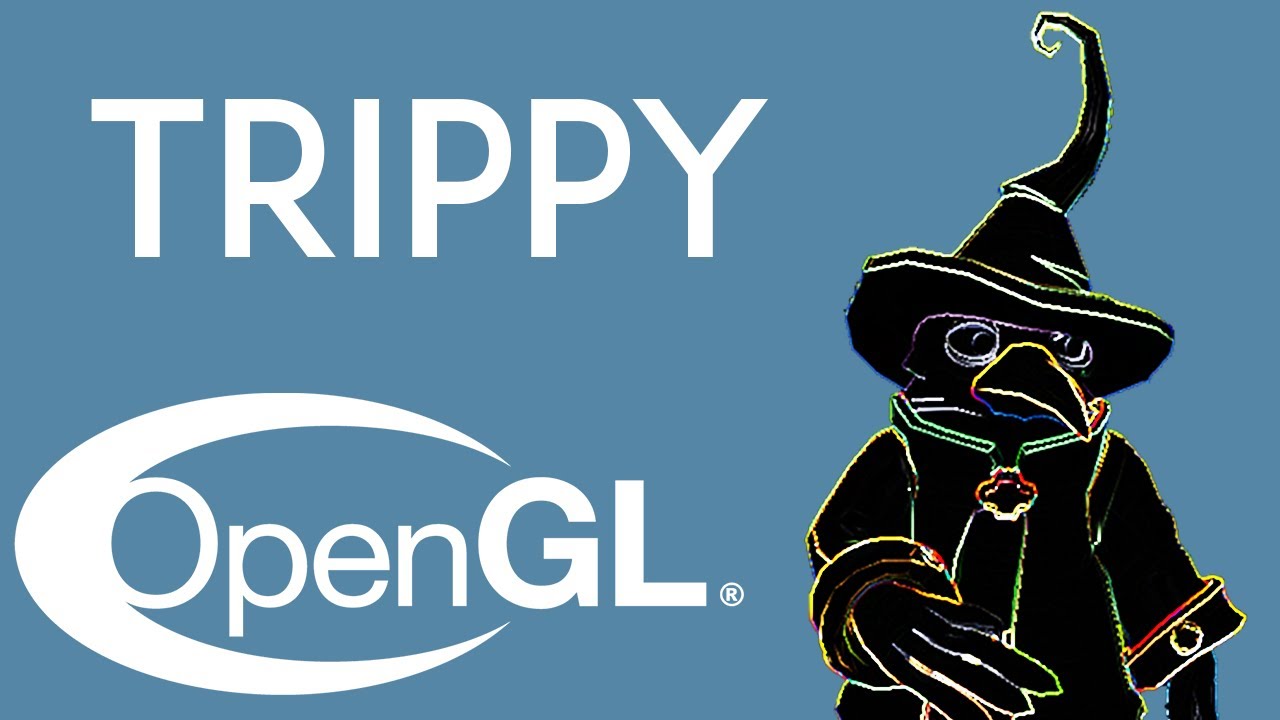
Показать описание
In this tutorial I'll show you how to create a custom framebuffer in OpenGL on which you can apply different post-processing effects.
*Source Code*
*OpenGL Documentation*
*Discord Server*
*Patreon*
*Timestamps*
0:00 Introduction
0:10 What is a Framebuffer?
0:24 Uses
0:46 FBO
0:59 Color Texture
1:21 Texture vs Renderbuffer
1:44 Renderbuffer
2:04 Errors
2:28 Framebuffer Rectangle
2:38 Base Shaders
2:48 Drawing the Framebuffer
3:24 Errors Tips
3:50 Simple Effects
4:05 Kernel Effects
5:36 Ending
*References*
#opengl #opengltutorial #computergraphics #cpp #visualstudio
*Source Code*
*OpenGL Documentation*
*Discord Server*
*Patreon*
*Timestamps*
0:00 Introduction
0:10 What is a Framebuffer?
0:24 Uses
0:46 FBO
0:59 Color Texture
1:21 Texture vs Renderbuffer
1:44 Renderbuffer
2:04 Errors
2:28 Framebuffer Rectangle
2:38 Base Shaders
2:48 Drawing the Framebuffer
3:24 Errors Tips
3:50 Simple Effects
4:05 Kernel Effects
5:36 Ending
*References*
#opengl #opengltutorial #computergraphics #cpp #visualstudio
OpenGL Tutorial 18 - Framebuffer & Post-processing
C++ OpenGL Tutorial [Deutsch] #041 Framebuffer Objekte
Framebuffers in Computer Graphics Simplified
OpenGL Tutorial 8 (QS) – Casting Shadows – Frame Buffer Depth Maps
OpenGL Water Tutorial 2: Frame Buffer Objects
From CPU to GPU: Understanding Data Transfer with Buffers in OpenGL
M18 - 1 - Frame Buffer Core Introduction
OpenGL FrameBuffer Object - select & change texture by FBO InstanceID
Multiple Render Targets and Framebuffer Refactor // Game Engine series
FrameBuffer opengl graphic renfering - example of post proccesing effect
OpenGL Tutorial Teil 22 - FrameBuffer und DeferredShading - Praxis
OpenGL - Stronger Blur with low res framebuffer
OpenGL Demo 4: Render To Texture
Introductory OpenGL Tutorial - Computer Graphics fundamentals-Framebuffer putting it all together
(Unit 0) Intro 4: Frame Buffer
OpenGL Game Rendering Tutorial: How FXAA works
OpenGL Tutorial 25 - Shadow Maps (Directional Lights)
OpenGl Buffers
OpenGL with Python 10: Framebuffers
Preparing Framebuffers for Mouse Picking // Game Engine series
OpenGL Tutorial 14 - Depth Buffer
OpenGL Outline
Framebuffer objects part 2 - ProgrammingTIL #148 WebGL tutorial video screencast 0091
Framebuffers in OpenGL | Coding a 2D Game Engine in Java #27
Комментарии
 0:05:49
0:05:49
 0:16:57
0:16:57
 0:00:41
0:00:41
 0:10:42
0:10:42
 0:12:41
0:12:41
 0:15:41
0:15:41
 0:04:02
0:04:02
 0:00:50
0:00:50
 0:58:26
0:58:26
 0:01:22
0:01:22
 0:21:21
0:21:21
 0:10:38
0:10:38
 0:00:41
0:00:41
 0:06:02
0:06:02
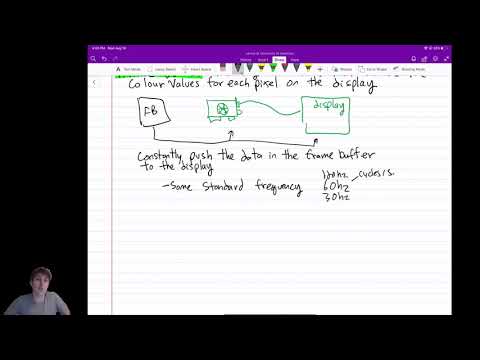 0:08:34
0:08:34
 0:19:44
0:19:44
 0:07:05
0:07:05
 0:11:13
0:11:13
 0:27:06
0:27:06
 0:29:02
0:29:02
 0:04:40
0:04:40
 0:00:19
0:00:19
 0:05:26
0:05:26
 0:24:20
0:24:20