filmov
tv
KRITA 4.4.3 CREATING A VECTOR IMAGE - Beginner level

Показать описание
Hello everyone,
This video is going to be for people who never worked with vector images before.
It is a step-by-step tutorial that focuses on all the basic tools and techniques. However, it can also be viewed as a refresher course. Usually, in the tool options docker, I go through all the buttons. Not this time. I will only show the main ones or the ones that I think beginners will mostly use.
The image I am going to create toward the end (a beetle bug) is extremely simple. This way, any beginner can reproduce it.
IMPORTANT NOTICE: Last week’s video triggered some interesting conversations on Krita’s Forum. I was corrected in some areas of the topic and given input and advice. To get the PDF file with the corrections and tips, click here:
Chapters
00:00 Introduction
00:26 Update from last week’s video.
01:37 Creating a vector layer
02:01 A few things that you cannot do on a vector layer
03:57 Basic Things you can do: Create shapes
04:50 Basic Things you can do: Select Shapes Tool (moving, resizing, rotating your shapes)
10:10 Basic Things you can do: Edit Shapes Tool (molding the shapes the way you want to)
13:30 Creating a vector image
22:02 Before saving… Group, Copy, and Archive!
23:00 Saving/Exporting a vector image
Next week, I will start a new series on Brushes.
*** Royalty-free music tracks and sound effects are from AUDIO HERO.***🎵🎶
*** About Krita ***
*** I have created a guide that you can use alongside my video tutorials ***
Make sure to go and grab my KRITA QUICK START GUIDE 2023: A step-by-step visual and interactive guide on my Ko-fi page! 😊💕
It is a 234-page visual guide filled with clickable links, tips, and more.
*** About Corinne ***
I am a French author and illustrator. My mission is to provide easy-to-follow tutorials for anyone interested in learning. Thank you so much for watching my channel!
I hope you will one day consider subscribing and following me for more tutorials.
Have a fantastic week and create some great art!
This video is going to be for people who never worked with vector images before.
It is a step-by-step tutorial that focuses on all the basic tools and techniques. However, it can also be viewed as a refresher course. Usually, in the tool options docker, I go through all the buttons. Not this time. I will only show the main ones or the ones that I think beginners will mostly use.
The image I am going to create toward the end (a beetle bug) is extremely simple. This way, any beginner can reproduce it.
IMPORTANT NOTICE: Last week’s video triggered some interesting conversations on Krita’s Forum. I was corrected in some areas of the topic and given input and advice. To get the PDF file with the corrections and tips, click here:
Chapters
00:00 Introduction
00:26 Update from last week’s video.
01:37 Creating a vector layer
02:01 A few things that you cannot do on a vector layer
03:57 Basic Things you can do: Create shapes
04:50 Basic Things you can do: Select Shapes Tool (moving, resizing, rotating your shapes)
10:10 Basic Things you can do: Edit Shapes Tool (molding the shapes the way you want to)
13:30 Creating a vector image
22:02 Before saving… Group, Copy, and Archive!
23:00 Saving/Exporting a vector image
Next week, I will start a new series on Brushes.
*** Royalty-free music tracks and sound effects are from AUDIO HERO.***🎵🎶
*** About Krita ***
*** I have created a guide that you can use alongside my video tutorials ***
Make sure to go and grab my KRITA QUICK START GUIDE 2023: A step-by-step visual and interactive guide on my Ko-fi page! 😊💕
It is a 234-page visual guide filled with clickable links, tips, and more.
*** About Corinne ***
I am a French author and illustrator. My mission is to provide easy-to-follow tutorials for anyone interested in learning. Thank you so much for watching my channel!
I hope you will one day consider subscribing and following me for more tutorials.
Have a fantastic week and create some great art!
Комментарии
 0:25:01
0:25:01
 0:20:14
0:20:14
 0:14:09
0:14:09
 0:00:39
0:00:39
 0:01:39
0:01:39
 0:01:36
0:01:36
 0:05:56
0:05:56
 0:16:08
0:16:08
 0:00:58
0:00:58
 0:14:59
0:14:59
 0:14:27
0:14:27
 0:00:54
0:00:54
 0:00:16
0:00:16
 0:09:01
0:09:01
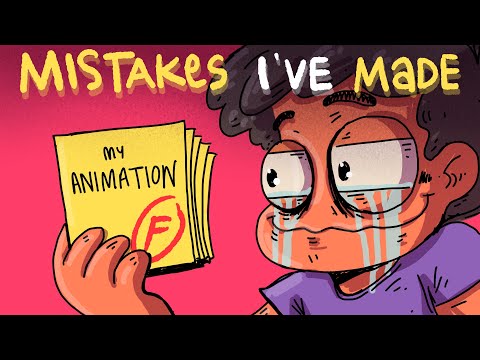 0:07:37
0:07:37
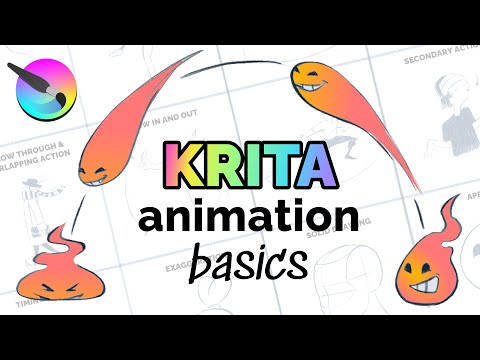 0:14:15
0:14:15
 0:00:15
0:00:15
 0:08:05
0:08:05
 0:06:19
0:06:19
 0:12:22
0:12:22
 0:00:16
0:00:16
 0:01:00
0:01:00
 0:10:49
0:10:49
 0:11:02
0:11:02